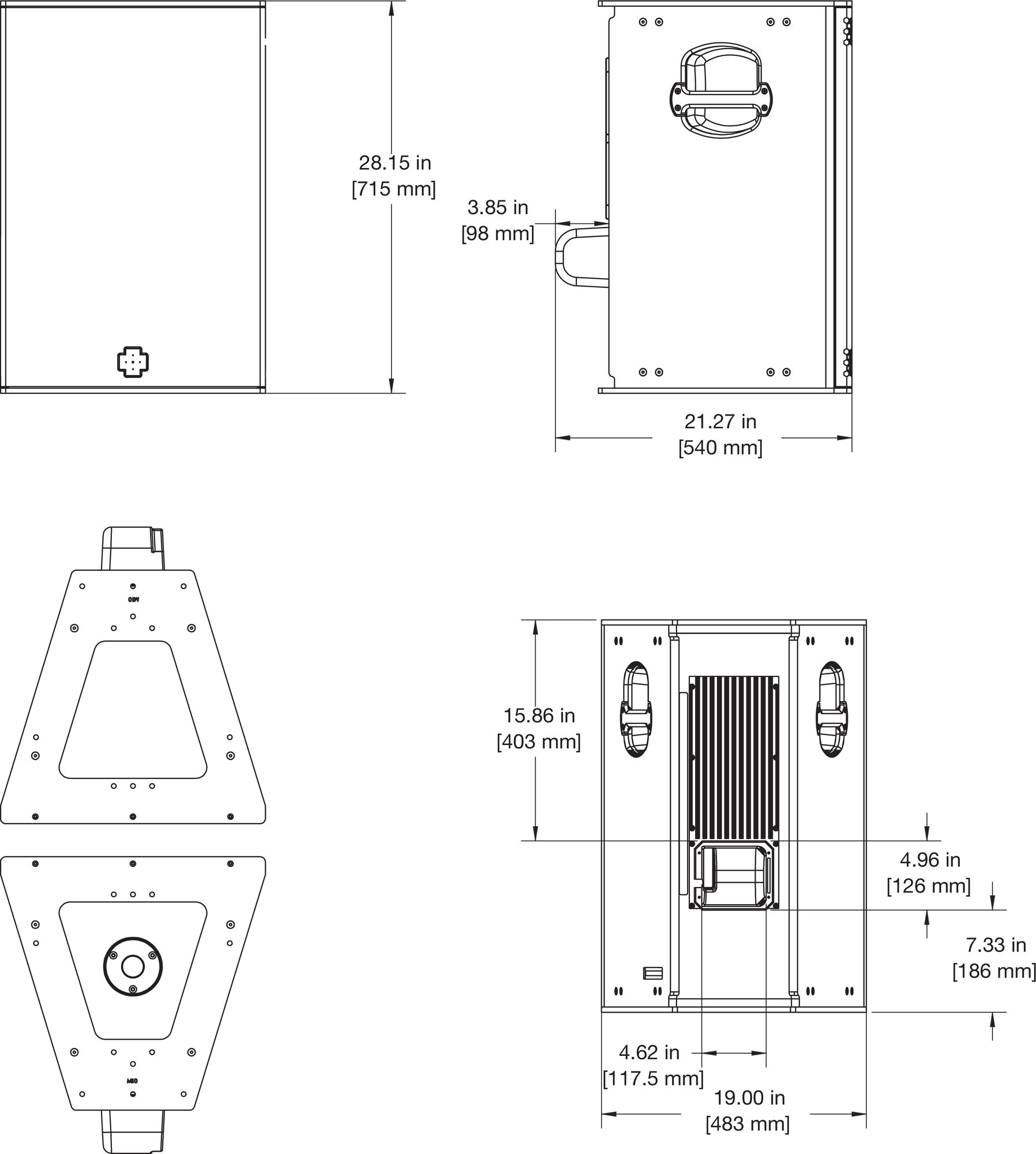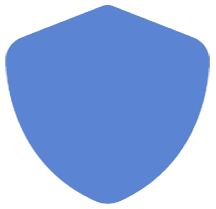Operating Instructions — UPQ-D
Full size wide (UPQ-D1), narrow (UPQ-D2), and symmetrical coverage (UPQ-D3) loudspeakers
Meyer Sound’s UPQ-D Series loudspeakers evolved from the UPQ-1P and UPQ-2P product line, optimized using the advanced amplifier and processing technology that made the LEO® family an award-winning product line. The series includes the following loudspeakers:
UPQ-D1, which has a Constant-Q horn with
-6 dB points at 80° horizontal x 50° vertical
(-10 dB points at 100° horizontal x 60° vertical)
UPQ-D2, which has a narrow symmetrical coverage and a Constant-Q horn with -6 dB points at 50° x 50°
(-10 dB points at 60° x 60°)
UPQ-D3, which has a wide symmetrical coverage and a Constant-Q horn with -6 dB points at
80° horizontal x 80° vertical
(-10 dB points at 100° horizontal x 100° vertical) All of the UPQ-D series feature:
An innovative, highly efficient Class D amplifier with reduced current draw that reproduces any sound with linearity over a wide dynamic range
Optimized frequency and phase response characteristics
Lightened cabinet weight
A redesigned cabinet that retains the original size, grille frame, and rigging options of previous UPQ products
Each UPQ-D Series loudspeaker offers extremely consistent polar response and gentle coverage rolloffs that extend uniformly out to their 10 dB points. The smooth and consistent performance of all the horns is the result of advanced computer modeling combined with meticulous research in Meyer Sound’s anechoic chamber. They also exhibit remarkably consistent beamwidth in both the horizontal and vertical planes. The UPQ-D Series horns deliver uniform attenuation for all frequencies outside the specified beamwidths.
In addition to the Constant-Q horn, the loudspeakers each feature one low frequency 15-inch neodymium magnet cone driver and one 4-inch diaphragm compression driver, both designed and manufactured at Meyer Sound’s Berkeley, California headquarters. The UPQ-D1 and UPQ-D3 are suitable for a range of sound reinforcement applications including as front-of-house main loudspeakers in small- to mid-sized venues, or as fill loudspeakers in larger systems.
The UPQ-D2 offers a focused beamwidth, which yields precise coverage and minimal interaction with walls and neighboring loudspeakers in arrays. This feature makes it an ideal solution for small to mid-sized venues, houses of worship, theaters, and nightclubs, as either a stand-alone loudspeaker or as part of an array.
Integrated Amplifier and Processing
The proprietary two-channel, class D power amplifier yields a total power output of 2250 W. Audio input routes through electronic crossover and correction filters, as well as through driver-protection circuitry. Phase-corrected processing ensures a flat acoustical amplitude and phase response, resulting in an exceptional impulse response and precise imaging.
Each amplifier channel has sophisticated limiters that are easily monitored with the limit LEDs on the unit’s rear panel. The UPQ-D Series modular amplifier and processing electronics incorporate Meyer Sound’s Intelligent AC™ power supply which adapts to any power voltage worldwide and provides soft turn on and transient protection. The UPQ-D Series use XLR 3-pin female input with male loop output connectors.
The optional RMS™ remote monitoring system module provides comprehensive monitoring of loudspeaker parameters from a host computer running Compass® software. An optional XLR 5-pin connector is available to accommodate both balanced audio and RMS signals.
Rig-Ready
The UPQ-D1/D2/D3 loudspeakers provide extremely high power output with low distortion in vented two-way enclosures. The durable trapezoidal enclosures have a slightly textured black finish, an integral stand mount receptacle, and versatile rigging end plates. Made of heavy-duty, high-strength, corrosion-resistant 6061T6 aluminum, the end plates incorporate threaded M10 attachment points.
QuickFly® rigging options include the MPA-UPQ pickup and array plate and MYA-UPQ mounting yoke. UPQ-D Series loudspeakers are available in custom color finishes, allowing them to blend in with any environment. Weather-protected versions with treated wood enclosures and a rain hood to safeguard the rear of the loudspeaker and connectors from the elements are also available.
Total System Approach
The UPQ-D Series loudspeakers integrate seamlessly with other Meyer Sound products. With compatible acoustical and performance characteristics and dedicated QuickFly rigging hardware, the UPQ-D Series loudspeakers and other Meyer Sound self-powered loudspeakers can provide everything needed to design and implement systems for optimum performance in venues of any size or shape.
Tip
Meyer Sound MAPP™ acoustical prediction software allows for quick determination of the coverage, frequency response, impulse response, and maximum linear, undistorted output of Meyer Sound loudspeakers. It also provides useful rigging information.
In addition to smooth integration with other Meyer Sound loudspeakers, the UPQ-D Series loudspeakers can be supplemented with Meyer Sound subwoofers for extended low-frequency bandwidth and headroom. UPQ-D Series systems can be deployed in combination with the 750-LFC very compact low-frequency control element (shown in the first figure below), extending the system frequency response down to 35 Hz, or the 900-LFC compact low-frequency control element (shown in the second figure below), which supports frequencies down to 30 Hz.

The 750-LFC Very Compact Low Frequency Control Element

The 900-LFC Compact Low Frequency Control Element
The UPQ-D Series are supported by Meyer Sound’s MAPP acoustical prediction program and the Galileo™ GALAXY Network Platform loudspeaker management system. After a Meyer Sound system is designed and installed, its performance can be confirmed using a SIM audio analyzer system.
Power Requirements
The UPQ-D Series loudspeakers combine advanced loudspeaker technology with equally advanced power capabilities. Understanding power distribution, voltage and current requirements, and electrical safety guidelines is critical for the safe operation of the UPQ-D Series loudspeakers.
AC Power Distribution
All components in an audio system (self-powered loudspeakers, mixing consoles, and processors) must be properly connected to an AC power distribution system, ensuring that AC line polarity is preserved and that all grounding points are connected to a single node or common point using the same cable gauge (or larger) as the neutral and line cables.
Caution
Make sure the voltage received by the UPQ-D Series loudspeakers remain within their 90–264 V AC operating range. In addition, the ground line must always be used for safety reasons and the line-to-ground voltage should never exceed 250 V AC (typically 120 V AC from line to ground).
Before applying AC power to any Meyer Sound self-powered loudspeaker, make sure that the voltage potential difference between the neutral and earth-ground lines is less than 5 V AC when using single-phase AC wiring.
Note
Improper grounding of connections between loudspeakers and the rest of the audio system may produce noise or hum, or cause serious damage to the input and output stages of the system’s electronic components.
120V AC, 3-Phase Wye System (Single Line)
Line-Neutral-Earth/Ground
The figure below illustrates a basic 120 V AC, 3-phase Wye distribution system with the loudspeaker load distributed across all three phases and with each loudspeaker connected to a single line and common neutral and earth/ground lines. This system delivers 120 V AC to each loudspeaker.

120 V AC, 3-Phase Wye System (Single Line to Loudspeakers)
120V AC, 3-Phase Wye System (Two Lines)
Line-Line-Earth/Ground
The figure below illustrates a 120 V AC, 3-phase Wye distribution system with each loudspeaker connected to two lines and a common earth/ground line. This configuration is possible because the UPQ-D Series tolerate elevated voltages from the ground line and does not require a neutral line. This system delivers 208 V AC to each loudspeaker.
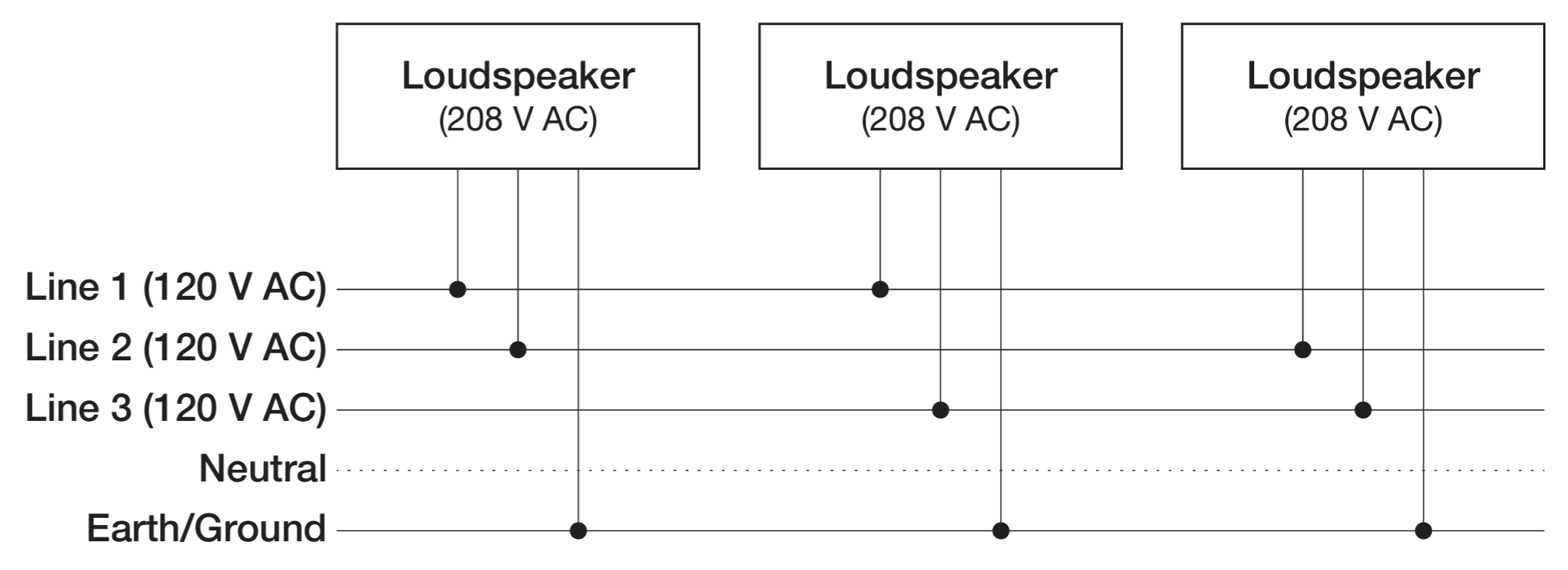
120 V AC, 3-Phase Wye System (Two Lines to Loudspeakers)
Tip
The 120 V AC, 3-phase Wye system with two lines is recommended because it allows loudspeakers to draw less current than with single-line systems, thereby reducing voltage drop due to cable resistance. It also excludes the potential of varying ground to neutral voltages producing an audible hum.
230V AC, 3-Phase Wye System (Single Line)
Line-Neutral-Earth/Ground
Figure 5 illustrates a basic 230 V AC, 3-phase Wye distribution system with the loudspeaker load distributed across all three phases and with each loudspeaker connected to a single line and common neutral and earth/ ground lines. This system delivers 230 V AC to each loudspeaker.

230 V AC, 3-Phase Wye System (Single Line to Loudspeakers)
Caution
For 230 V AC, 3-phase Wye systems, never connect two lines to the AC input of a UPQ-D Series loudspeaker, as the resulting voltage would exceed the upper voltage limit (275 V AC) and will damage the loudspeaker.
AC Connectors
The UPQ-D Series loudspeaker user panel includes two powerCON 20 connectors, as shown in the figure below; one for AC Input (blue) and one for AC Loop Output (gray).
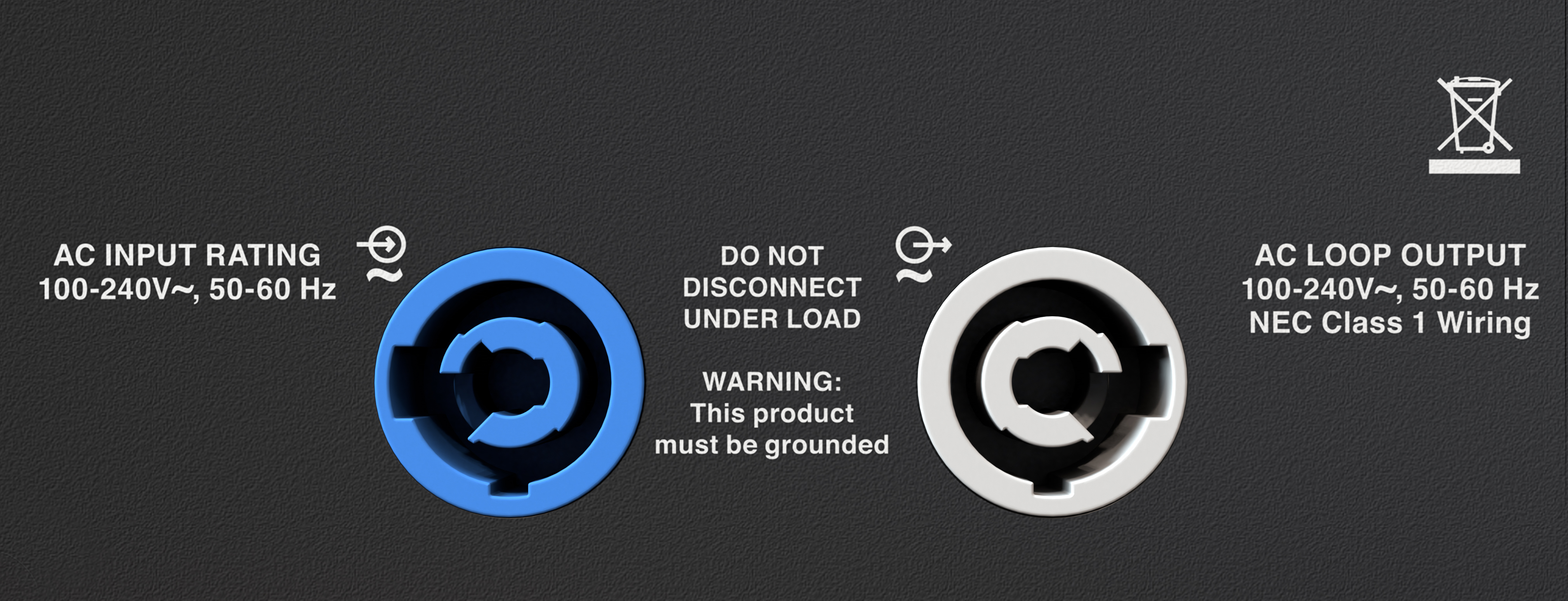
AC Input (Left) and AC Loop Output (Right) Connectors
AC Input (Blue)
The blue AC Input connector supplies power to a UPQ-D Series loudspeaker. The 3-conductor powerCON 20 is rated at 20 A and uses a locking connector that prevents accidental disconnections. A 10-foot AC power cable, rated at 15 A, is included with each loudspeaker. If the included AC power cable is replaced, make sure to use a cable with the appropriate power plug (on the other end) for the region where the unit will be operated. The UPQ-D Series requires a grounded outlet. To operate safely and effectively, it is extremely important that the entire system be properly grounded.
The AC Input connector also supplies power to any additional loudspeakers connected to the loudspeaker’s gray Loop Output connector.
Caution
When looping AC power for loudspeakers, do not exceed the current capability of the AC Input connector (20 A) or the included AC power cable (15 A). Consider the total current draw for all loudspeakers on the circuit, including the first loudspeaker ([→ _bookmark14]Table 1).
AC Loop Output (Gray)
The gray AC Loop Output connector allows multiple
UPQ-D Series loudspeakers to be looped and powered from a single power source. The 3-conductor powerCON 20 is rated at 20 A and uses a locking connector that prevents accidental disconnections. For applications that require multiple UPQ-D Series loudspeakers, connect the AC Loop Output of the first loudspeaker to the AC Input of the second loudspeaker and so forth.
The maximum number of loudspeakers that can be looped from the AC Loop Output connector is determined by the voltage of the power source, the current draw of the looped loudspeakers, the circuit breaker rating, and the rating of the AC power cable connected to the first UPQ-D Series loudspeaker are described in the table below.
Circuit Breaker/ Connector Rating | 115 V AC | 230 V AC | 100 V AC |
|---|---|---|---|
15 A | 6 looped (7 total) | 13 looped (14 total) | 5 looped (6 total) |
20 A | 9 looped (10 total) | 18 looped (19 total) | 8 looped (9 total) |
Note
Current draw for a UPQ-D Series loudspeaker is dynamic and fluctuates as operating levels change. The indicated number of loudspeakers that can be looped assumes that operating levels are normal and not such that loudspeakers are constantly limiting.
UPQ-D Series loudspeakers ship with a gray powerCON 20 cable mount connector, rated at 20 A, for assembling AC looping cables. Assembled 1-meter AC looping cables (PN 28.115.032.03) are also available from Meyer Sound,
Wiring AC Power Cables
UPQ-D Series loudspeakers ship with a gray powerCON 20 cable mount connector, rated at 20 A, for assembling AC looping cables, as shown in the figure below. The pins on the powerCON 20 cable mount connector are labeled as follows:
L (Line)
N (Neutral)
PE (Protective Earth or Ground)
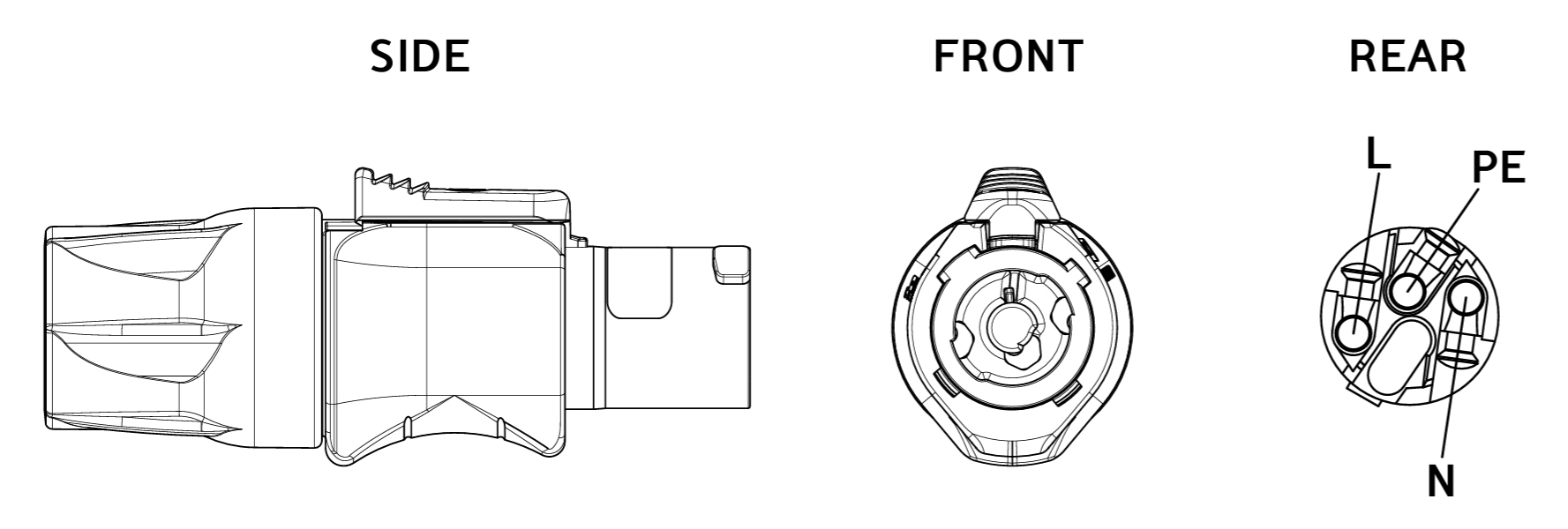
powerCON20Cable Mount Connector
How AC power cables are wired is determined by the type of AC power distribution system used (see AC Power Distribution). When wiring AC power cables for single-line systems, use one of the wiring schemes shown in the figure below and described in the table below:
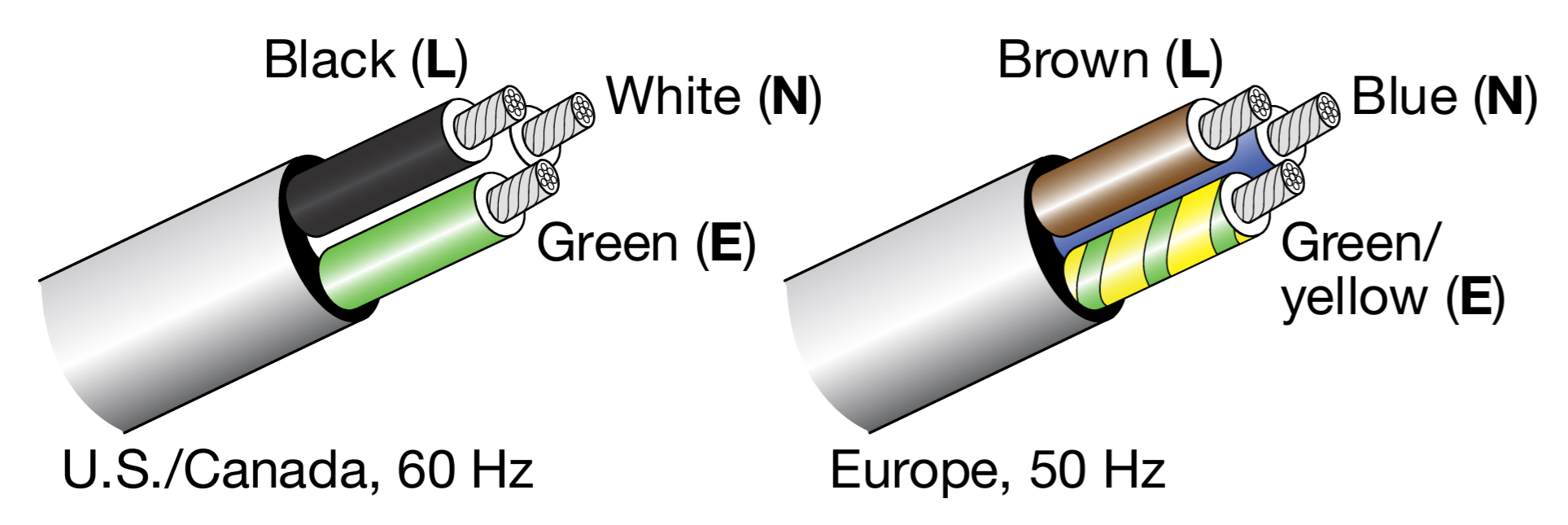
AC Wiring Scheme
Wire Color | Attach to the Following Terminal | |
|---|---|---|
U.S. / Canada 60Hz | European 50Hz | |
Black | Brown | Hot or live (L) |
White | Blue | Neutral (N) |
Green | Green and Yellow | Protective earth / ground (E or PE) |
Caution
When wiring AC power cables and distribution systems, it is important to preserve AC line polarity and connect the earth ground at both ends of the cable. A UPQ-DSeries loudspeaker requires a grounded connection. Always use a grounded outlet and plug. It is extremely important that the system be properly grounded to operate safely and properly. Do not ground-lift the AC cable.
Voltage Requirements
A UPQ-D Series loudspeaker operates as intended when receiving AC voltage within the following range:
90–264 V AC, 50–60 Hz
If the voltage drops below 90 V, the loudspeaker uses stored power to continue operating temporarily; the loudspeaker powers off if the voltage does not return to its operating range.
If the voltage rises above 275 V, the power supply could become damaged.
Caution
The power source for a UPQ-D Series loudspeaker should always operate within the required operating range, at least a few volts from the upper and lower limits. This approach ensures that AC voltage variations from the service entry—or peak voltage drops due to cable runs—will not cause the loudspeaker’s amplifier to cycle on and off or cause damage to the power supply.
Current Requirements
Current draw for loudspeakers is dynamic and fluctuates as operating levels change. Because different cables and circuit breakers heat up at varying rates, it is important to understand the following types of current ratings and how they affect circuit breaker and cable specifications.
Idle Current — The maximum rms current during idle periods.
Maximum Long-Term Continuous Current — The maximum rms current during a period of at least 10 seconds. The maximum long-term continuous current is used to calculate temperature increases for cables and to ensure that the size and gauge of each cable conforms to electrical code standards. This current rating is also used to select appropriately rated, slow-reacting thermal breakers, which are recommended for loudspeaker power distribution. In addition, the maximum long-term continuous current can be used to calculate the AC looping capability for UPQ-D Series loudspeakers.
Burst Current — The maximum rms current during a period of around 1 second. The burst current is used as a rating for magnetic breakers. It is also used for calculating the peak voltage drop in long AC cable runs according to the following formula:
V pk (drop) = I pk x R (cable total)
Maximum Instantaneous Peak Current — A rating for fast-reacting magnetic breakers.
Use the information in UPQ-D Series Specifications to select the appropriate cable gauge and circuit breaker ratings for the system’s operating voltage.
The minimum electrical service amperage required by a loudspeaker system is the sum of the maximum long-term continuous current for all loudspeakers. An additional 30 percent above the combined Maximum Long-Term Continuous amperages is recommended to prevent peak voltage drops at the service entry.
Note
For best performance, the AC cable voltage drop should not exceed 10 V (10 percent at 115 V and 5 percent at 230 V). This approach ensures that the AC voltage variations from the service entry—or peak voltage drops due to longer cable runs—do not cause the amplifier to cycle on and off.
Intelligent AC Power Supply
The UPQ-D Series Intelligent AC™ power supply automatically selects the correct operating voltage (allowing the loudspeaker to be used internationally without manually setting voltage switches), eliminates high inrush currents with soft-start power up, suppresses high-voltage transients up to several kilovolts, filters common mode and differential mode radio frequencies (EMI), and sustains operation temporarily during low-voltage periods.
Powering on UPQ-D Series
When powering on a UPQ-D Series loudspeaker, the following startup events take place over several seconds.
Audio output is muted.
Voltage is detected and the power supply mode is automatically adjusted as necessary.
The power supply ramps up.
On the user panel, the Active/Status LED flashes multiple colors successively.
The Active/Status LED turns solid green, indicating the loudspeaker is unmuted and ready to output audio.
Caution
If the Active/Status LED does not turn solid green, or the UPQ-D Series loudspeaker does not output audio after 10 seconds, remove AC power immediately and verify that the voltage is within the required range. If the problem persists, contact Meyer Sound Technical Support.
Electrical Safety Guidelines
Make sure to observe the following important electrical and safety guidelines.
The powerCON 20 connector should not be engaged or disengaged when under load or energized. Either de-energize or disconnect the other end of the cable.
UPQ-D Series loudspeakers require grounded outlets. Always use a grounded outlet and plug.

Do not use a ground-lifting adapter or cut the AC cable ground pin.

Do not exceed the current capability of the 20 A AC Input connector for the loudspeaker. When looping loudspeakers, consider the total current draw for all loudspeakers on the circuit, including the first loudspeaker.
Make sure the AC power cable for the loudspeaker has the appropriate power plug (on the other end) for the area in which the loudspeaker will be operated. In addition, the AC power cable must be rated for the total current draw of all loudspeakers looped from the power source.
Do not operate the unit if the power cable is frayed or broken.
Keep all liquids away from UPQ-D Series loudspeakers to avoid hazards from electrical shock.
Amplification and Audio Connectors
The UPQ-D Series drivers are powered by a proprietary 2-channel, open-loop, class D amplifier. The audio signal is processed with electronic crossover, correction filters for flat phase and frequency responses, and by driver protection circuitry. Each channel has peak and rms limiters that prevent driver over-excursion and regulate voice coil temperatures.
The UPQ-D Series user panel, shown in the figure below, includes Input and Loop output connectors for audio, Limit and Active LEDs, and RMS connectors and controls (see RMS Remote Monitoring System).
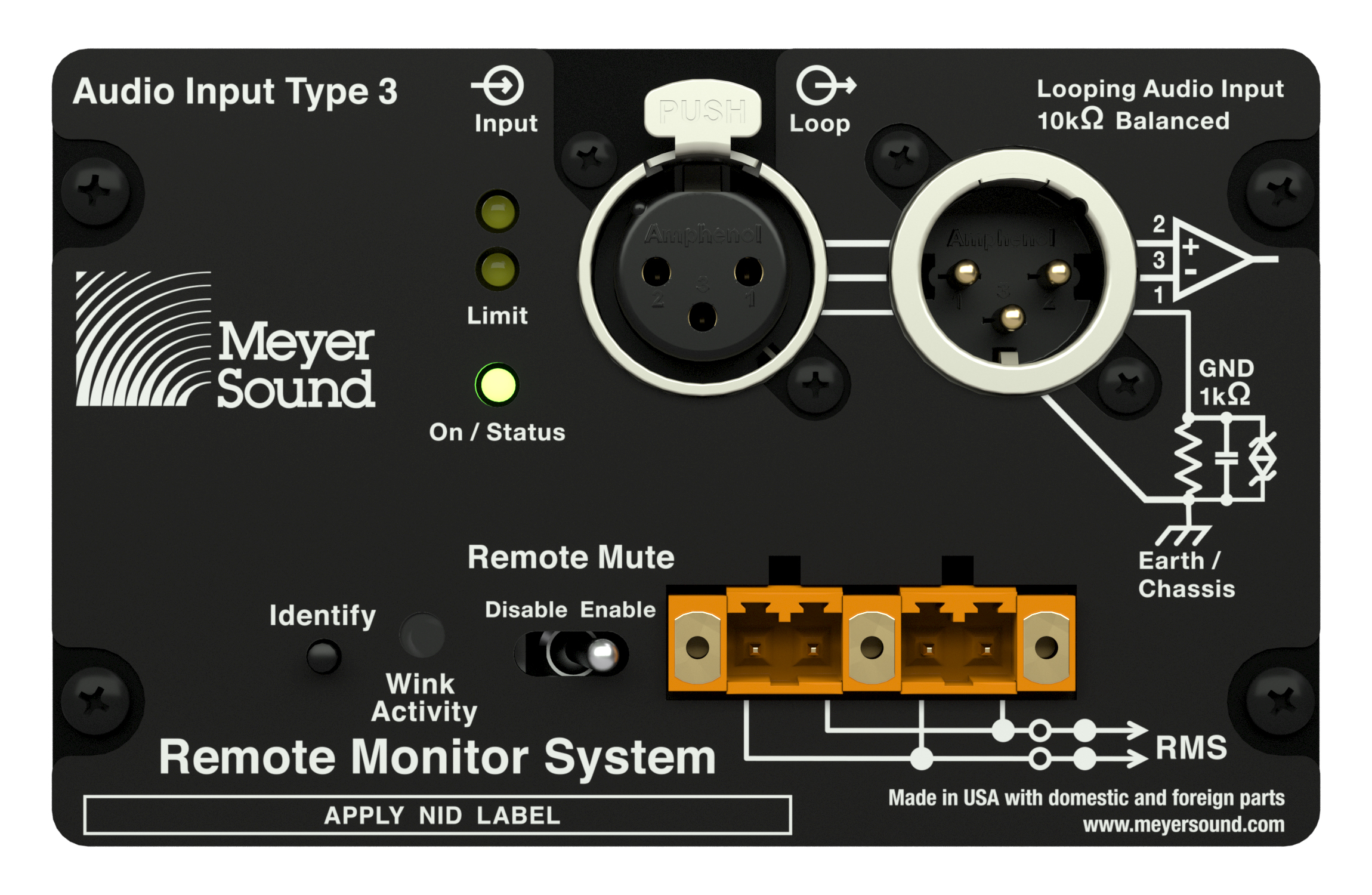
UPQ-D Series User Panel (3-pin XLR and optional RMS)
Audio Connectors
The UPQ-D Series loudspeakers are available with XLR 3-pin, as shown in the first figure below, or 5-pin connectors, as shown in the second figure below, for audio Input and audio Loop output. XLR 5-pin connectors accommodate both balanced audio and RMS signals.
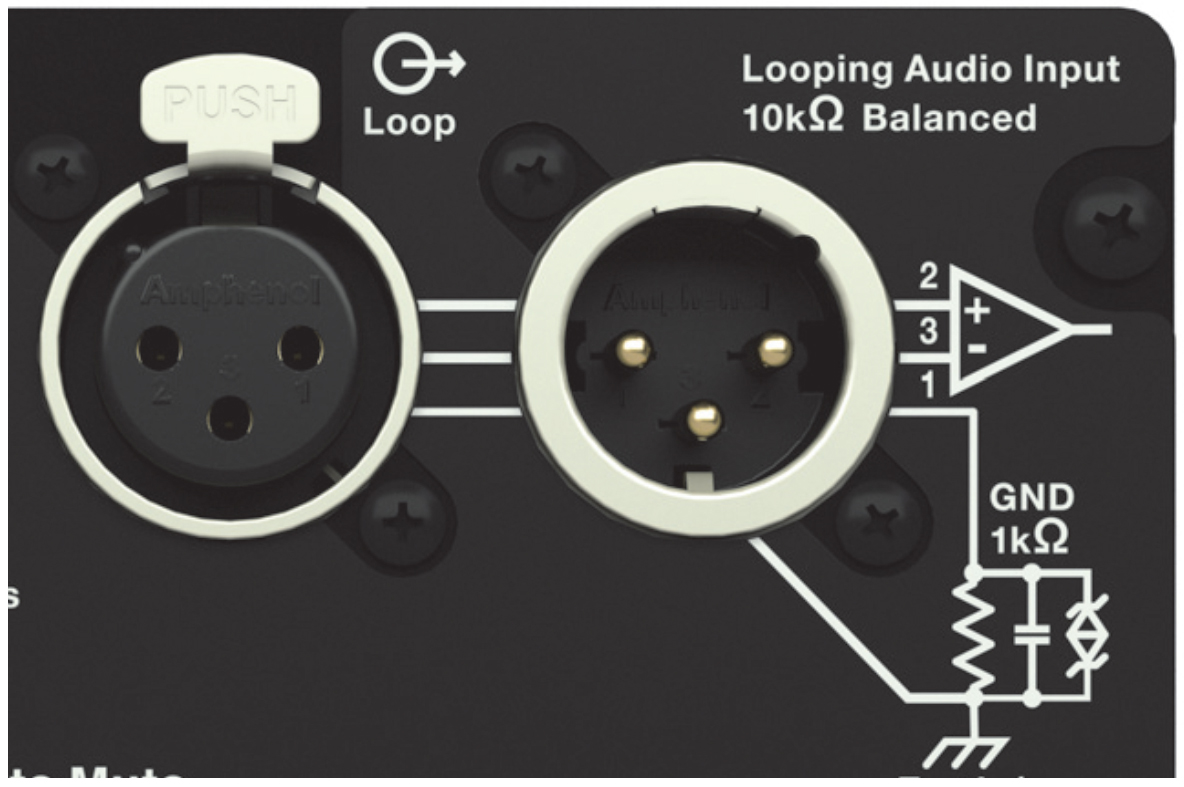
XLR 3-Pin Audio Connectors, Input and Loop Output
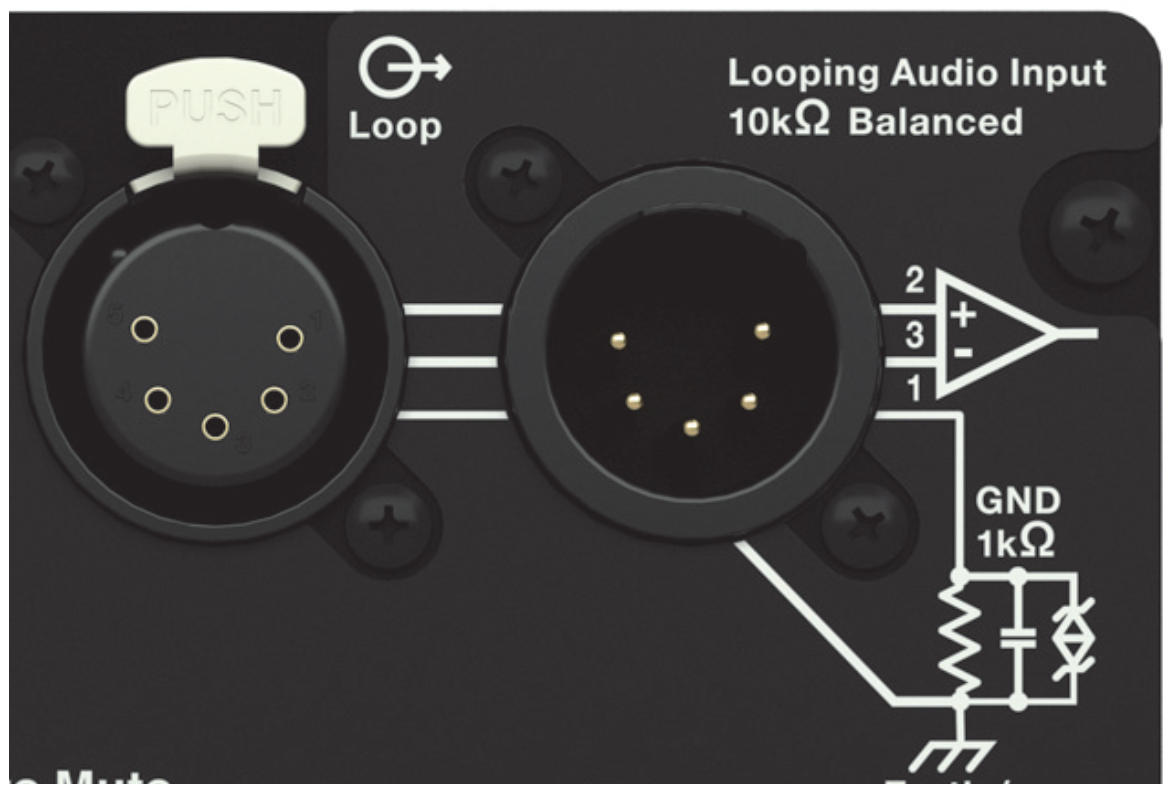
XLR 5-Pin Audio Connectors, Input and Loop Output
Audio Input (XLR 3-Pin or 5-Pin Female)
The XLR 3-pin or 5-pin female Input connector accepts balanced audio signals with an input impedance of 10 kΩ. The connector uses the following wiring scheme:
Pin 1 — 1 kΩ to chassis and earth ground (ESD clamped)
Pin 2 — Signal (+)
Pin 3 — Signal (–)
Pin 4 — RMS (polarity insensitive)
Pin 5 — RMS (polarity insensitive)
Case — Earth (AC) ground and chassis
Note
Pins 4 and 5 (RMS) are included only with XLR 5-pin connectors.
Pins 2 and 3 carry the input as a differential signal. Pin 1 is connected to earth through a 1 kΩ, 1000 pF, 15 V clamped network. This circuitry provides virtual ground lift for audio frequencies while allowing unwanted signals to bleed to ground. Make sure to use balanced XLR audio cables with pins 1–3 connected on both ends. Telescopic grounding is not recommended and shorting an input connector pin to the case may cause a ground loop, resulting in hum.
Tip
If the loudspeaker produces unwanted noise or hiss, disconnect its input cable. If the noise stops, there is most likely nothing wrong with the loudspeaker. To locate the source of the noise, check the source audio, AC power, and electrical ground.
Audio Loop Output (XLR 3-Pin or 5-Pin Male)
The XLR 3-pin or 5-pin male Loop output connector allows multiple loudspeakers to be looped from a single audio source. The Loop output connector uses the same wiring scheme as the Input connector (see Audio Input (XLR 3-Pin or 5-Pin Female)).For applications that require multiple UPQ-D Series loudspeakers, connect the Loop output of the first loudspeaker to the Input of the second loudspeaker and so forth.
Note
The Loop output connector is wired in parallel to the Input connector and transmits the unbuffered source signal even when the loudspeaker is powered off.
Calculating Load Impedance for Looped Audio Signals
To avoid distortion when looping multiple loudspeakers, make sure the source device can drive the total load impedance of the looped loudspeakers. In addition, the source device must be capable of delivering approximately 20 dBV (10 V rms into 600 Ω) to yield the maximum SPL over the operating bandwidth of the loudspeakers.
To calculate the load impedance for the looped loudspeakers, divide 10 kΩ (the input impedance for a single loudspeaker) by the number of looped loudspeakers. For example, the load impedance for 10 UPQ-D Series loudspeakers is 1000 Ω (10 kΩ/ 10). To drive this number of looped loudspeakers, the source device should have an output impedance of 100 Ω or less. This same rule applies when looping a UPQ-D Series loudspeaker with other Meyer Sound self-powered loudspeakers.
Note
Most source devices are capable of driving loads no less than 10 times their output image6.pngimpedance.
Tip
Audio outputs from Meyer Sound’s Galileo GALAXY Network Platform have an output impedance of 50 ohms. Each output can drive up to 20 Meyer Sound (10 kΩ) loudspeakers without distortion.
Caution
Make sure that all cables for looped loudspeakers are wired correctly (Pin 1 to Pin 1, Pin 2 to Pin 2, and so forth) to prevent the polarity from being reversed. If one or more loudspeakers in a system have reversed polarity, frequency response and coverage will be significantly degraded.
TruPower Limiting
The UPQ-D Series loudspeakers employ Meyer Sound’s advanced TruPower® limiting. Conventional limiters assume a constant driver impedance and set the limiting threshold by measuring voltage alone. This method is inaccurate, because driver impedances change as frequency content in the source material changes, and as thermal values for the loudspeaker’s voice coil and magnet vary. Consequently, conventional limiters often begin limiting prematurely, which reduces system headroom and dynamic range.
In contrast, TruPower limiting anticipates varying driver impedances by measuring both current and voltage to compute the actual power dissipation in the voice coil. This approach improves performance, both before and during limiting, by allowing the driver to produce the maximum SPL across its entire frequency range while also retaining signal peaks. TruPower limiting also eliminates power compression at high levels over lengthy periods, which helps regulate voice coil temperatures, thereby extending the life of the driver.
HF and LF Limit LEDs
The low- and high-frequency drivers for UPQ-D Series loudspeakers are powered by separate amplifier channels, each with their own limiter. Limiting activity is indicated with two Limit LEDs on the user panel. The top Limit LED, shown in the figure below, indicates limiting for the high-frequency channel and the bottom Limit LED indicates limiting for the low-frequency channel.

UPQ-D1/2/3 Limit LEDs
When engaged, the limiters not only protect the drivers but also prevent signal peaks from causing excessive distortion in the amplifier channels, thereby preserving headroom and maintaining smooth frequency response at high levels. When levels return to normal, below the limiter thresholds, limiting ceases.
A UPQ-D Series loudspeaker performs within its acoustical specifications at normal temperatures when the Limit LEDs are unlit, or when the LEDs are lit for 2 seconds or less and then turn off for at least 1 second. If the LEDs remain lit for longer than 3 seconds, the loudspeaker enters hard limiting where:
Increases to the input level have no effect
Distortion increases due to clipping
Drivers are subjected to excessive heat and excursion, thereby compromising their lifespan
Caution
The Limit LEDs indicate when a safe, optimum level is exceeded. If a UPQ-D Series loudspeaker system begins to limit before reaching the desired SPL, consider adding more units to the system.
On/Status LED
During normal operation, when a UPQ-D Series loudspeaker is powered on, the On/Status LED is solid green. If the loudspeaker encounters a hardware fault, or the unit begins to overheat, the LED flashes red. In some instances, the loudspeaker will continue to output audio while the LED flashes red, though with a reduction in the limiter threshold and acoustic output to protect the loudspeaker.
If a loudspeaker is overheating (for RMS-equipped loudspeakers, one can verify this situation in Compass RMS), a reduction in SPL may be necessary. If after a reduction in SPL and an appropriate cooling period the Active/Status LED continues to flash red (does not return to solid green), contact Meyer Sound Technical Support.
If the Active/Status LED flashes red and the loudspeaker does not output audio, contact Meyer Sound Technical Support immediately.
Caution
If a UPQ-D Series loudspeaker system consistently overheats before reaching the desired SPL, consider adding more units to the system.
Note
During startup, the On/Status LED flashes multiple colors successively. For more information about the power on sequence, see Intelligent AC Power Supply.
Tip
When a UPQ-D Series loudspeaker is connected to an RMS network, the Compass RMS software provides additional feedback about the loudspeaker’s hardware status and operating temperature. For more information, see RMS Remote Monitoring System.
Amplifier Cooling System
The UPQ-D Series loudspeaker is convection cooled. The amplifier’s heat sink provides natural convection cooling from the air flowing near its fins.
Caution
To keep a UPQ-D Series loudspeaker from overheating, allow at least 3 inches behind the loudspeaker for proper ventilation.
Tip
The UPQ-D Series loudspeaker heat sink can reach temperatures up to 80° C (176° F) during extreme operation. Wait 15 minutes for the unit to cool before touching.
A UPQ-D Series loudspeaker system can be deployed with Meyer Sound self-powered low frequency control elements (see [→ _bookmark36]Table 3).These subwoofers achieve very low frequency responses and extend the system response appreciably, increasing the overall acoustic power of the system in the lowest frequencies.
The ideal ratio of UPQ-D Series loudspeakers to low frequency control element depends on the following variables:
Subwoofer model
System configuration
Frequency content of the source material
Headroom required for low frequencies
Adding Low-Frequency Control
A UPQ-D Series loudspeaker system can be deployed with Meyer Sound self-powered low-frequency control elements (see the table below). These subwoofers achieve very low-frequency responses and extend the system response appreciably, increasing the overall acoustic power of the system in the lowest frequencies.
The ideal ratio of UPQ-D Series loudspeakers to low-frequency control element depends on the following variables:
Subwoofer model
System configuration
Frequency content of the source material
Headroom required for low frequencies
For most applications, the ratios in the table below should yield good results.
Subwoofer | Frequency Response | Recommended Ratio (Number of UPQ-D Series per Subwoofer) |
|---|---|---|
USW-210P | 32–123 Hz ±4 dB | 1:1 for most applications 1:2 for applications requiring more low end |
750-LFC | 37–110 Hz ±4 dB | 1:1 for most applications |
900-LFC | 32–115 Hz ±4 dB | 2:1 for most applications 1:1 for applications requiring extreme low end |
1100-LFC | 30–85 Hz ±4 dB | 4:1 for most applications |
Adding Subwoofers by Daisy-Chaining
Full-range signals can be connected directly to Meyer Sound self-powered loudspeakers, because the loudspeakers have built-in active crossovers. Subwoofers can be added to a UPQ-D Series system by simply daisy-chaining them to the UPQ-D Series loudspeakers.
To daisy-chain the suggested number of UPQ-D Series loudspeakers for the selected subwoofer (see Table 1):
Connect the source signal to the Input of the first UPQ-D Series loudspeaker, then connect the Loop output of the first loudspeaker to the Input of the second loudspeaker and so forth.
Connect the Loop output of the last UPQ-D Series loudspeaker in the chain to the subwoofer Input.
When UPQ-D Series loudspeakers are coplanar, or they are very close together (about four to six feet like in the case of pole mounting), the phase response will work well in the area of interaction and the result will be a fairly flat frequency response. However, the response will show an increase in the 60–200 Hz range where the response of the loudspeakers overlaps.
Note
If the subwoofer’s Limit LEDs begin to light before reaching the required SPL, consider adding more subwoofers to meet the SPL requirements without exposing the drivers to excessive heat and excursion.
Using a Processor
In larger systems when individual control for the UPQ-D Series loudspeakers and subwoofers are needed or desired, if the UPQ-D Series loudspeakers and subwoofer are more than six feet apart, or if a delay is required between them, use a measurement system like Meyer Sound’s SIM to determine appropriate delay and polarity settings.
Caution
Make sure the source signal is sufficient to drive the total load impedance of the daisy-chained loudspeakers (see Calculating Load Impedance for Looped Audio Signals).
Tip
MAPP can be used to accurately predict the appropriate loudspeaker deployment and subwoofer integration for loudspeaker systems, complete with coverage data, system delay and equalization settings, rigging information, and detailed design illustrations. For more information, see “MAPP System Design Tool” on page 33.
The UPQ-D Series loudspeakers are compatible with Meyer Sound’s QuickFly® system, a comprehensive collection of custom-designed rigging, flying, and mounting options. Comprising rugged, reliable, and easy-to-configure components, QuickFly supports deployment of UPQ-D Series loudspeakers as either individual loudspeakers or as arrays at precise angles to take full advantage of their directional components. The top and bottom plates for the UPQ-D Series cabinet are constructed of heavy-duty,
high-strength, corrosion-resistant 6061-T6 aluminum and include threaded metric holes (for M10 screws) for easy connection to QuickFly rigging and third-party mounting options.
QuickFly Rigging
The UPQ-D Series loudspeakers are compatible with MeyerSound’s QuickFly® system, a comprehensive collection of custom-designed rigging, flying, and mounting options. Comprising rugged, reliable, and easy-to-configure components, QuickFly supports deployment of UPQ-D Series loudspeakers as either individual loudspeakers or as arrays at precise angles to take full advantage of their directional components. The top and bottom plates for the UPQ-D Series cabinet are constructed of heavy-duty, high-strength, corrosion-resistant 6061-T6 aluminum and include threaded metric holes (for M10 screws) for easy connection to QuickFly rigging and third-party mounting options.
Important Safety Considerations
When installing Meyer Sound loudspeakers, the following precautions should always be observed:
All Meyer Sound products must be used in accordance with local, state, federal, and industry regulations. It is the owner’s and user’s responsibility to evaluate the reliability of any rigging method for their application. Rigging should only be carried out by experienced professionals.
Use mounting and rigging hardware that has been rated to meet or exceed the weight being hung.
Make sure to attach mounting hardware to the building's structural components (studs or joists), and not just to the wall surface. Verify that the building's structure and the anchors used for the installation will safely support the total weight of the mounted loudspeakers.
Use mounting hardware appropriate for the surface where the loudspeaker will be installed.
Make sure bolts and eye bolts are tightened securely. Meyer Sound recommends using Loctite® on eye bolt threads and safety cables.
Inspect mounting and rigging hardware regularly. Immediately replace any worn or damaged components.
Basic Eye Bolt Rigging
The UPQ-D Series loudspeaker ships with two M10 threaded, 25 mm eye bolts that attach to the top or bottom of the loudspeakers and can be used to suspend them. A minimum of two eye bolts is required when suspending a single loudspeaker. The use of two eye bolts provides the added flexibility of aiming and tilting the loudspeaker for targeted coverage.
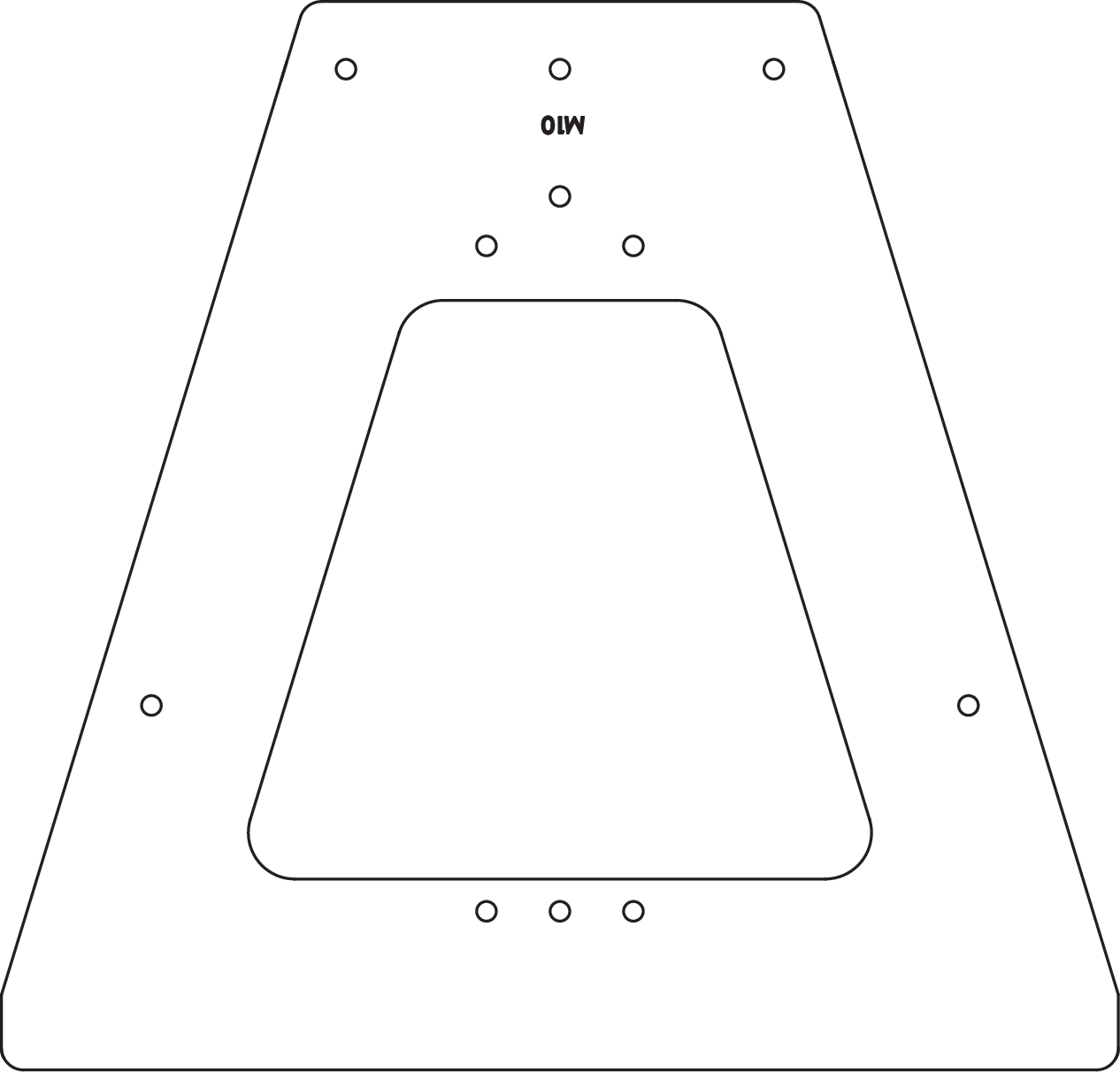
UPQ-D Series Top Plate with Threaded Holes for Eye Bolts
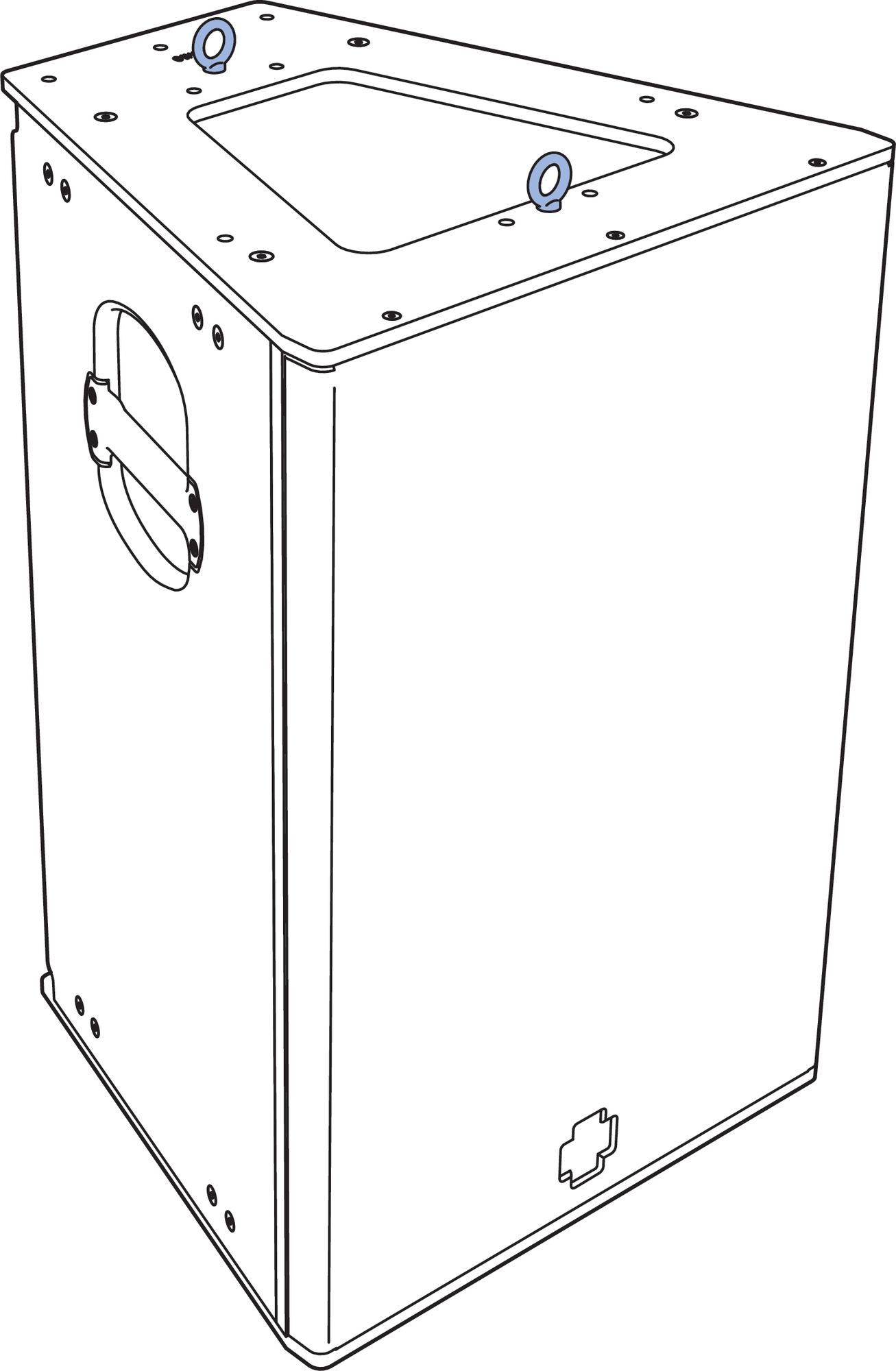
UPQ-D Series Loudspeaker with Two Eye Bolts
Note
Up to two UPQ-D Series loudspeakers, oriented vertically, can be suspended with Meyer Sound eye bolts at a 5:1 safety factor. For this configuration, the top loudspeaker would have two eye bolts installed on its top plate and two eye bolts installed on its bottom plate for connecting to the second loudspeaker. Additional M10 eye bolts (PN 40.185.013.01 for a set of 2) are available from Meyer Sound.
UPQ-D Series Rigging Accessories
To move beyond the basic eye bolt rigging, Meyer Sound offers UPQ-D Series rigging accessories that facilitate more configurations, as described in the table below.
Model | Features |
|---|---|
MYA-UPQ Mounting Yoke (PN 40.185.052.01) | The MYA-X40 Yoke suspends a single UPQ-D Series loudspeaker and supports a wide range of horizontal and vertical adjustments. The bottom bar of the yoke attaches to the bottom of the loud- speaker. The kit includes two M10 x 20mm knobs/washers and two M10 x 1.5 x 70 hex head screws. |
MPA-UPQ Array Adapter Plate (PN 40.185.054.01) | The MPA-UPQ Array Adapter Plate kit includes two plates to facilitate installation of UPQ-D Series loudspeakers in both horizontal and vertical clusters at angles between 34° and 50°. The kit includes eight M10 x 20 mm knobs and washers. |
Eye bolts (PN 40.185.013.01) | Replacement black-coated M10 1.5 x 17 mm eye bolts, quantity 2 |
Pole-Mounting the UPQ-D Series
A single UPQ-D Series loudspeaker may be mounted on a heavy-duty loudspeaker stand with a standard 38 mm (1.5 in) pole using its integral pole mount receptacle. The load rating for the stand must meet or exceed the weight of the
UPQ-D Series loudspeaker (95 lb or 43 kg) and the pole must be installed according to the manufacturer’s instructions.
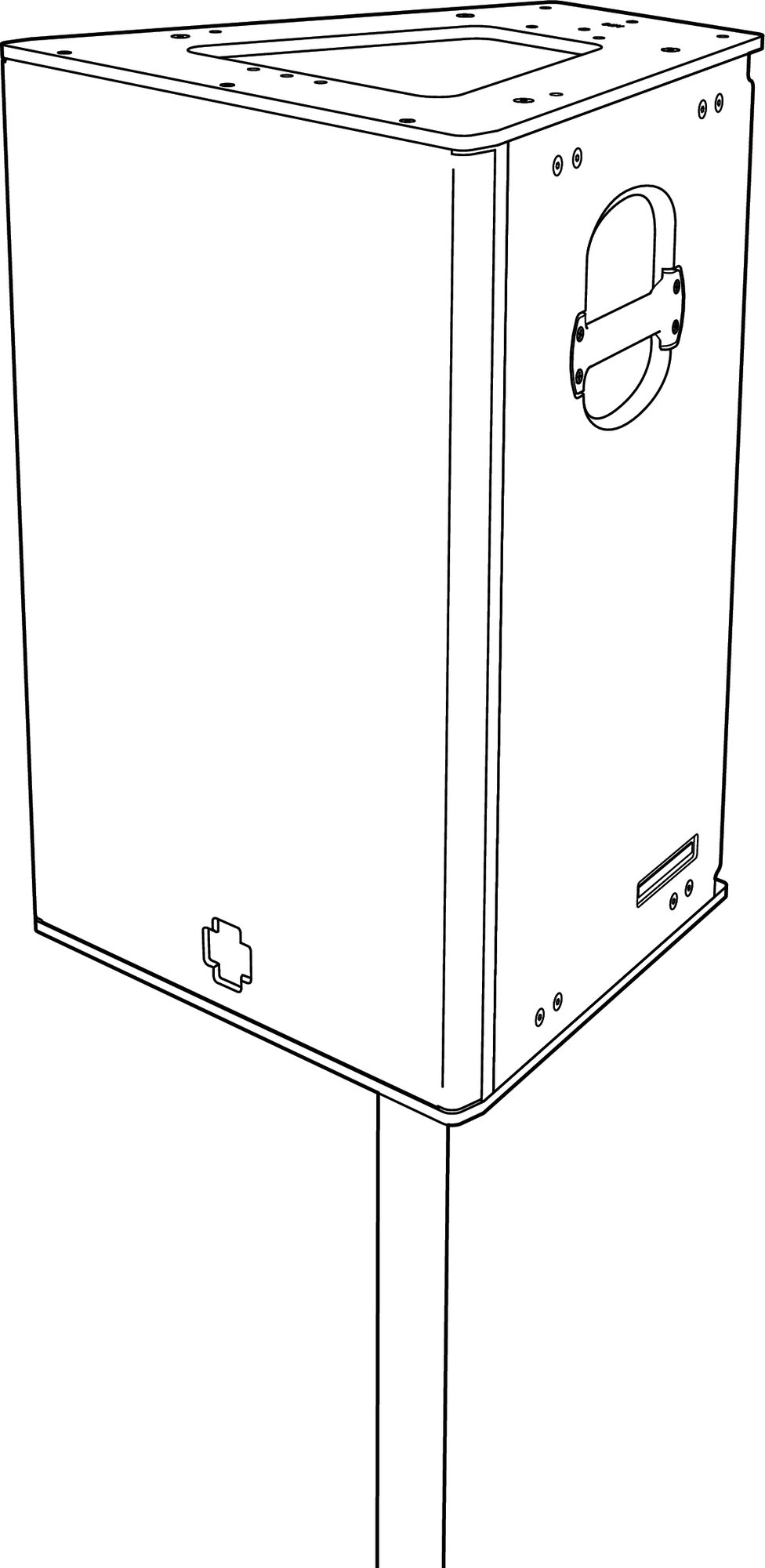
UPQ-D Series Mounted on Pole
Caution
Make sure the pole is designed to support the total weight of the UPQ-D Series loudspeaker and observe all safety precautions specified by the pole manufacturer.
MYA-UPQ Mounting Yoke
The MYA-UPQ (PN 40.185.052.01) mounting yoke suspends a single UPQ-D Series loudspeaker and allows a wide range of horizontal and vertical adjustment. The mounting yoke’s bottom bar attaches to the bottom plate of the loudspeaker with two M10 mounting screws (included). A “C” or “G” hanging clamp and steel safety cable (not included) are required to suspend the MYA-UPQ mounting yoke.
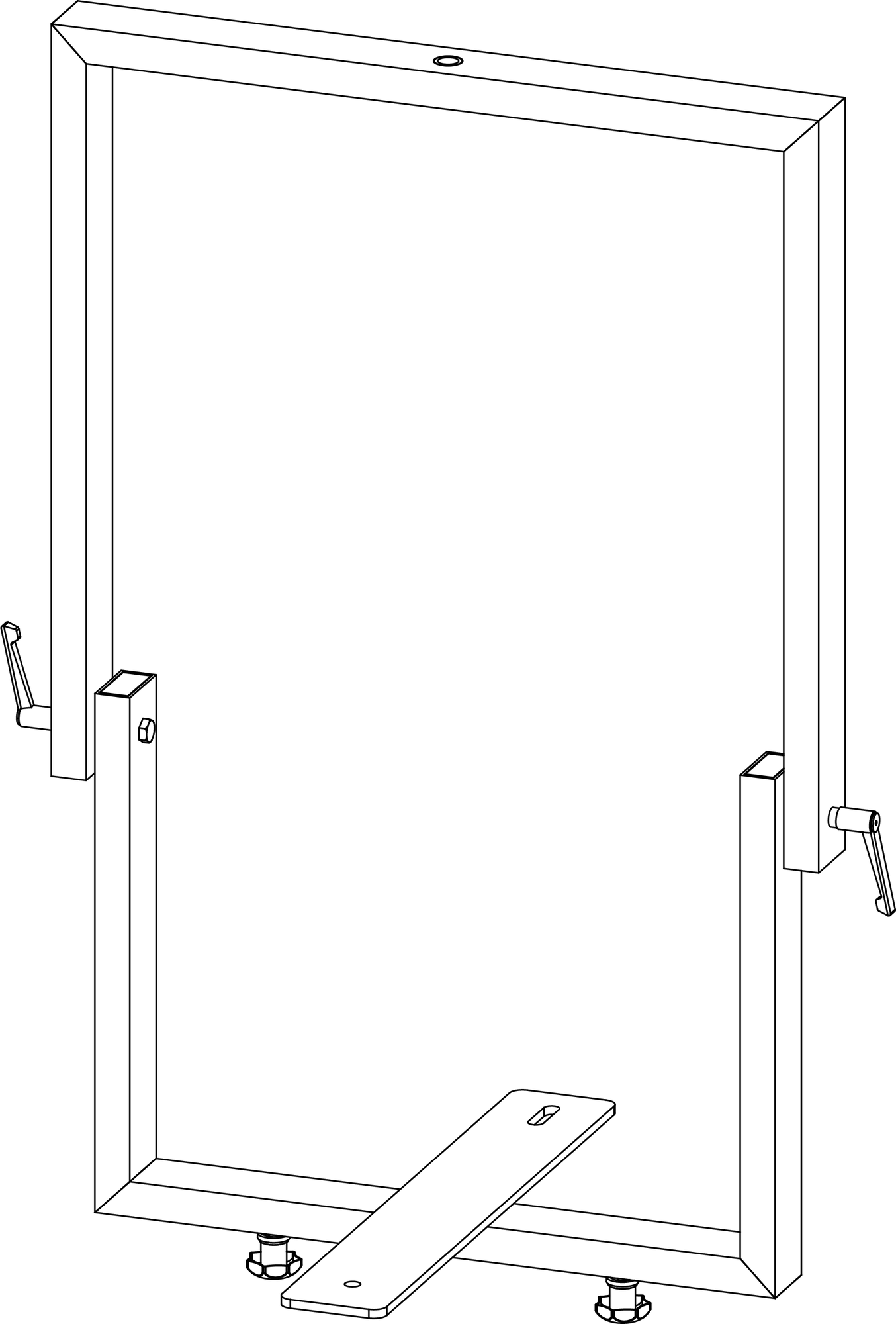
MYA-UPQ Mounting Yoke
Note
The top bar of MYA-UPQ mounting yoke accommodates hanging clamps with standard 1/2-inch or 12 mm bolts.
MPA-UPQ Array Adapter
The MPA-UPQ array adapter provides a solid connection between UPQ-D Series loudspeakers to form horizontal and vertical arrays of up to three loudspeakers. The six M10 screw holes at the front of the adapter plate are used to adjust the distance between the loudspeakers to achieve the desired splay angle (from 34° to 50°) and coverage. The adapter plate has three rows of shackle holes that offer the flexibility of flying horizontal and vertical arrays, as well as single loudspeakers.
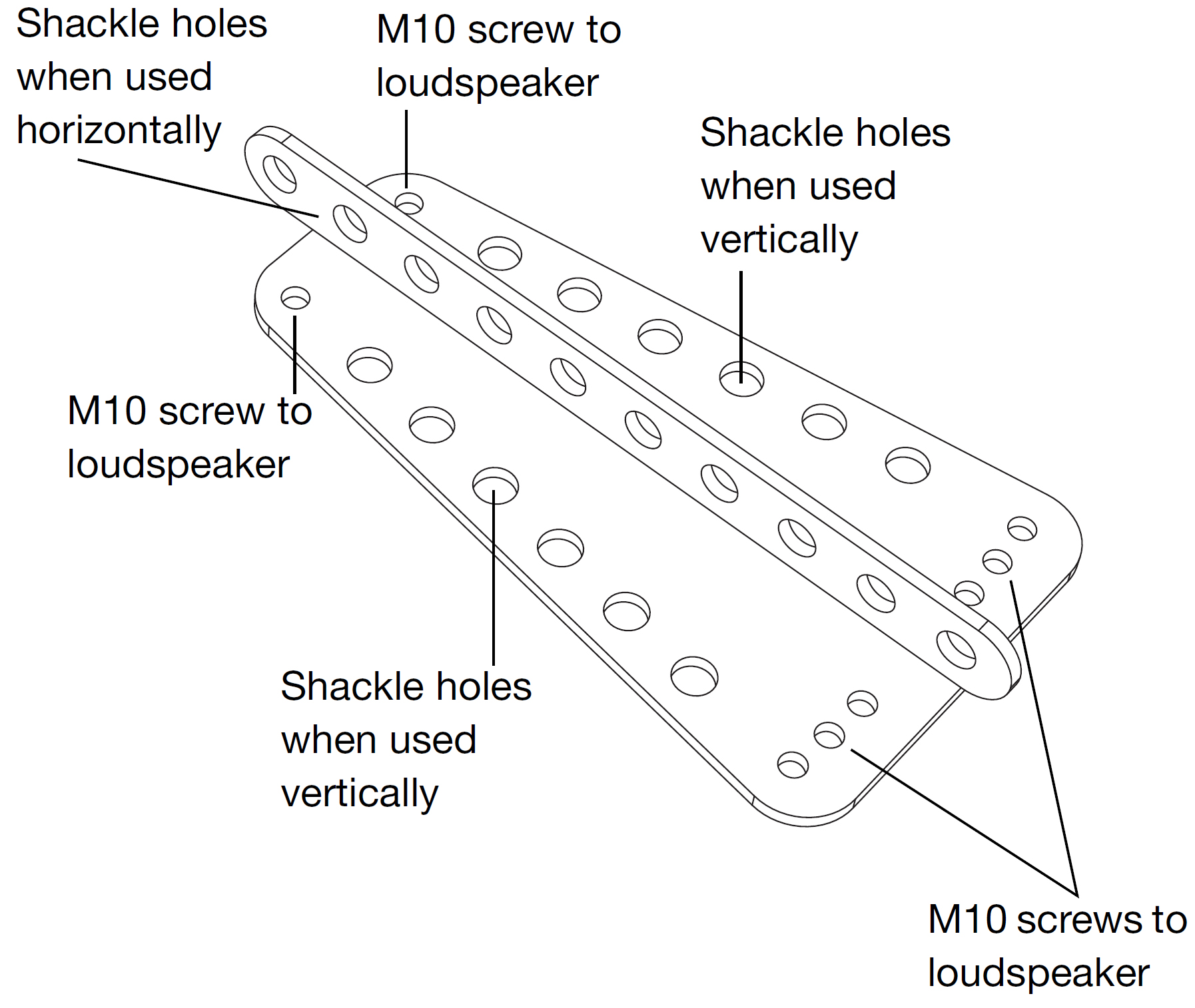
MPA-UPQ Array Adapter Plate
The MPA-UPQ array adapter kit (PN 40.185.054.01) includes two plates and eight M10 knobs and washers. A single kit can create an array of two UPQ-D Series loudspeakers; two kits are required for an array of three loudspeakers.
Arrays are assembled by attaching the array adapter plates to the top and bottom plates of the UPQ-D Series loudspeakers and securing them with the included M10 knobs and washers.
Caution
The MPA-UPQ array adapter supports a maximum of three UPQ-D Series loudspeakers in an array.
Suspending Single Loudspeakers Vertically with the MPA-UPQ
A single MPA-UPQ array adapter plate can be used to suspend a single UPQ-D Series loudspeaker vertically. The adapter plate attaches to the top center of the loudspeaker with the included M10 knobs. Shackles attach to the adapter plate’s middle shackle holes (oriented up).
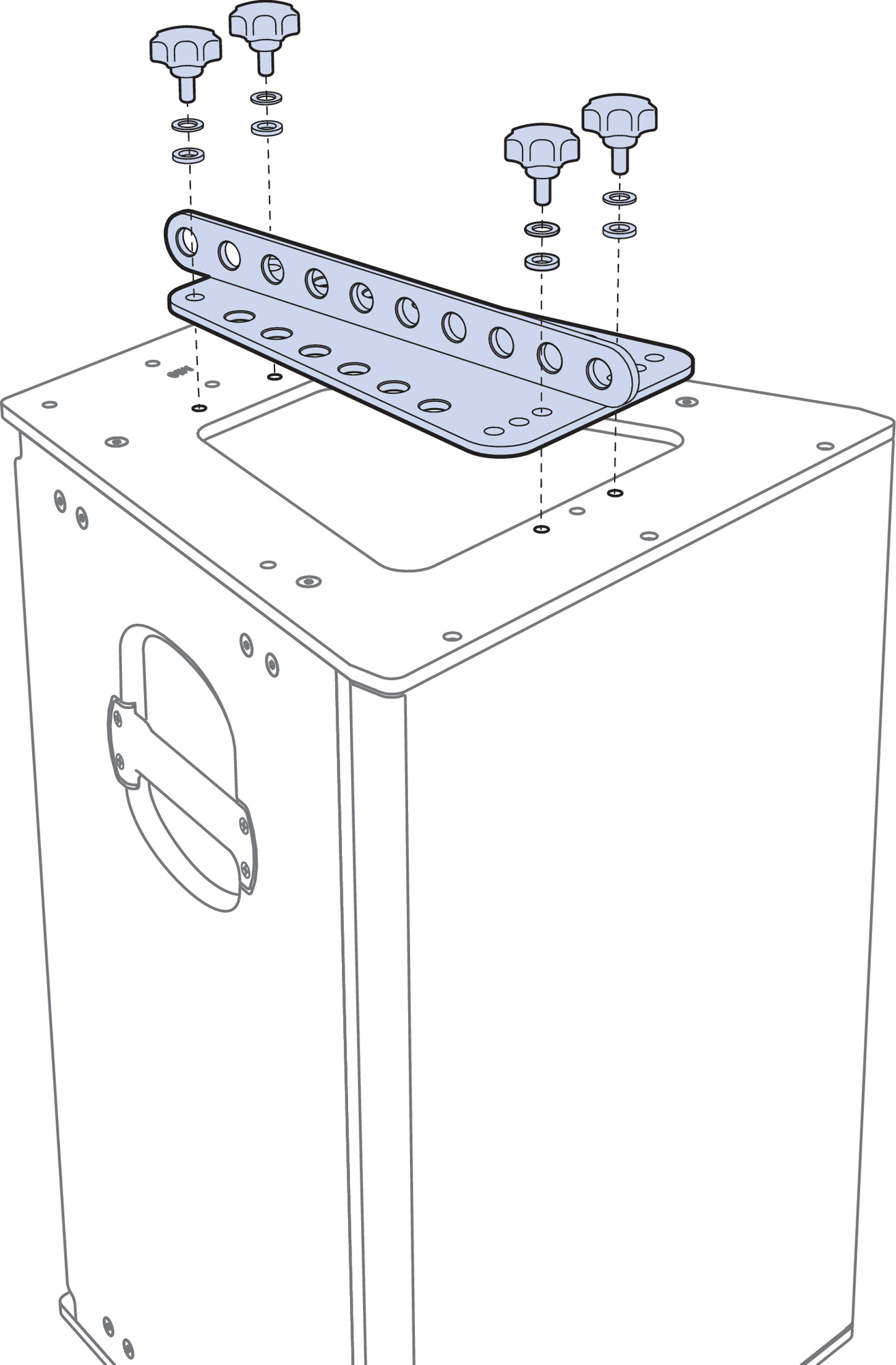
Attaching an Array Adapter Plate
Tip
A second MPA-UPQ array adapter plate attached to the bottom can be used to pull back for severe downtilt angles using the last shackle hole.
Suspending Single Loudspeakers Horizontally with the MPA-UPQ
Two MPA-UPQ array adapter plates can be used to suspend a single UPQ-D Series loudspeaker horizontally. The adapter plates attach to the top and bottom edges of the loudspeaker with the included M10 knobs. Shackles attach to the adapter plate’s side shackle holes (oriented up).
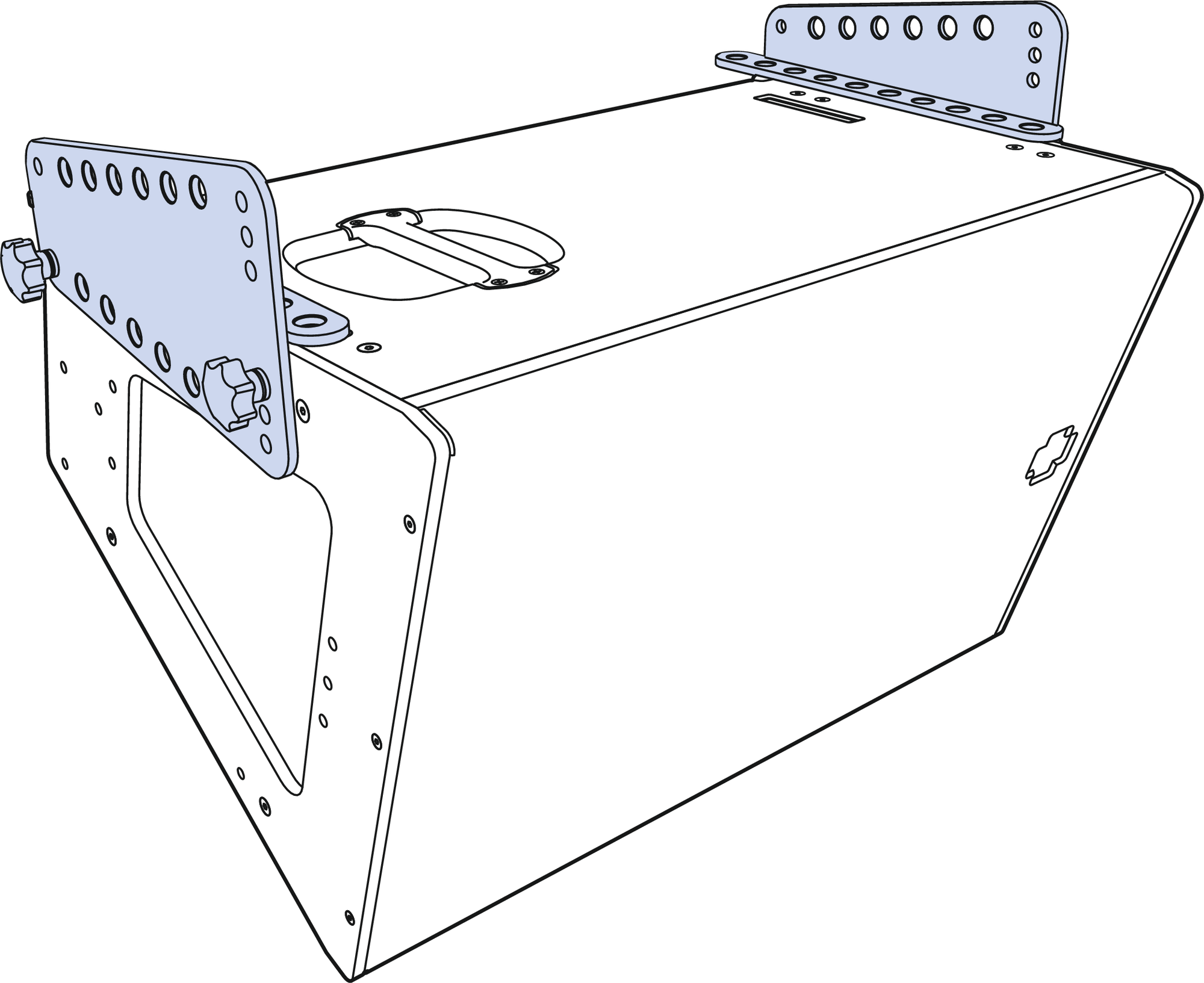
MPA-UPQ Suspending a Single Loudspeaker Horizontally
Horizontal Arrays with the MPA-UPQ
MPA-UPQ horizontal arrays are constructed by placing adapter plates on the tops and bottoms of the loudspeakers between each loudspeaker. The adapter plates are oriented with the middle shackle row up.
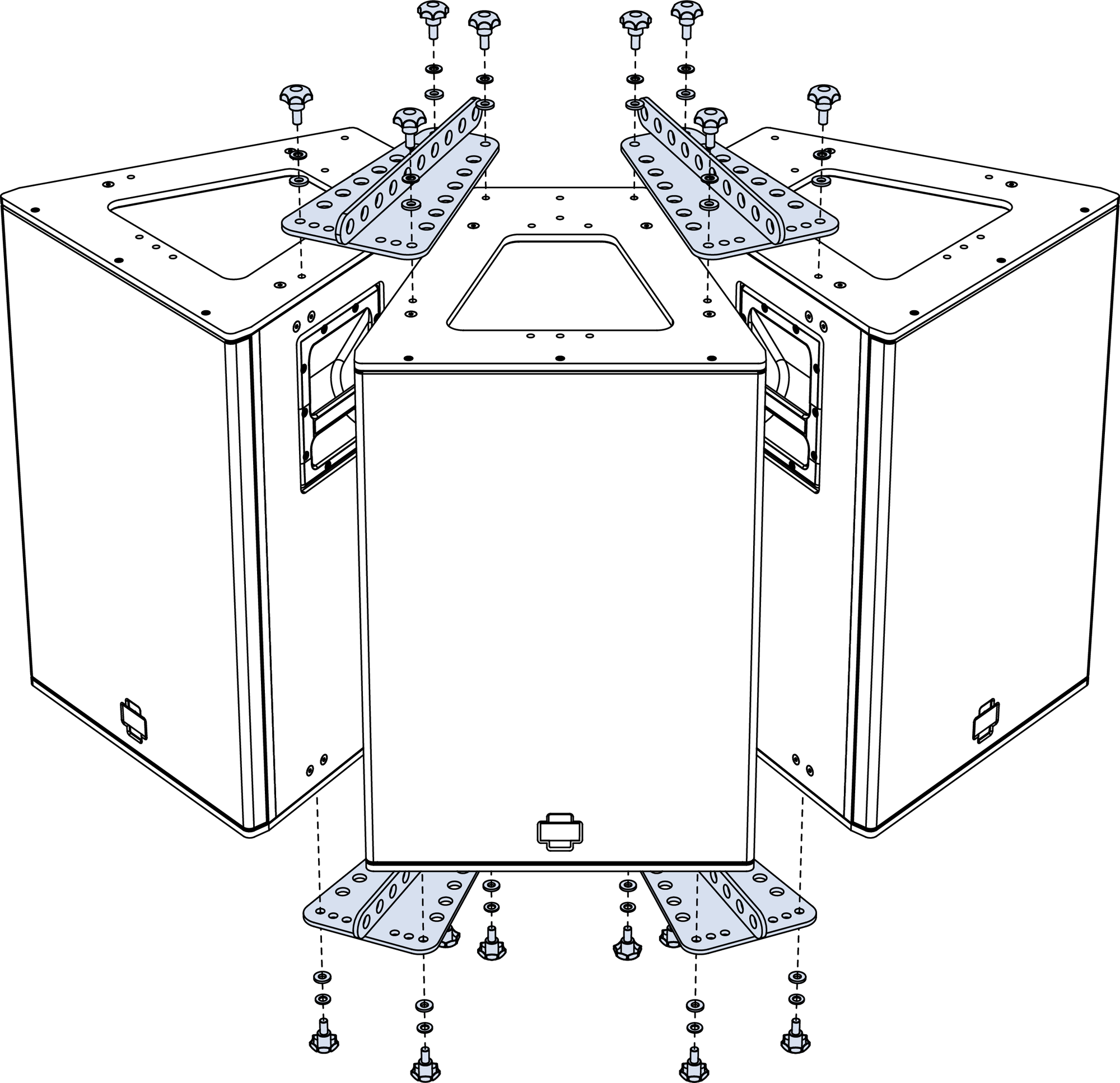
MPA-UPQ, Horizontal Array
Vertical Arrays with the MPA-UPQ
MPA-UPQ vertical arrays are constructed by placing adapter plates on the tops and bottoms of the loudspeakers between each loudspeaker. The adapter plates are oriented with the middle shackle row in.
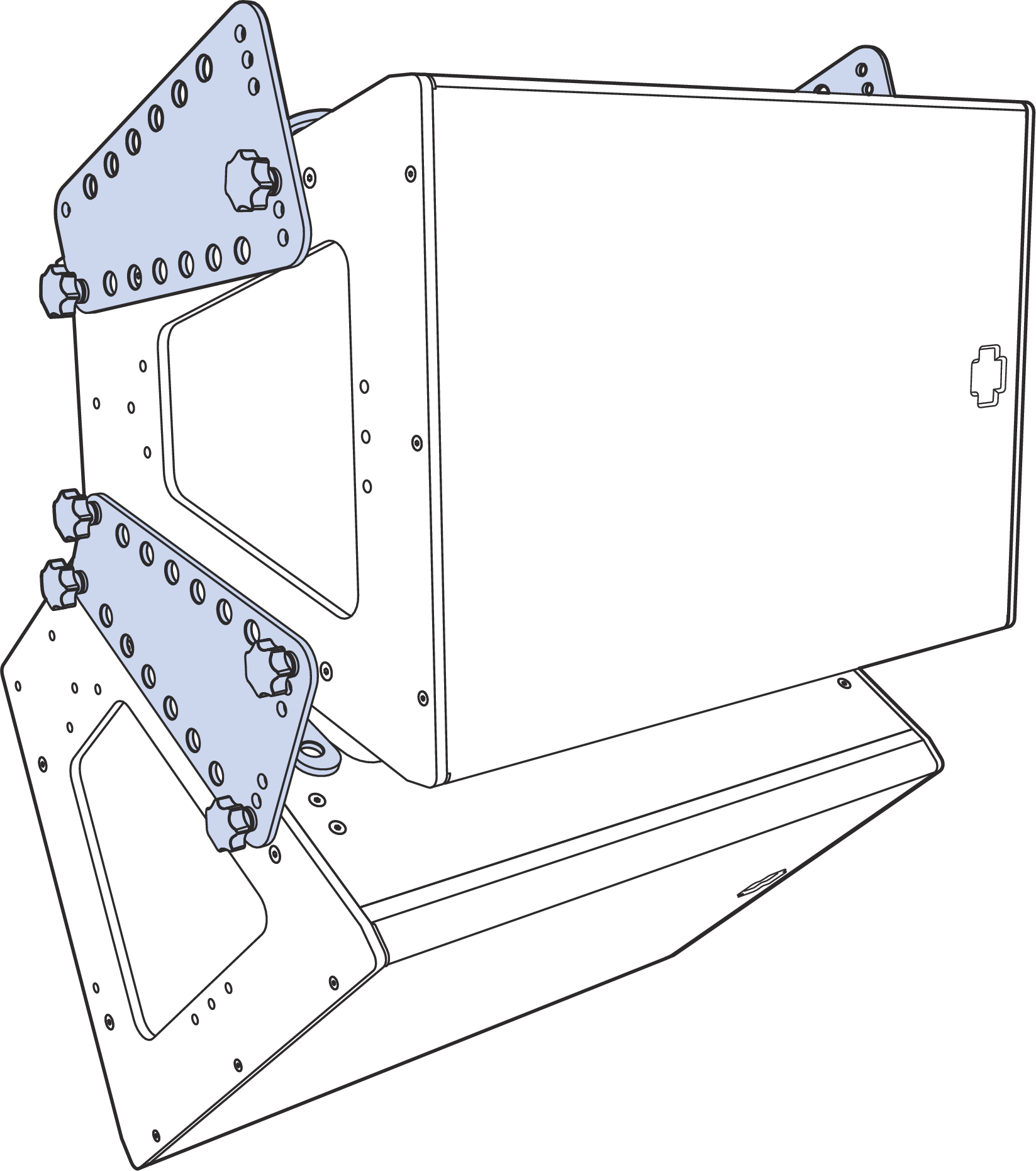
MPA-UPQ, Vertical Array
Note
For a list of available splay angles for arrayed UPQ-D Series loudspeakers, see MPA-UPQ Splay Angles for Arrayed Loudspeakers.
Optimal acoustical performance for a UPQ-D Series array is achieved by using the adequate number of units as well as selecting the specific angles between cabinets to fill the requirements of the application. In general, larger angles can create a hole in the coverage and smaller angles can create too much interaction.
MAPP is the tool of choice to enable users to make accurate and comprehensive predictions for optimal coverage(s) during the design phase.
MPA-UPQ Splay Angles for Arrayed Loudspeakers
The MPA-UPQ array adapter plate has six different M10 screw holes for adjusting the splay angle for arrayed UPQ-D Series loudspeakers. The following illustrations show the possible splay angles for arrayed loudspeakers.
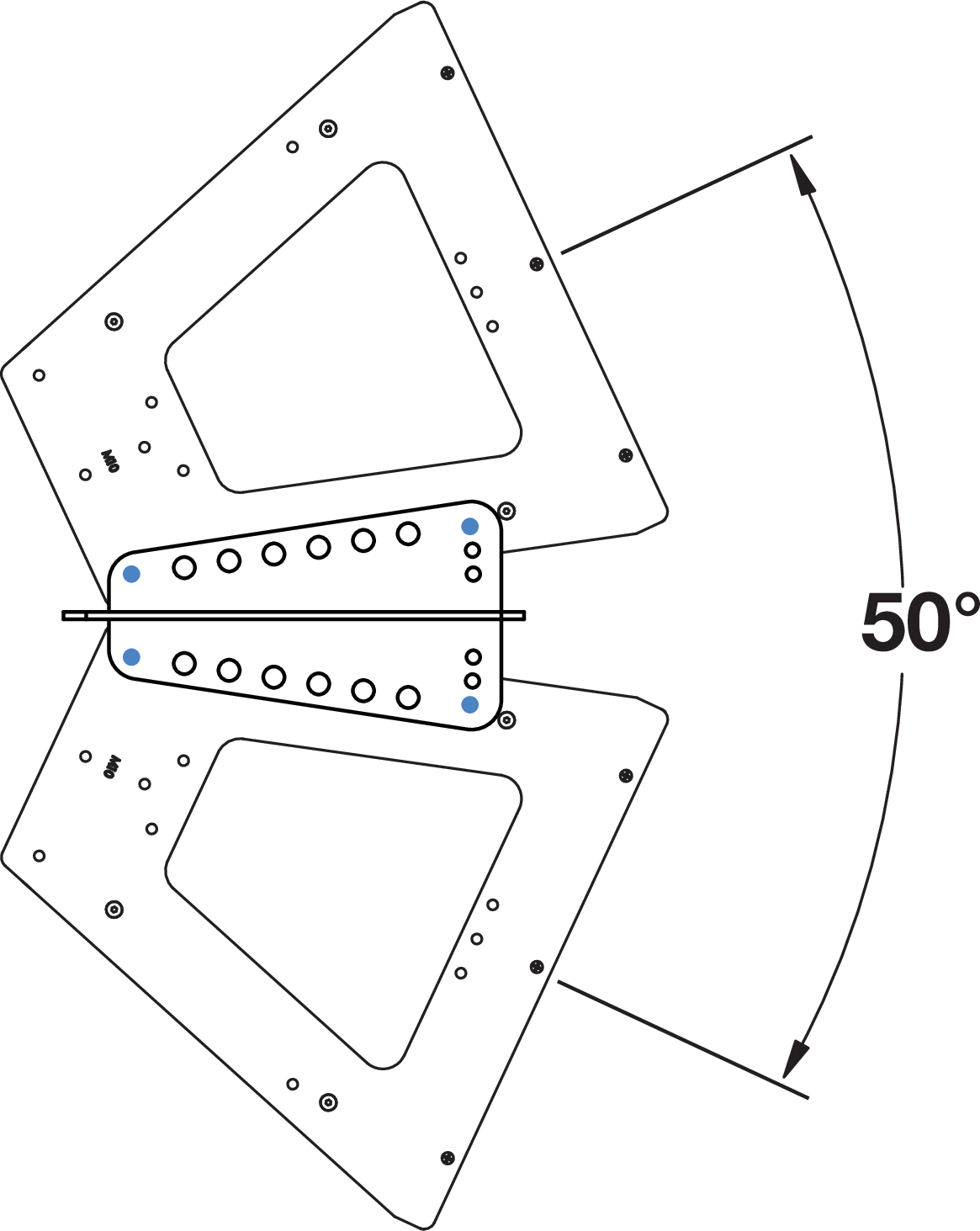
MPA-UPQ with Loudspeakers Arrayed at 50°
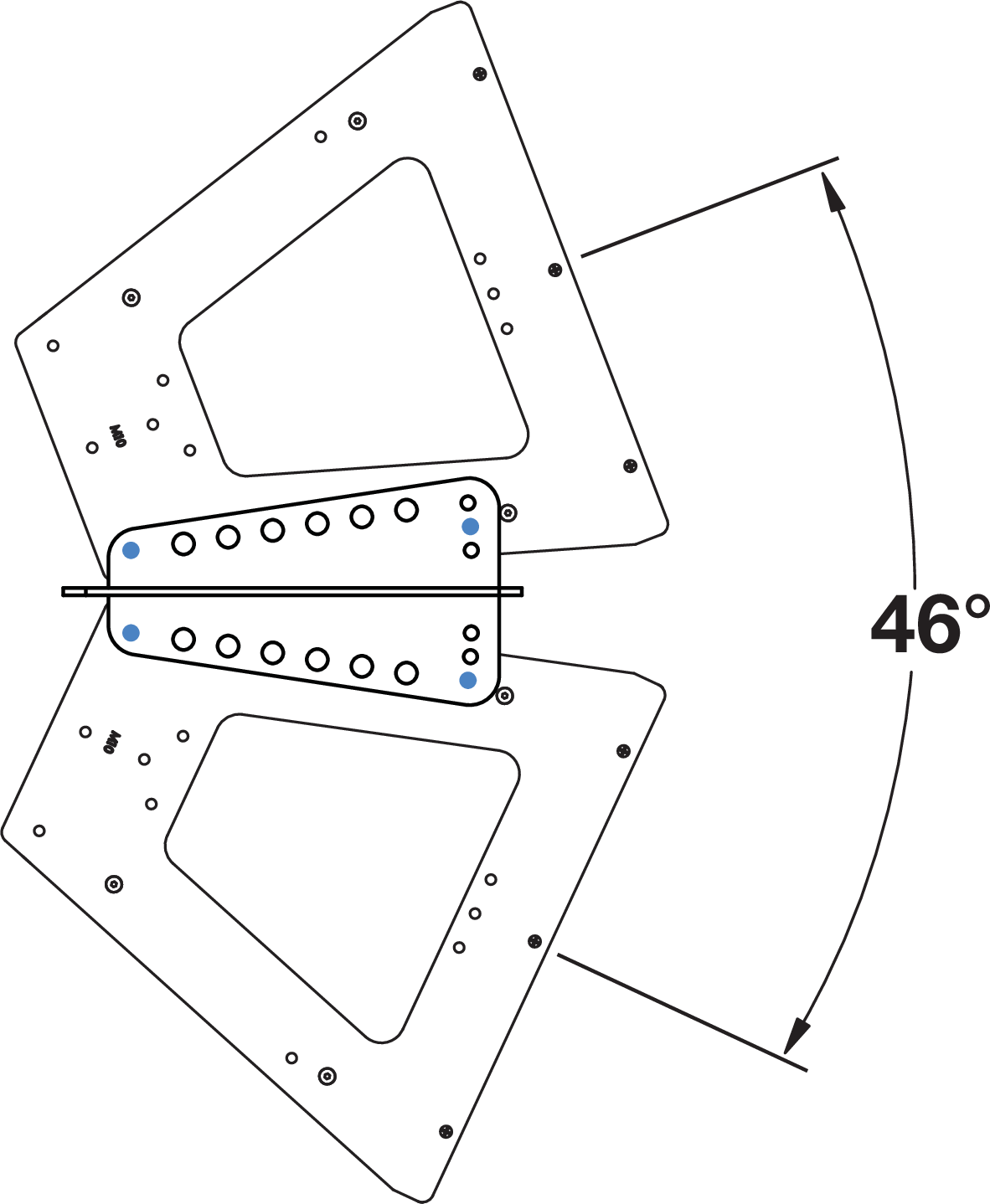
MPA-UPQ with Loudspeakers Arrayed at 46°
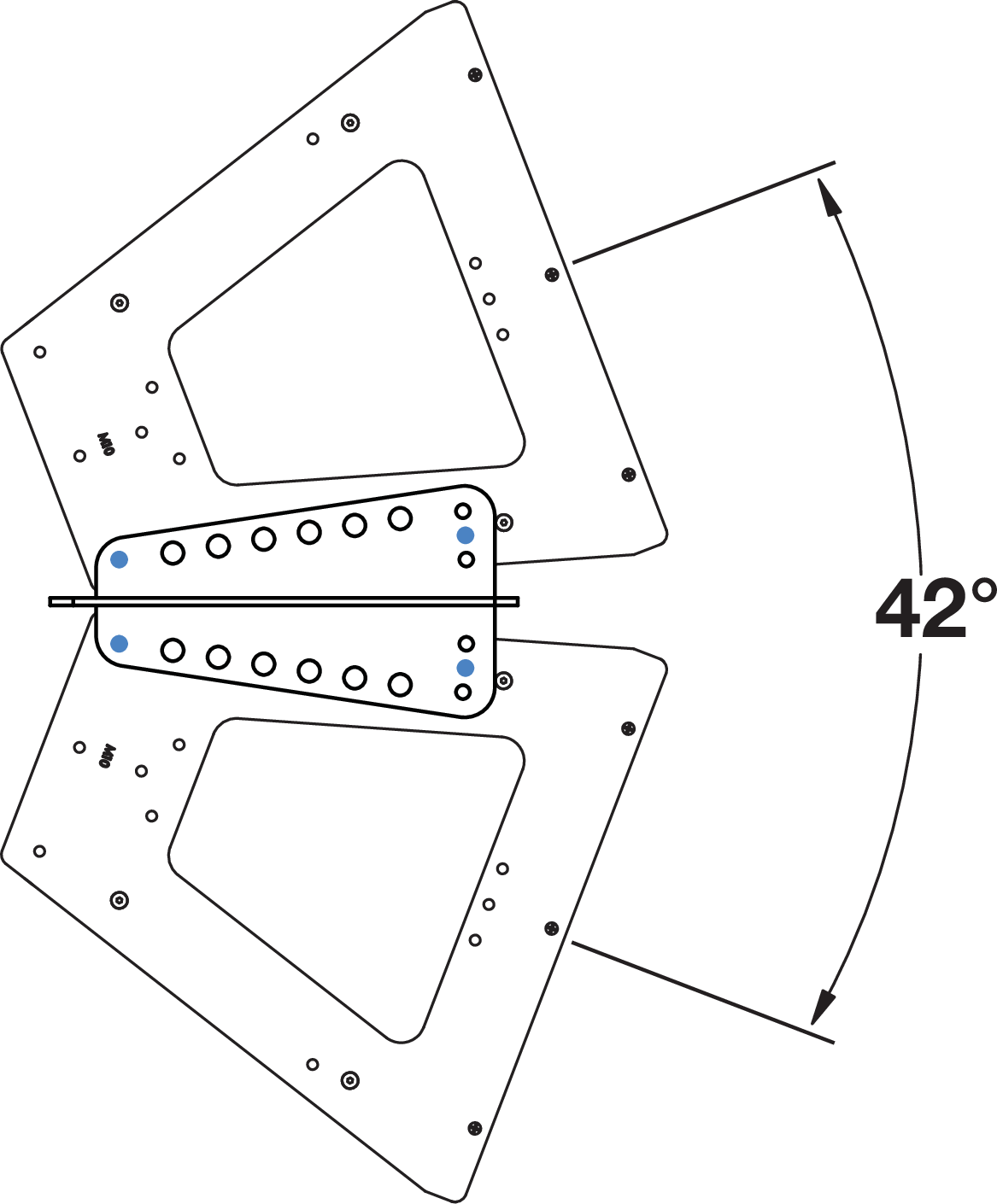
MPA-UPQ with Loudspeakers Arrayed at 42°
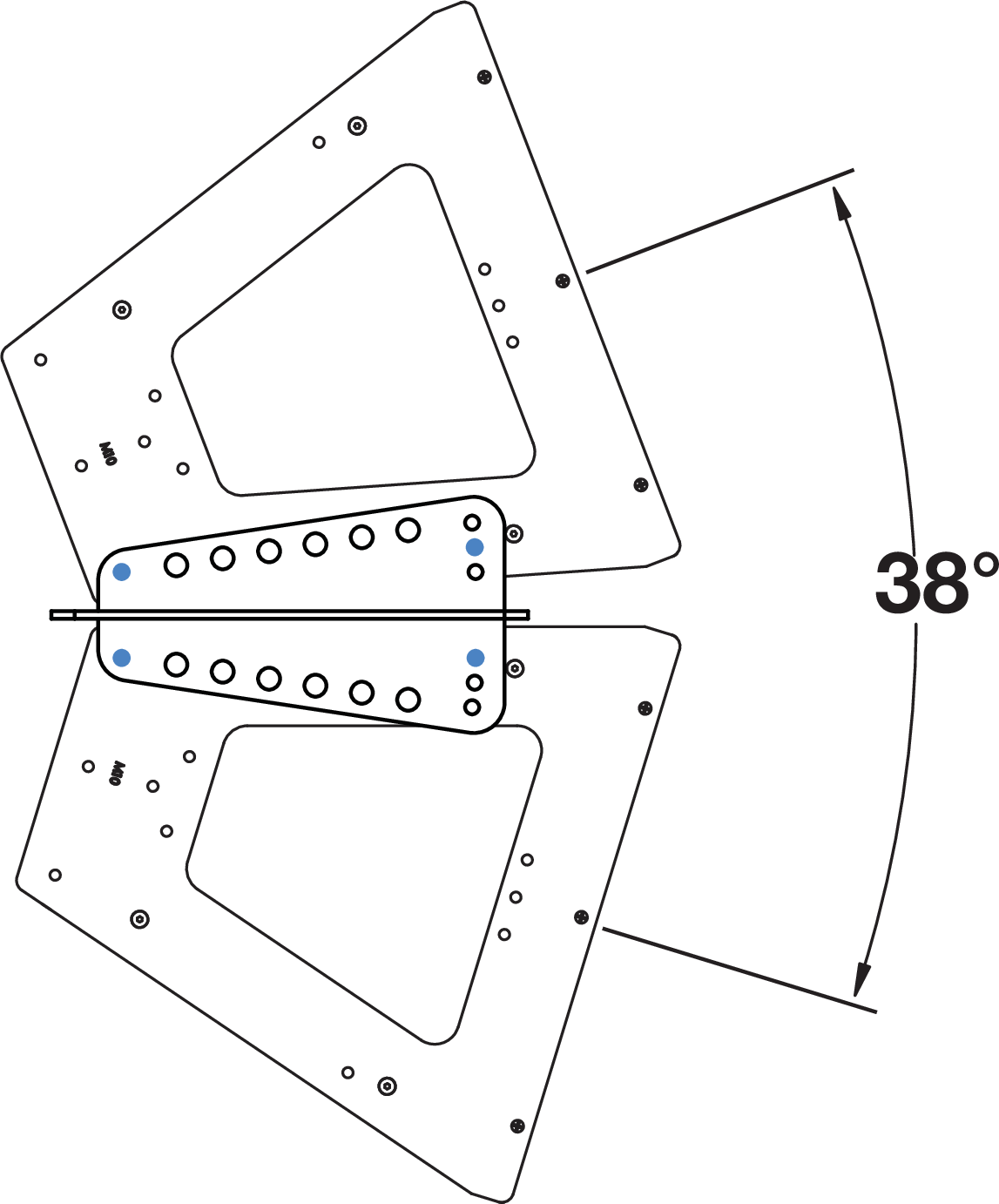
MPA-UPQ with Loudspeakers Arrayed at 38°
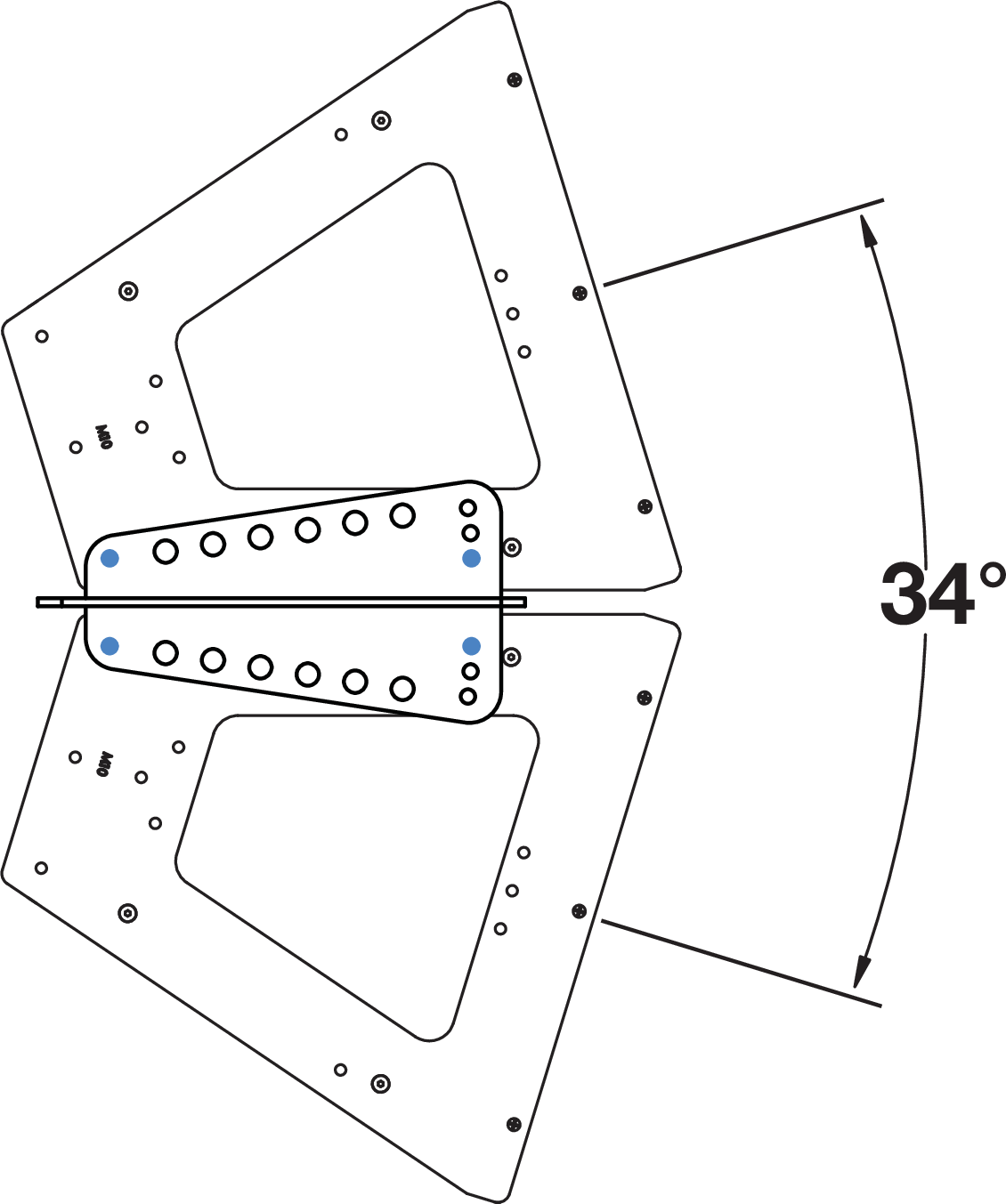
MPA-UPQ with Loudspeakers Arrayed at 34°
System Design and Integration Tools
MAPP System Design Tool
The MAPP System Design Tool is a powerful, cross-platform application for accurately predicting the coverage pattern, frequency response, phase response, impulse response, and SPL capability of individual or arrayed Meyer Sound loudspeakers.

MAPP System Design Tool
Whether planning for fixed installations or for tours with multiple venues, use MAPP to accurately predict the appropriate loudspeaker deployment for each job, complete with coverage data, system delay and equalization settings, rigging information, and detailed design illustrations. MAPP’s accurate, high-resolution predictions ensure that systems will perform as intended, thereby eliminating unexpected coverage problems and minimizing onsite adjustments.
The key to the accuracy of MAPP’s predictions is MeyerSound’s exhaustive database of loudspeaker measurements. Performance predictions for each loudspeaker are based on 3-dimensional, 65,000+ 1/48th-octave-band measurements taken in the MeyerSound anechoic chamber. The extraordinary consistency between Meyer Sound loudspeakers guarantees that predictions from MAPP will closely match their actual performance.
MAPP software allows for configuration of MeyerSound loudspeaker systems and definition of the environment in which they operate, including air temperature, pressure, humidity, and the location of prediction surfaces. Importing both CAD (.DXF) and Sketchup (.SKP) files containing detailed venue information to act as an anchor model to the prediction surfaces and a visual aid to facilitate prediction data interpretation is also possible.
Tip
See meyersound.com for support and more information about MAPP.
MAPP Capabilities
With MAPP, you can:
Simulate different loudspeaker configurations to refine system designs and determine the best coverage for intended audience areas
Model loudspeaker interactions to locate constructive and destructive interferences so that loudspeakers can be re-aimed and repositioned as necessary
Place microphones anywhere in the Model View space and predict loudspeaker frequency response, phase response, and sound pressure levels at each microphone position
Determine delay settings for fill loudspeakers using the Inverse Fast Fourier Transform and phase response feature
Preview the results of signal processing to determine optimum settings for the best system response
Automatically calculate load information for arrays to determine necessary minimum rigging capacity, front-to-back weight distribution, and center of gravity location
Generate and export system images and system PDF reports for client presentations
Synchronize GALAXY processor output channel settings in real-time with virtual or real GALAXY units, allowing in-the-field changes to be predicted during system alignments
Galileo GALAXY Network Platform
The Galileo GALAXY Network Platform is a sophisticated loudspeaker management tool for controlling all MeyerSound speaker types. The GALAXY loudspeaker processor extends a high level of audio control in driving and aligning loudspeaker systems with multiple zones. It provides a powerful tool set for corrective equalization (EQ) and creative fine-tuning for a full range of applications from touring to cinema.
Users can readily program the GALAXY processor using Compass software running on a host computer or via the Compass Go application for the iPad. Connecting MAPP to the GALAXY processor will also allow the user to push output channel settings created in MAPP as a starting point. Compass Control Software includes custom-designed settings for each family of speakers, as well as to integrate families together. For example, the Product Integration feature matches the phase characteristics between Meyer speaker families to ensure the most coherent summation.
Processing tools for inputs and outputs include delay, parametric EQ and U-Shaping EQ. Output processing also includes polarity reversal, Low-Mid Beam Control (LMBC), atmospheric correction, and All Pass filters.
The built-in summing and delay matrices allow a user to easily assign gain and delay values, respectively, at each cross point. This capability greatly facilitates using one loudspeaker to satisfy multiple purposes.
Front panel controls let a user intuitively and quickly operate a GALAXY processor without a computer during live use.
The GALAXY 408, GALAXY 816 and GALAXY 816-AES3 processor versions have the same audio processing capability with different I/O. See www.meyersound.com to locate their datasheets for more information.
Meyer Sound Weather Protection
The Weather Protection option from Meyer Sound is intended to increase the useful life of Meyer Sound loudspeakers when they are installed outdoors and exposed to different and often harsh weather conditions. Our Weather Protection includes a penetrating treatment to raw wood, use of special primers, and plating on all steel parts used (or alternatively, the use of stainless steel hardware). Weather Protection is designed to prevent malfunctions caused by harsh operating environments and slows the accelerated wear and tear that occurs in outdoor environments.
When Is Weather Protection Advisable?
Weather Protection is strongly recommended for all permanent outdoor installations where loudspeakers are directly exposed to the elements. This includes desert and semi-arid climates, where protection against dust and sand is important, and where infrequent rainstorms can contribute to deterioration of loudspeaker components.
Weather Protection is also recommended when the loudspeakers are sheltered from direct exposure to precipitation but are nevertheless exposed to prolonged high humidity, fog or mist. Examples would be installations on covered outdoor terraces or pavilions
Weather Protection is further advisable for portable or touring systems when any significant outdoor use is anticipated. Even though standard procedures may call for using external protective measures, these are often not implemented in time to prevent moisture intrusions that could lead to premature performance degradation of the loudspeaker.
Climate Variation and Owner Maintenance
The wear and tear on a loudspeaker will vary significantly with different climatic conditions. For example, a weather protected loudspeaker installed in a sunlight-exposed location on an ocean pier will experience much harsher conditions than a loudspeaker in a similar installation that is shaded by trees and exposed only to rainfall. The constant exposure to direct UV radiation and salt air environment will cause a loudspeaker to wear more quickly than one with partial UV shielding and exposed only to freshwater moisture.
Wear can eventually affect the performance of the loudspeaker. It also affects aesthetics. For example, in salt air environments, the exterior grille can quickly show signs of oxidation, causing unsightly discoloration.
Apart from selecting suitable weather protection, the progress of wear and tear on the loudspeaker can be slowed by a regular schedule of inspection and cleaning. This maintenance is particularly necessary in harsh environments. Inspection and cleaning should include routine removal of any visible oxidation or environmental particulates, as these can accelerate metal corrosion or decay of the cabinet. If installed loudspeakers are not in use for an extended period, exterior protection or temporary removal and storage of the loudspeakers should be considered.
Benefits of Weather Protection
There are several benefits to selecting the Meyer Sound Weather Protection option:
Functionality - Weather Protection prolongs the service life of the loudspeaker by preventing premature degradation of internal components.
Safety - Weather Protection lessens the chance of electrical malfunctions or structural failures.
Warning
IT IS THE RESPONSIBILITY OF PURCHASERS/USERS/OPERATORS TO SELECT WEATHER PROTECTION WHEN APPROPRIATE FOR THEIR USE AND TO PERIODICALLY INSPECT THEIR LOUDSPEAKER INSTALLATIONS FOR ANY DETERIORATION THAT MAY LEAD TO SAFETY CONCERNS.
Aesthetics - Weather Protection slows wear and tear on the exterior of the loudspeaker in harsh conditions. Early signs of wear and tear on the exterior of the loudspeaker indicate over-exposure to the elements.
Standards Compliance - Weather Protection helps in meeting IP ratings for loudspeakers. IP ratings are an internationally recognized standard often used in installations involving our products. A further explanation of IP ratings is given in the IP Ratings.
Weather Protection Components
Standard Weather Protection
Meyer Sound designs toward an IP rating of IPX4 (see IP Ratings) for Standard Weather Protection, which includes the following components:
Wood treatment — Prior to cabinet manufacturing, the raw wood receives a special treatment that penetrates and stabilizes the wood fibers to withstand a wide range of temperatures and exposure to extreme humidity.
Cabinet finishing — The assembled cabinets receive a highly impervious finish that includes a sealing primer and a finishing topcoat. The coatings are applied on both surfaces, with one coat on the interior and two on the exterior. The final step is a two-part modified acrylic urethane similar to that used in military applications.
Driver treatment — All cone drivers are coated with a water-resistant sealant.
Exterior protection — Grille frames are coated to resist corrosion, and all components that mount to the cabinet use custom gaskets and stainless steel fasteners.
Removable rain hood — The rain hood is designed to shield connectors even in wind-driven rain.
Installation Practices
Meyer Sound assumes normal and accepted installation practices are used when installing Meyer Sound Loudspeakers outdoors. Deviation from such practices may cause weather protection to be ineffective and void the warranty for the loudspeaker.
Examples of unacceptable and acceptable installation practices include:
Loudspeakers installed outdoors should not face upward.
Loudspeakers with a rain hood should be installed in such a way that the rain hood opening is not facing any direction but down.
Meyer Sound-supplied rigging components should not be modified (for example, by drilling additional holes in a MUB for mounting to a wall). When an installer/integrator modifies a Meyer Sound-supplied rigging component to support their installation method, it is considered compromised and out of warranty.
All loudspeaker cabling must be installed with a "drip-loop" or equivalent method to ensure that rain/ water is NOT wicked toward the loudspeaker.
If in doubt about an installation method, contact Meyer Sound Technical Support for assistance.
Always discuss the environmental conditions of your Meyer Sound installation with your Sales Manager, and verify the availability of Weather Protection for your selected loudspeaker models. The Sales Manager, together with Technical Support, will verify the appropriate level of weather protection for the loudspeakers and related rigging hardware.
IP Ratings
IP stands for "Ingress Protection." The current format for expressing an IP rating is a 2-digit code. The first digit of an IP rating represents protection from solid objects. The second digit of an IP rating represents protection from water or moisture. The table below provides a chart of IP ratings and the corresponding definitions of the rating.
Note
IP ratings only apply to the "ENCLOSURE." A loudspeaker is considered an enclosure and as such we can apply an IP rating to it. Rigging hardware is not an enclosure and therefore IP ratings do not apply. Also, cable and cable-mount connectors used to connect to the loudspeaker are NOT part of the enclosure and therefore not part of the IP rating. Only the chassis-mounted part of the connector is considered part of the enclosure.
First Digit (Protection against solid objects) | Definition | Second Digit (Protection against liquids) | Definition |
|---|---|---|---|
X | Characteristic numeral is not required to be specified. | X | Characteristic numeral is not required to be specified. |
0 | No protection | 0 | No protection |
1 | Protected against solid objects over 50mm. | 1 | Protected against vertically falling drops of water. |
2 | Protected against solid objects over 12 mm. | 2 | Protected against direct sprays up to 15° from the vertical. |
3 | Protected against solid objects over 2.5mm. | 3 | Protected against direct sprays up to 60° from the vertical |
4 | Protected against solid objects over 1 mm. | 4 | Protected against direct sprays from all directions. Limited ingress permitted |
5 | Protected against dust. Limited ingress permitted. | 5 | Protected against low-pressure jets of water from all directions. Limited ingress permitted. |
6 | Totally protected against dust. | 6 | Protected against strong jets of water from all directions. Limited ingress permitted. |
7 | Protected against the effect of temporary immersion between 15cm and 1m. | ||
8 | Protected against the effect of long-term submersion of 1m or more. |
Rain Hoods
Weather-protected UPQ-D Series loudspeakers include a rain hood for indoor/outdoor touring and sheltered outdoor installations. Meyer Sound offers two rain hood models: A fixed rigid rain hood for permanent installations and a foldable hood for portable applications. Please specify the desired rain hood when placing an order.
Rigid Rain Hood
The UPQ-D Series rigid removable rain hood is easily attached and removed with the included four screws, as shown in the figure below.
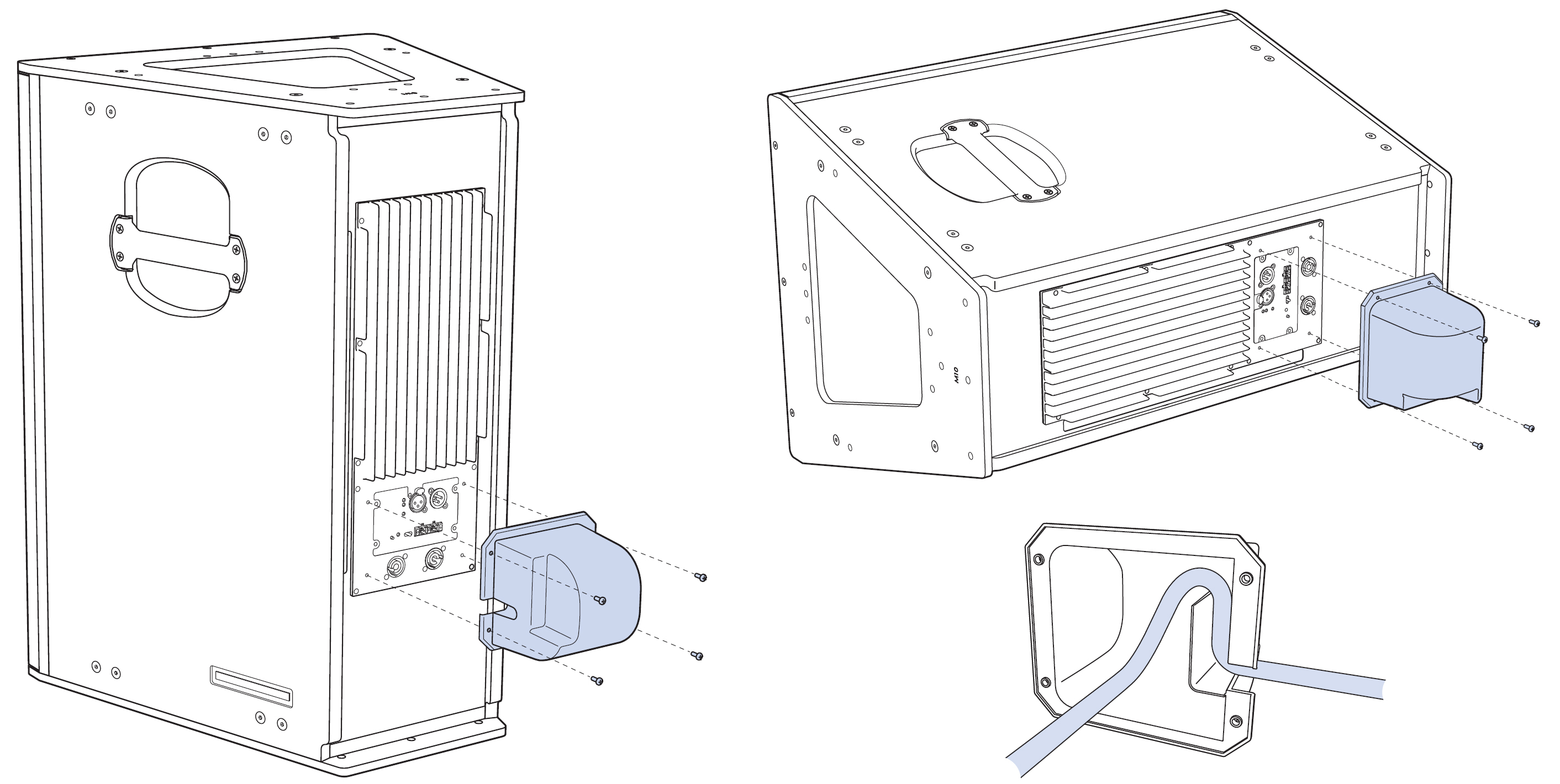
UPQ-D Series with rigid rain hood in Vertical Orientation (left), Horizontal Orientation (top right) and Interior Cable Routing (bottom right))
Attach any required cables to the UPQ-D Series loudspeaker.
Carefully route the cables, so that they wrap over and down the inner rainhood wall.
Attach the rain hood to the user panel, and secure it to the center of the panel with its four 6-32 screws.
Make sure to tighten the screws to create a good seal against the user panel. The recommended torque value for the screws is 10–12 in-lb (1.1–1.4 N·m).
Caution
There is only one proper vertical loudspeaker orientation and one proper horizontal loudspeaker orientation once the rainhood is installed. See the figure above.
The weather-protected UPQ-D Series loudspeaker must be mounted with a 0° tilt, or preferably with a slight down-tilt. This angle shields the driver from the elements and does not allow water to accumulate. Do not tilt the cabinet up, as the drivers and cabinet will accumulate water.
Note
Weather-protected units using the rigid rainhood are rated IPX4 for water intrusion.
Foldable Rain Hood
The UPQ-D Series foldable rain hood is installed on the unit when shipped. Four screws secure its frame permanently into place, as shown in the figure below. When using the rainhood, the loudspeaker has only one possible vertical and one possible horizontal position, as all cables must exit from the lower end of the loudspeaker.
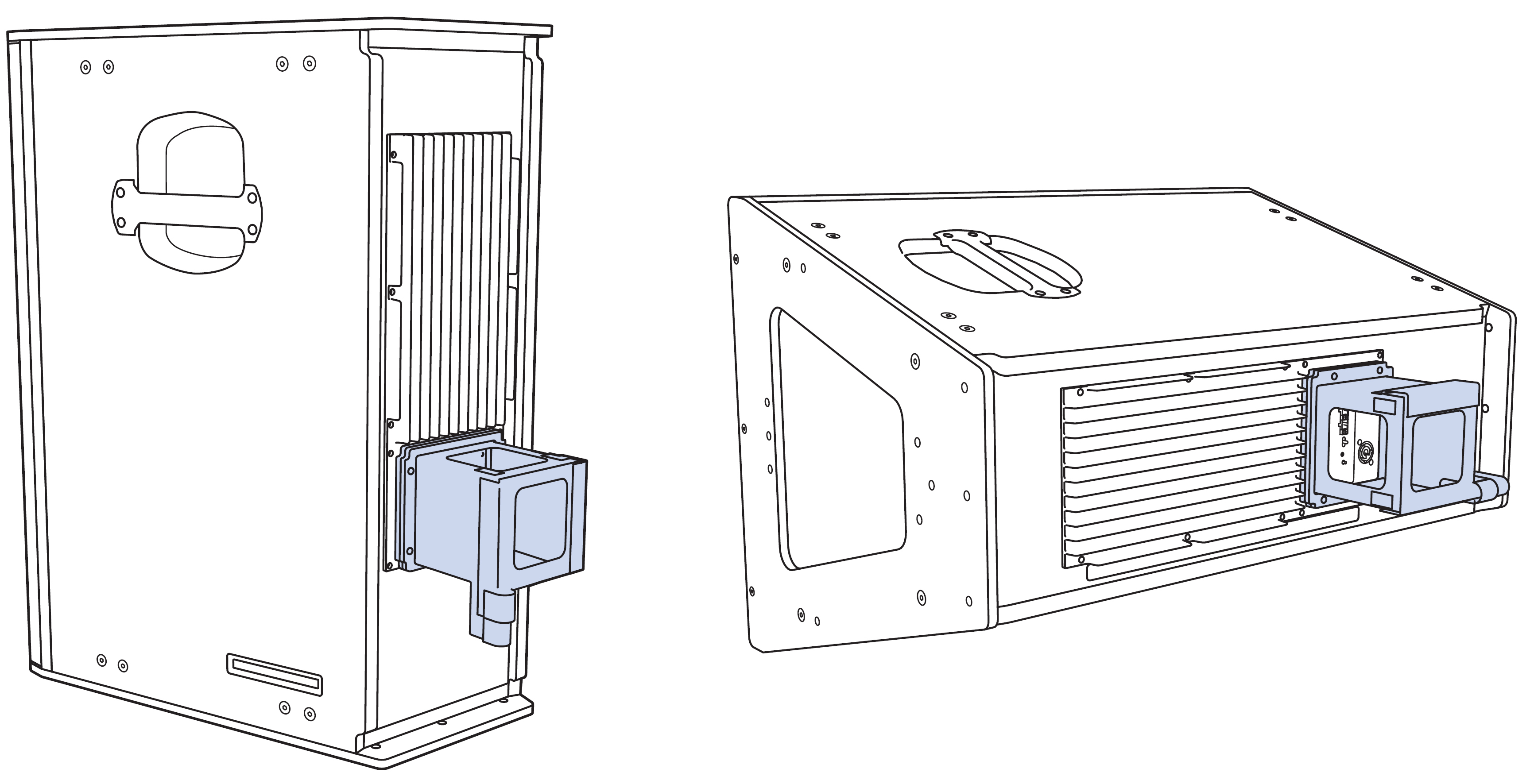
UPQ-D Series with foldable rain hood in vertical (left) and horizontal (right) orientations
Detach the Velcro straps and extend the rain hood.
Lift the front flap.
Attach any required cables to the UPQ-D Series loudspeaker.
The clear windows allow easy location of the connectors on the user panel.
Secure the cable protector with the Velcro attachments.
Secure the front flap Velcro edges.
Secure the flap on the right/top side of the speaker over the front flap.
To stow the rain hood, reverse the steps.
Caution
The weather-protected UPQ-D Series loudspeaker must be mounted with a 0° tilt, or preferably with a slight down-tilt. This angle shields the driver from the elements and does not allow water to accumulate.
The UPQ-D Series loudspeaker must be oriented so that the cord exits at the bottom of the rainhood. Use care when installing the loudspeaker to ensure the rainhood is positioned to work properly when unfolded.
UPQ-D1/D2/D3 Loudspeaker Dimensions
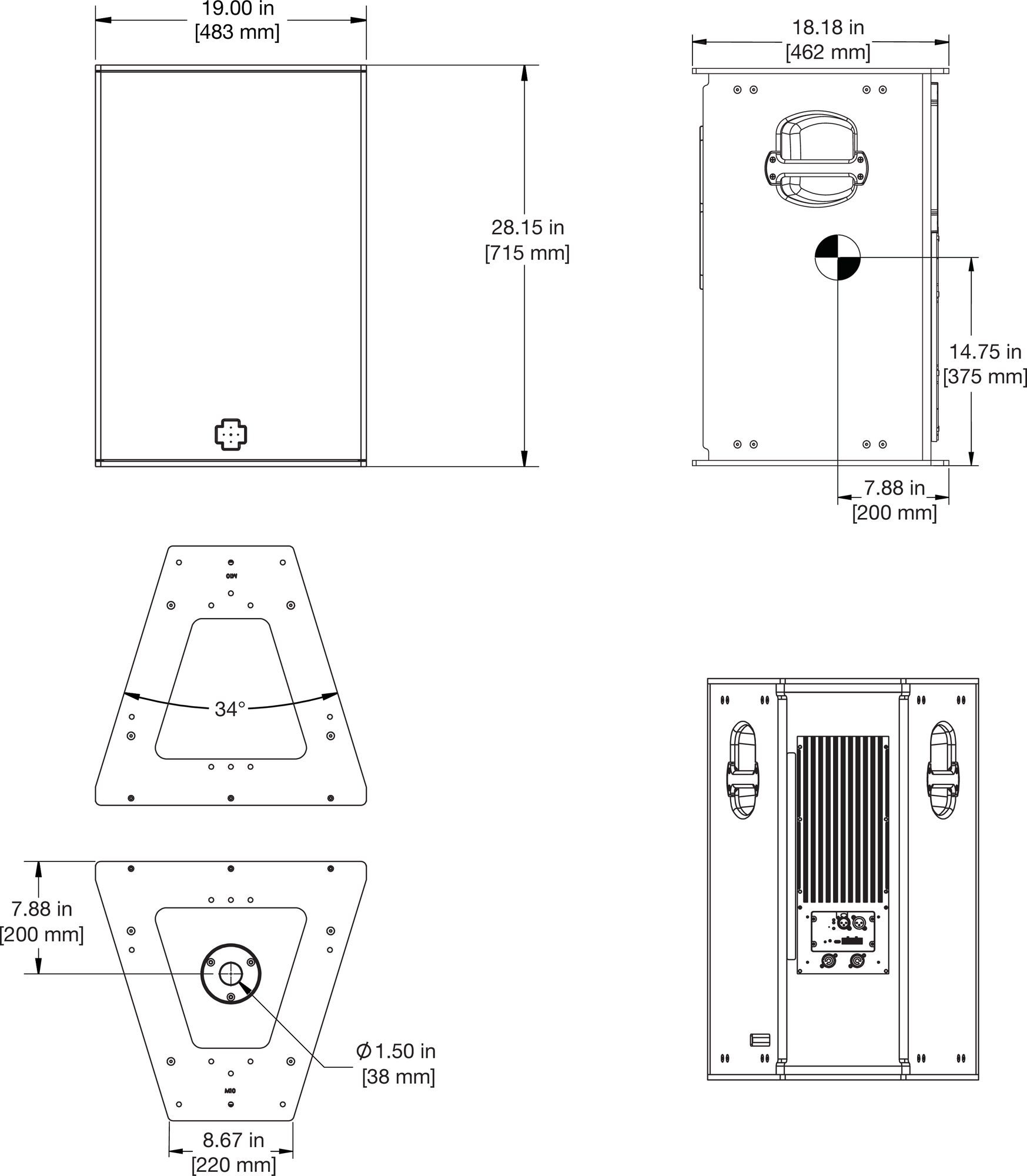
UPQ-D1/D2/D3 with Rain Hood Loudspeaker Dimensions