Installation Instructions — IntelligentDC Products Wiring Verification
Caution
Very Important! Please review this document in its entirety before powering up your system for the first time! It is very important to verify and measure the cabling before applying power—damage caused by errors in wiring are not covered under warranty.
Thank you for choosing a Meyer Sound IntelligentDC system. These instructions are intended to help you verify the correct wiring of your system during installation and/or troubleshooting. To ensure your system is installed correctly, it is extremely important that you follow all guidelines laid out in your product manuals, as well as those provided in this document. Failure to do so could result in damage to your Meyer Sound system and may void your product’s warranty. It is particularly critical to verify all cabling, input modules, and power supplies before applying power to avoid damaging the system. We strongly suggest you review this document in its entirety before powering up your system for the first time. If you have any questions about this document or are unsure whether your system has already been damaged from improper wiring or connections, or misuse, please contact Meyer Sound for assistance.
IntelligentDC Components
The heart of the IntelligentDC system is the MPS Power Supply: a 48 Volt DC power source and a basic audio signal distribution device. The MPS-488HP has 2 different versions to accommodate different output connectors: Phoenix (first figure below), and EN3 (second figure below). The smaller MPS-482HP is shown in the 3rd figure below. It has one 6-pin Phoenix connector that supports two audio input sources and two XLR input connectors. Use only one set—either Phoenix or XLR. The MPS-482HP output connectors are Phoenix. Note the power supply version you have and proceed accordingly.

MPS-488HPP with Factory-installed RMS Option

MPS-488HPE with Factory-installed RMS Option
 |
MPS-482HP
Block Diagram & Signal Flow for IntelligentDC Systems
The block diagram shown in the figure below is a simplified view of the signal paths between the MPS-488HP power supply and the IntelligentDC loudspeaker. Audio signal is applied via XLR to any of the power supply’s 8 inputs. Multiple outputs can be linked together for convenience via the input link switches. The audio signal and DC voltage is then sent to the loudspeaker on a single 5 conductor cable, whose terminations are dependent on both the IntelligentDC Power Supply version you have, as well as the input board type of your IntelligentDC loudspeaker.
Note
The MPS-482HP has similar internal resistance values. However, it has only two input channels and two output channels. Input signals can be received via either XLR or Phoenix connectors, but not both for the same channel at the same time.
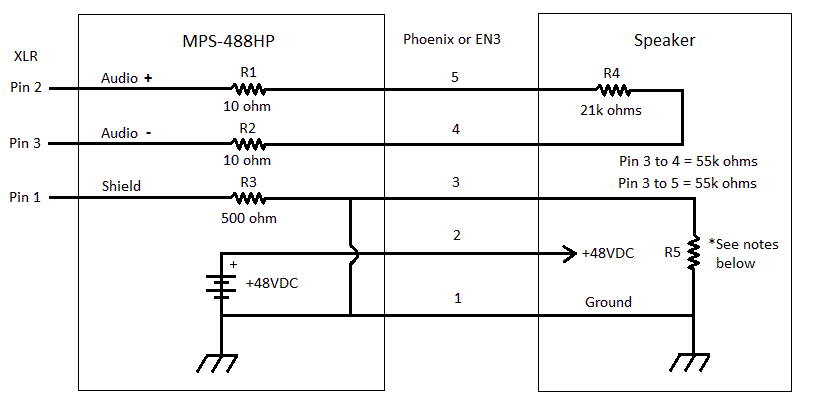
Power Supply to Loudspeaker Signal Flow Block Diagram
R5 is 1 kΩ or less
R1 and R2 are 50 Ω if the power supply was manufactured in 2014 or earlier, and 10 Ω thereafter.
Input Connector Types
There are 3 types of input connectors for IntelligentDC loudspeakers: Phoenix, EN3, and ECO-M, as shown in the figure below. Please refer to the labeling when troubleshooting. With Phoenix connectors, please note the orientation of the connector on your loudspeaker. The labeling will clearly indicate the correct orientation for inserting the cable (see the top row of the figure below).
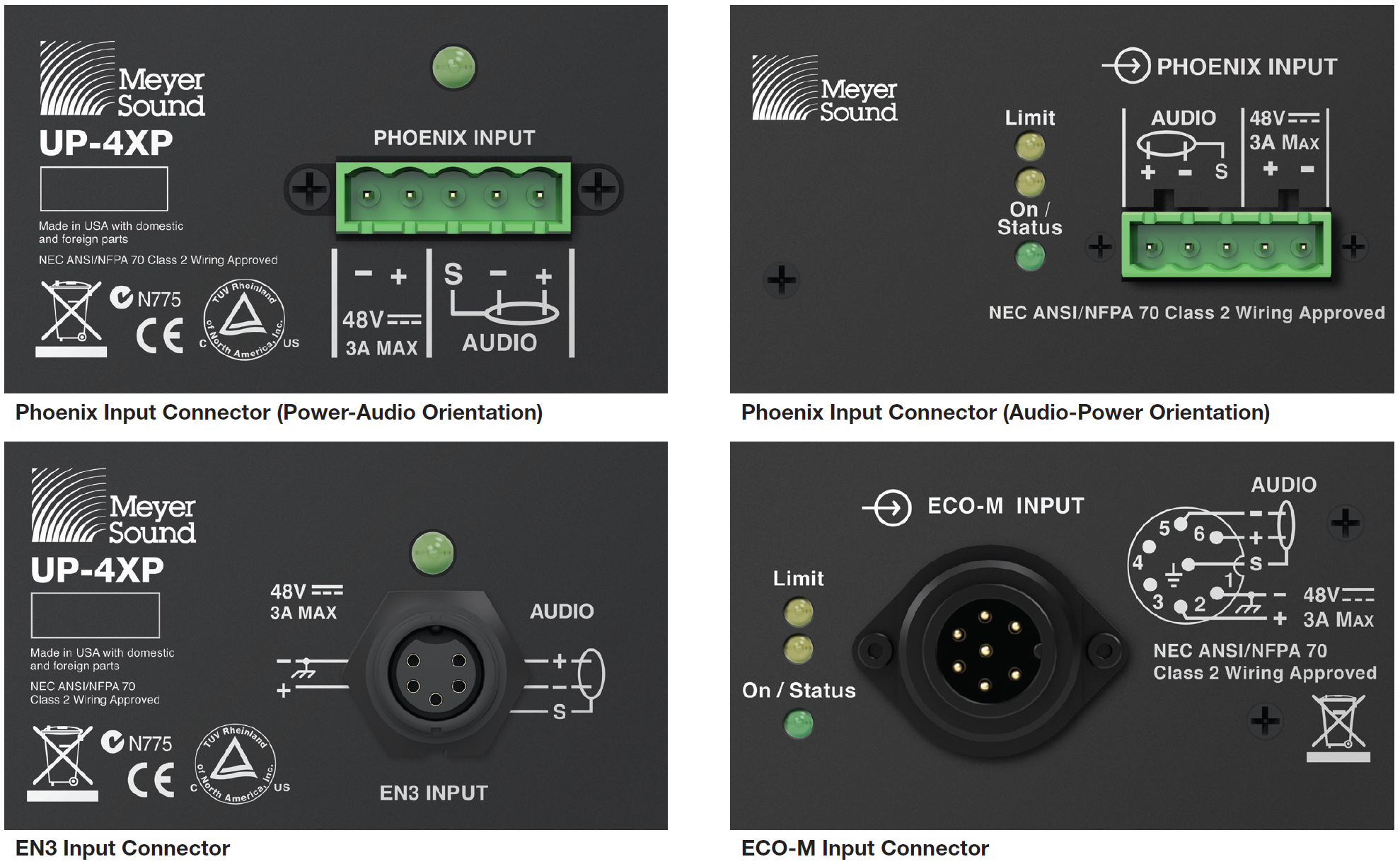
Different Meyer Sound Loudspeaker Connector Types
MPS Power Supply LED Behavior
The voltage and current LEDs, shown in the figure below. are helpful in troubleshooting and verifying the loudspeaker system.
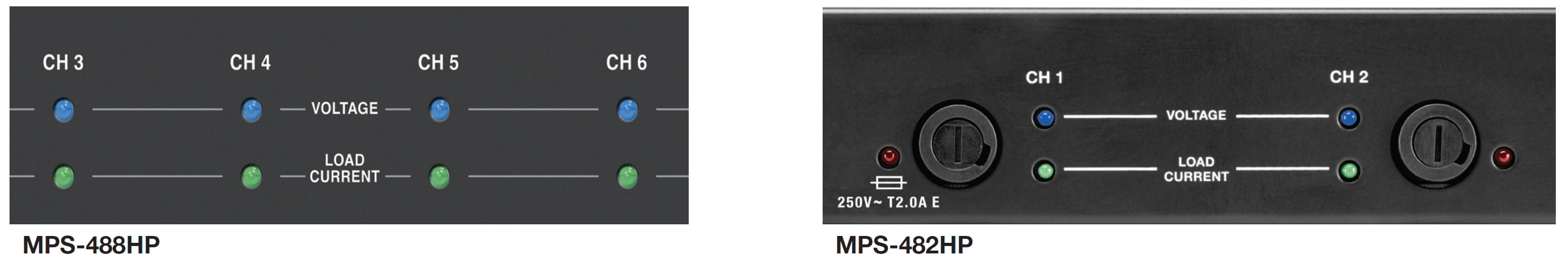
Front Panel LEDs
Normal operation:
The blue voltage LED indicates the presence of voltage on that channel and should be lit when the MPS-488HP/MPS-482HP is powered on.
The green current LED is only lit if there is a load connected to that channel. The brightness of the green LED depends on the current being drawn on that channel.
Error indicators:
A flashing green LED (MPS-488HP models only) or unlit green LED (MPS-482HP model only) and unlit blue LED indicates a surge or a short on that channel.
For the MPS-482HP, also check the red LED. If the red LED lights up, it indicates a blown or open fuse on that channel. In this case, power down the MPS-482HP, check the wiring and loudspeaker for shorts, and then replace the fuse for the channel.
Note
Use only Meyer Sound PN 420.041 when replacing the fuse.
Caution
If any of the LEDs indicate an error condition, reverify the wiring and connections. Contact Meyer Sound if further instructions are needed.
System Verification Process
The verification process uses only the ohm (Ω) setting of your meter. An “open” refers to a reading as if the probes are not touching anything. A “short” refers to a reading as if your two probes are touching together (the meter should read 0 Ω but technically there is resistance in your probes and the reading is more like 0.2 Ω).
Note
All measurements are approximate due to component variances, different cable lengths, and other factors.
Caution
AC power to the MPS-488HP/MPS-482HP should be disconnected during the verification process.
Step 2 — Verify the Loudspeaker Input
Note
Electronic circuitry is involved in these measurements. One or more capacitors will be affecting your readings. The capacitor causes the reading to slowly rise as the capacitor charges from the meter. This process takes about 30 seconds or less. The important measurement is when the value stops rising.
Examples of input modules are provided on page 2 of this document for reference.
Audio (+) and Audio (-)
You should see 21 kΩ.
Audio shield to each of the Audio Pins. Please allow capacitors to charge up.
You should see 55 kΩ.
48 VDC (-) and Audio shield.
You should see 1 kΩ or less.
Caution
If you measure larger values than indicated in the above steps, the input has likely been damaged by incorrect wiring. Contact the Meyer Sound Service department for further instructions.
Step 3 — Verify the Cable
Unplug both the power supply and the loudspeaker.
At the power supply side and following the table shown in the figure below, keep one of your probes on the first pin and measure to each of the other pins. Next, move the stationary probe to pin 2 and measure to the other pins as shown. You should not see a short between any of these pins.

Pin Measuring Order


Phoenix Connector Pinout (left) and EN3 Connector Pinout (right)
Note
The same measurements must be taken on the loudspeaker end.
Caution
Pay close attention to the polarity of both the audio pins and the voltage pins. The positive 48 V DC pin, pictured in red in the figure above (left), must go to pin 2 only to avoid damaging your sound system.
Pin 1 (48 VDC (-)) and Pin 3 (audio shield wire)
Step 4 — Verify the Loudspeaker Input Through the Cable
To verify the loudspeaker through the cable, plug the cable into the loudspeaker, and measure the cable at the power supply side (see Step 3—Verifying the Cable for the connector pinouts).
Note
If the cable has been wired incorrectly, the measurement will be a random number or a negative number.
Pin 4 (white wire) and Pin 5 (blue wire)
The measurement reading should be approximately 21 kΩ.
Pin 3 (audio shield wire) and Pin 4 (blue wire)
The measurement reading should be approximately 55 kΩ.
Pin 3 (audio shield wire) and Pin 5 (blue wire)
The measurement reading should be approximately 55 kΩ.
Pin 1 (48 VDC (-)) and Pin 3 (audio shield wire)
You should see 1 kΩ or less.
Measuring looped Ashby ceiling loudspeakers
Ashby Ceiling Loudspeakers can be looped using the Phoenix 5-pin connectors on the power and input panel, as shown in the figure below. Up to 3 Ashby-5C loudspeakers (2 looped), up to 2 Ashby-8C loudspeakers (1 looped), or 1 Ashby-8C plus 1 Ashby-5C may be driven from a single IntelligentDC Power Supply channel.
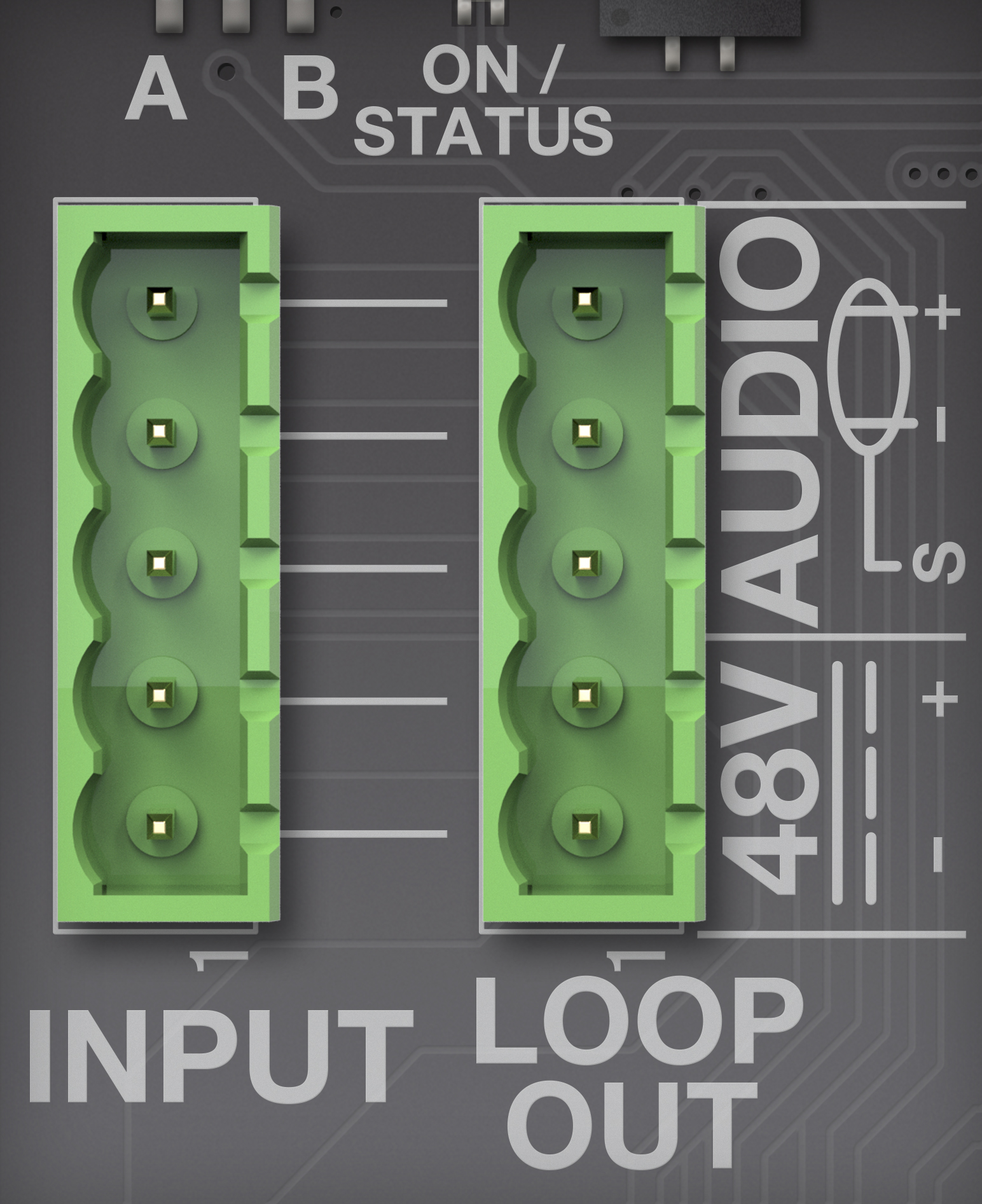
Ashby Loudspeaker Input Panel
Follow the procedure described in Step 1 — Verify the IntelligentDC Power Supply.
Follow the procedure described in Step 2 — Verify the Loudspeaker Input.
Follow the procedure described in Step 3 — Verify the Cable.
Be sure to also verify the cables to be used for looping between loudspeakers.
Follow the procedure described in Step 4 — Verify the Loudspeaker Input Through the Cable.
Note
For Ashby ceiling loudspeakers that are looped together, the measured value of the loudspeaker input differs from what is stated in Step 4 — Verify the Loudspeaker Input Through the Cable. Each additional loudspeaker in the loop lowers the expected resistance. With two loudspeakers in the loop, you should expect resistance values to be half of what is stated in step 4. With three loudspeakers in the loop, you should expect resistance values to be one third of what is stated in step 4.