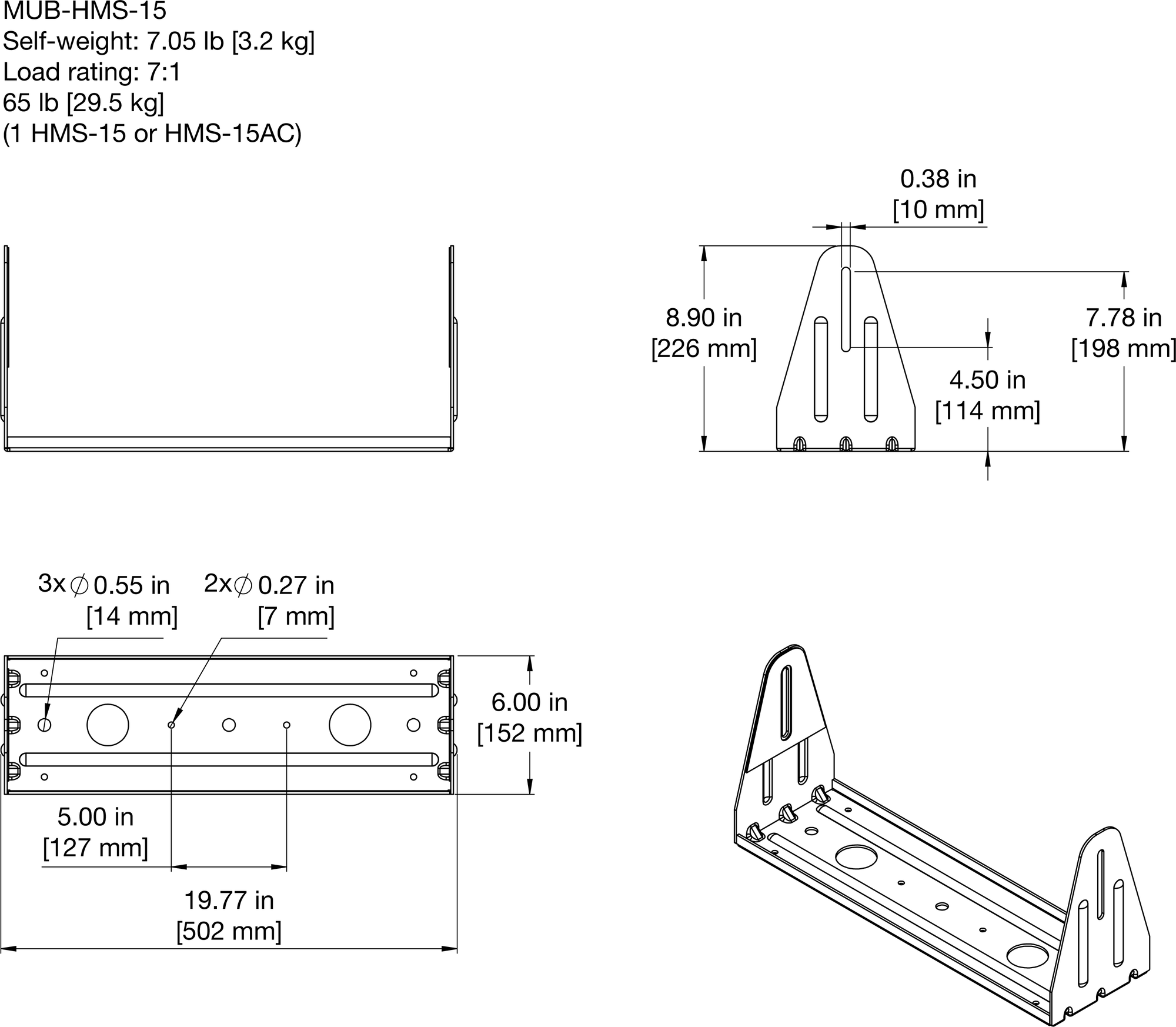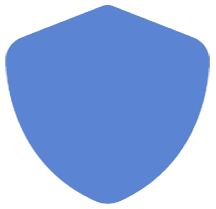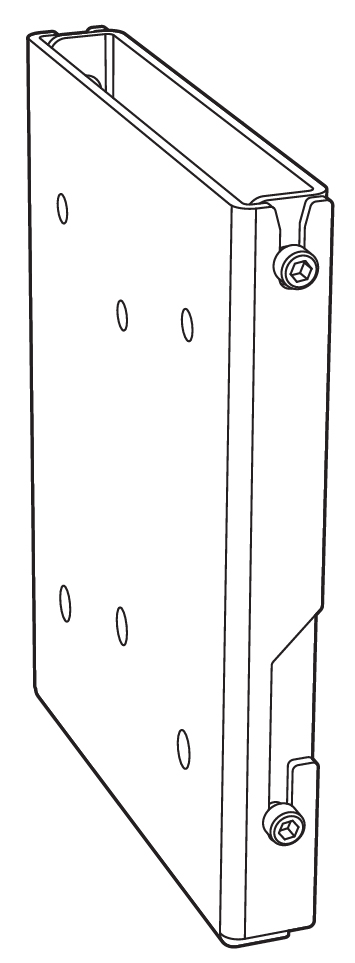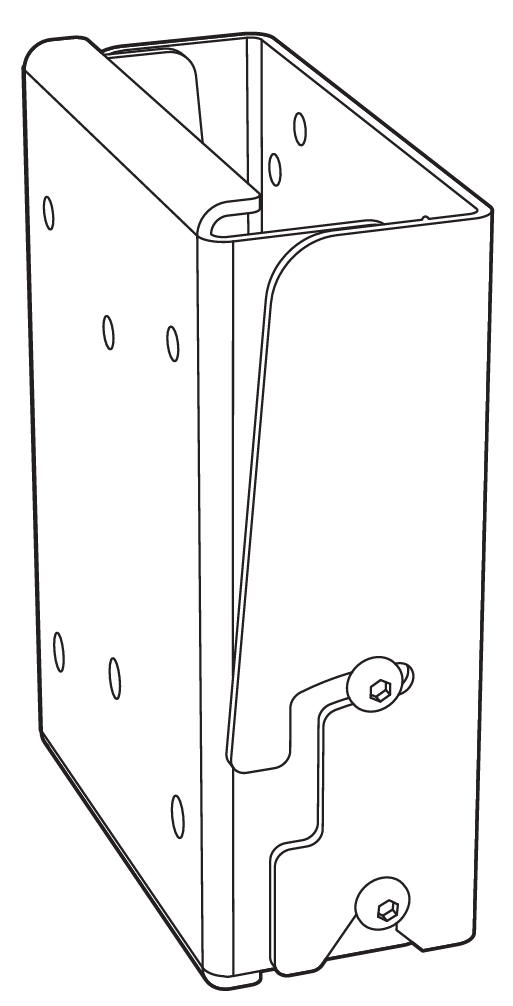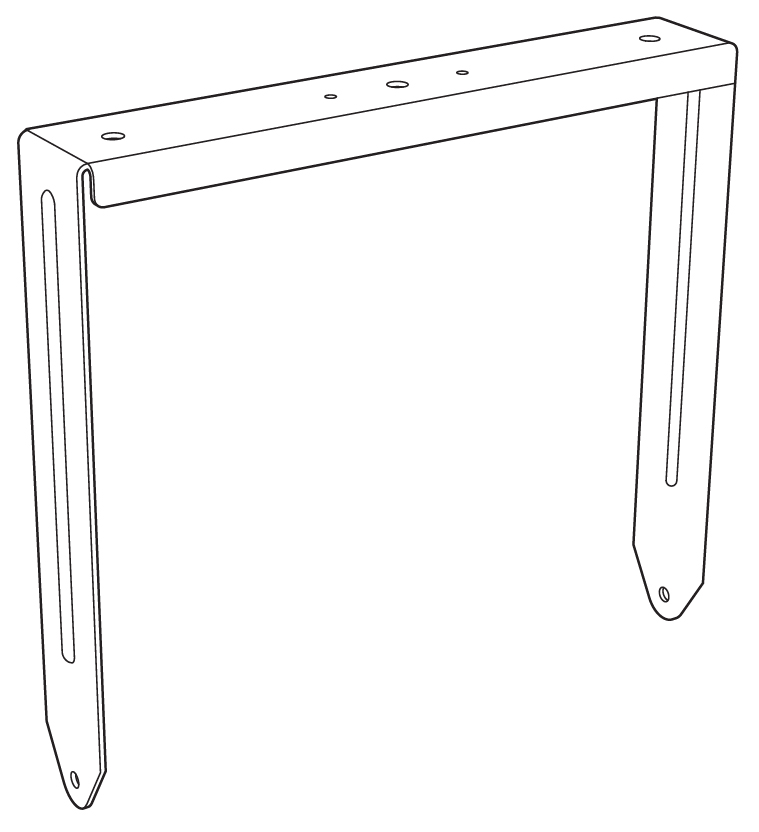Operating Instructions — HMS-15AC
High-power cinema surround loudspeaker
The HMS-15AC Intelligent AC™ power supply provides automatic voltage selection, EMI filtering, soft current turn-on, and surge suppression. It is optionally available with its own onboard RMS remote monitoring system module for comprehensive monitoring of loudspeaker parameters from a Mac® or Windows®-based computer.

HMS-15AC High-Power Cinema Surround Loudspeaker (with Grille)
The versatile HMS-15AC can be suspended or mounted on walls or ceilings at fixed or adjustable angles with the optional yoke, U-bracket or wall-mount brackets, allowing it to be deployed per the requirements of any surround application or immersive cinema format.
Meyer Sound’s industry-leading self-powered technology not only delivers unparalleled and consistent audio fidelity but also simplifies installation, whether designing new rooms from scratch or adding surround channels to existing installations.
The HMS-15AC cabinet features a slightly textured black finish and an acoustically transparent, detachable, black cloth grille that blend smartly with any theater decor.
The HMS-15AC high-power cinema loudspeaker includes one 15-inch low-frequency, long-excursion cone driver, and one 3-inch diaphragm high-frequency compression driver on a symmetrical, constant-directivity 80° horizontal by 50° vertical horn. The loudspeaker is powered by a two-channel amplifier with an active crossover. The cabinet is constructed of premium multi-ply birch and includes 5.00 inch x 2.75 inch (127 mm x 70 mm) rear attachment points and side attachment points with 3/8-inch-16 threads for optional mounting hardware.
HMS-15AC Cinema Surround Loudspeakers
The HMS-15AC cinema surround loudspeaker is optimized for use in cinemas, high-end private theaters, screening rooms, and other surround applications. Designed to complement Meyer Sound’s Acheron™ screen channel loudspeakers, the self-powered HMS-15AC maintains a wide dynamic range, exceptional fidelity, and precise clarity during the most demanding of digital soundtracks. Boasting a wide frequency range and a generous linear peak SPL with very low distortion, the HMS-15AC delivers the full intensity and nuance of cinema surround channels to every listener without compromise.
The HMS cinema surround loudspeaker is available in five models: HMS-5, HMS-10, HMS-12, HMS-15, and HMS-15AC, ranging in size, weight, driver size, and power to accommodate a wide range of venues and applications. The proprietary long-excursion cone drivers and diaphragm compression drivers are driven by an onboard amplifier that includes an active crossover, driver protection circuitry, and correction filters for flat phase and frequency response. A constant-directivity horn provides uniform, full-range, consistent coverage.
HMS-15AC Power Requirements
The HMS-15AC loudspeaker combines advanced loudspeaker technology with equally advanced power capabilities. Understanding power distribution, voltage and current requirements, and electrical safety guidelines is critical for the safe operation of the HMS-15AC.
AC Power Distribution
All components in an audio system (self-powered loudspeakers, mixing consoles, and processors) must be properly connected to an AC power distribution system, ensuring that AC line polarity is preserved and that all grounding points are connected to a single node or common point using the same cable gauge (or larger) as the neutral and line cables.
Caution
Make sure the voltage received by the HMS-15AC loudspeaker remains within its 90–264 V AC operating range. In addition, the ground line must always be used for safety reasons and the line-to-ground voltage should never exceed 250 V AC (typically 120 V AC from line to ground).
Before applying AC power to any Meyer Sound self-powered loudspeaker, make sure that the voltage potential difference between the neutral and earth-ground lines is less than 5 V AC when using single-phase AC wiring.
Note
Improper grounding of connections between loudspeakers and the rest of the audio system may produce noise or hum, or cause serious damage to the input and output stages of the system’s electronic components.
120V AC, 3-Phase Wye System (Single Line)
Line-Neutral-Earth/Ground
The figure below illustrates a basic 120 V AC, 3-phase Wye distribution system with the loudspeaker load distributed across all three phases and with each loudspeaker connected to a single line and common neutral and earth/ground lines. This system delivers 120 V AC to each loudspeaker.

120 V AC, 3-Phase Wye System (Single Line to Loudspeakers)
120V AC, 3-Phase Wye System (Two Lines)
Line-Line-Earth/Ground
The figure below illustrates a 120 V AC, 3-phase Wye distribution system with each loudspeaker connected to two lines and a common earth/ground line. This configuration is possible because the UPQ-D Series tolerate elevated voltages from the ground line and does not require a neutral line. This system delivers 208 V AC to each loudspeaker.
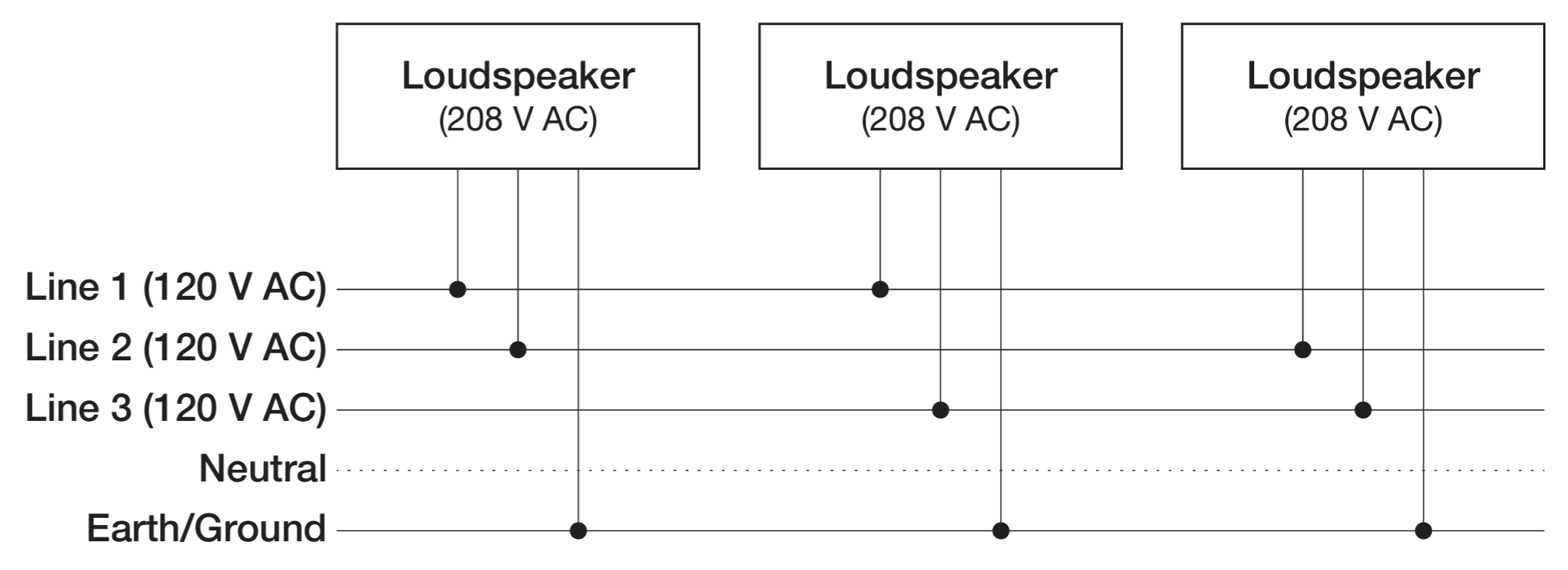
120 V AC, 3-Phase Wye System (Two Lines to Loudspeakers)
Tip
The 120 V AC, 3-phase Wye system with two lines is recommended because it allows loudspeakers to draw less current than with single-line systems, thereby reducing voltage drop due to cable resistance. It also excludes the potential of varying ground to neutral voltages producing an audible hum.
230V AC, 3-Phase Wye System (Single Line)
Line-Neutral-Earth/Ground
Figure 5 illustrates a basic 230 V AC, 3-phase Wye distribution system with the loudspeaker load distributed across all three phases and with each loudspeaker connected to a single line and common neutral and earth/ ground lines. This system delivers 230 V AC to each loudspeaker.

230 V AC, 3-Phase Wye System (Single Line to Loudspeakers)
Caution
For 230 V AC, 3-phase Wye systems, never connect two lines to the AC input of a UPQ-D Series loudspeaker, as the resulting voltage would exceed the upper voltage limit (275 V AC) and will damage the loudspeaker.
AC Connectors
The HMS-15AC user panel includes two powerCON 20 connectors, one for AC Input (blue) and one for AC Loop Output (gray), as shown in the figure below.
 |
HMS-15AC User Panel (with RMS option)
AC Input (Blue)
The blue AC Input connector supplies power to the HMS-15AC. The 3-conductor powerCON 20 is rated at 20 A and uses a locking connector that prevents accidental disconnections. A 10-foot AC power cable, rated at 15 A, is included with each loudspeaker. If the included AC power cable is replaced, make sure to use a cable with the appropriate power plug (on the other end) for the region where the unit will be operated. HMS-15AC requires a grounded outlet. To operate safely and effectively, it is extremely important that the entire system be properly grounded.
The AC Input connector also supplies power to any additional loudspeakers connected to the loudspeaker’s gray Loop Output connector.
Caution
When looping AC power for loudspeakers, do not exceed the current capability of the AC Input connector (20 A) or the included AC power cable (15 A). Consider the total current draw for all loudspeakers on the circuit, including the first loudspeaker. See the table in AC Loop Output (Gray) to calculate the maximum HMS-15ACs that can be looped with AC power.
AC Loop Output (Gray)
The gray AC Loop Output connector allows multiple
HMS-15AC to be looped and powered from a single power source. The 3-conductor powerCON 20 is rated at 20 A and uses a locking connector that prevents accidental disconnections. For applications that require multiple
HMS-15AC, connect the AC Loop Output of the first loudspeaker to the AC Input of the second loudspeaker, and so forth.
The maximum number of loudspeakers that can be looped from the AC Loop Output connector is determined by the voltage of the power source, the current draw of the looped loudspeakers, the circuit breaker rating, and the rating of the AC power cable connected to the first HMS-15AC loudspeaker.
Table: Maximum HMS-15ACs that Can Be Looped with AC Power
Circuit Breaker / Connector Rating | 115 V AC | 230 V AC | 100 V AC |
|---|---|---|---|
15 A | 9 looped (10 total) | 18 looped (19 total) | 8 looped (9 total) |
20 A | 12 looped (13 total) | 24 looped (25 total) | 11 looped (12 total) |
Note
Current draw for HMS-15AC is dynamic and fluctuates as operating levels change. The indicated number of loudspeakers that can be looped assumes that operating levels are normal and not such that loudspeakers are constantly limiting.
HMS-15AC ships with a gray powerCON 20 cable mount connector, rated at 20 A, for assembling AC looping cables. Assembled 1-meter AC looping cables (PN 28.115.032.03) are also available from Meyer Sound.
Wiring AC Power Cables
HMS-15AC ships with a gray powerCON 20 cable mount connector, rated at 20 A, for assembling AC looping cables. The pins on the powerCON 20 cable mount connector are labeled as follows:
L (Line)
N (Neutral)
PE (Protective Earth or Ground)
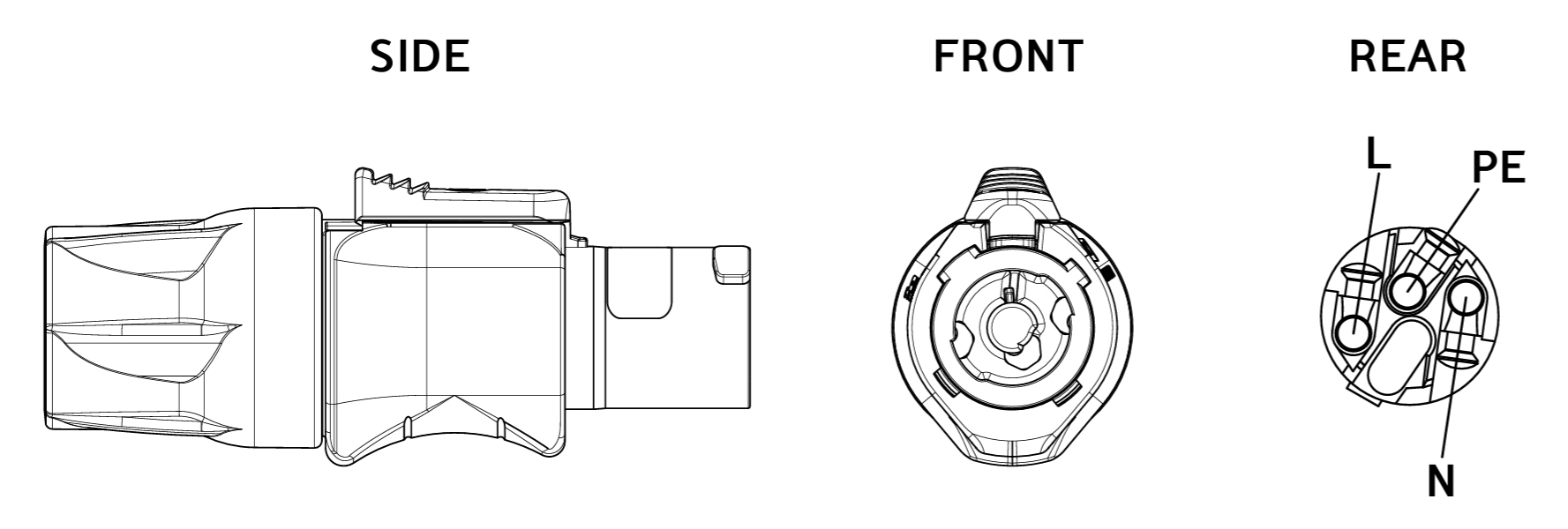
powerCON 20 Cable Mount Connector
How AC power cables are wired is determined by the type of AC power distribution system used (see “AC Power Distribution” on page 3). When wiring AC power cables for single-line systems, use one of the wiring schemes shown in Figure 6 and described in Table 2:
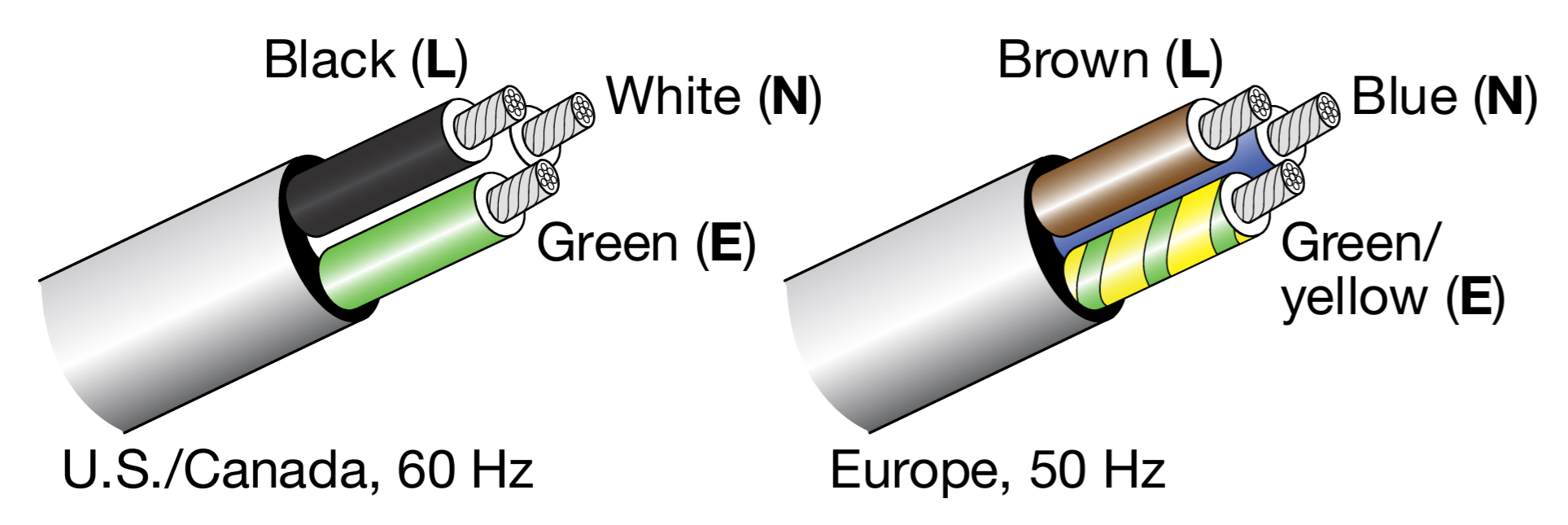
AC Wiring Scheme
Wire Color (U.S. / Canada 60 Hz) | Wire Color (European 50 Hz) | Attach to the Following Terminal |
|---|---|---|
Black | Brown | Hot or live (L |
White | Blue | Neutral (N) |
Green | Green and Yellow | Protective earth / ground (E or PE) |
Caution
When wiring AC power cables and distribution systems, it is important to preserve AC line polarity and connect the earth ground at both ends of the cable. HMS-15AC requires a grounded connection. Always use a grounded outlet and plug. It is extremely important that the system be properly grounded to operate safely and properly. Do not ground-lift the AC cable.
Voltage Requirements
HMS-15AC operates as intended when receiving AC voltage within the following range:
90–264 V AC, 50–60 Hz
If the voltage drops below 90 V, the loudspeaker uses stored power to continue operating temporarily; the loudspeaker powers off if the voltage does not return to its operating range.
If the voltage rises above 275 V, the power supply could become damaged.
Caution
The power source for HMS-15AC should always operate within the required operating range, at least a few volts from the upper and lower limits. This approach ensures that AC voltage variations from the service entry—or peak voltage drops due to cable runs—will not cause the loudspeaker’s amplifier to cycle on and off or cause damage to the power supply.
Current Requirements
Current draw for loudspeakers is dynamic and fluctuates as operating levels change. Because different cables and circuit breakers heat up at varying rates, it is important to understand the following types of current ratings and how they affect circuit breaker and cable specifications.
Idle Current — The maximum rms current during idle periods.
Maximum Long-Term Continuous Current — The maximum rms current during a period of at least 10 seconds. The Maximum Long-Term Continuous Current is used to calculate temperature increases for cables, to ensure that cable sizes and gauges conform to electrical code standards. The current rating is also used as a rating for slow-reacting thermal breakers.
Burst Current — The maximum rms current during a period of around 1 second. The burst current is used as a rating for magnetic breakers. It is also used for calculating the peak voltage drop in long AC cable runs according to the following formula:
V pk (drop) = I pk x R (cable total)
Maximum Instantaneous Peak Current — A rating for fast-reacting magnetic breakers
Use the information in the table below to select the appropriate cable gauge and circuit breaker ratings for the system’s operating voltage
Current Draw | 115 V AC | 230 V AC | 100 V AC |
|---|---|---|---|
Idle | 0.23 A rms | 0.22 A rms | 0.25 A rms |
Maximum Long-Term Continuous | 1.3 A rms | 0.7 A rms | 1.5 A rms |
Burst | 2.9 A rms | 1.5 A rms | 3.1 A rms |
Maximum Instantaneous Peak | 7.0 A peak | 3.8 A peak | 7.7 A peak |
The minimum electrical service amperage required by a loudspeaker system is the sum of the maximum long-term continuous current for all loudspeakers. An additional 30 percent above the combined Maximum Long-Term Continuous amperages is recommended to prevent peak voltage drops at the service entry.
Note
For best performance, the AC cable voltage drop should not exceed 10 V (10 percent at 115 V and 5 percent at 230 V). This approach ensures that the AC voltage variations from the service entry—or peak voltage drops due to longer cable runs—do not cause the amplifier to cycle on and off.
Intelligent AC Power Supply
HMS-15AC’s Intelligent AC™ power supply automatically selects the correct operating voltage (allowing the loudspeaker to be used internationally without manually setting voltage switches), eliminates high inrush currents with soft-start power up, suppresses high-voltage transients up to several kilovolts, filters common mode and differential mode radio frequencies (EMI), and sustains operation temporarily during low-voltage periods.
Powering on HMS-15AC
When powering on HMS-15AC, the following startup events take place over several seconds.
Audio output is muted.
Voltage is detected and the power supply mode is auto- matically adjusted as necessary.
The power supply ramps up.
On the user panel, the On/Status LED flashes multiple colors successively.
The Active/Status LED turns solid green, indicating the loudspeaker is unmuted and ready to output audio.
Caution
If the Active/Status LED does not turn solid green, or the HMS-15AC does not output audio after 10 seconds, remove AC power immediately and verify that the voltage is within the required range. If the problem persists, contact Meyer Sound Technical Support.
ELECTRICAL SAFETY GUIDELINES
Pay close attention to these important electrical and safety guidelines.
The <product name> requires a grounded outlet. Always use a grounded outlet and plug.
Do not use a power cord adapter to drive a loudspeaker requiring 20 A from a standard three-prong Edison outlet, since that connector is only rated for 15 A (NEMA 5–15R, 125 V AC maximum).
Make sure the AC power cable for the <product type> has the appropriate power plug (on the other end) for the area in which the <product type> will operate.
Do not use a ground-lifting adapter or cut the AC cable ground pin.
Do not operate the unit if the power cable is frayed or broken.
Keep all liquids away from the <product name> to avoid hazards from electrical shock.
Do not exceed the current capability of the 20-amp AC Input connector. When looping loudspeakers, consider the total current draw for all units on the circuit, including the first.
Amplification and Audio
HMS-15AC’s drivers are powered by an efficient onboard two-channel amplifier that uses minimal AC power when idle. Internal signal processing includes a crossover, frequency and phase correction, and limiters that prevent driver overexcursion and regulate voice coil temperatures, ensuring maximum driver lifespan.
Audio Connectors
HMS-15AC includes 3-pin XLR audio connectors for Input and Loop Output.
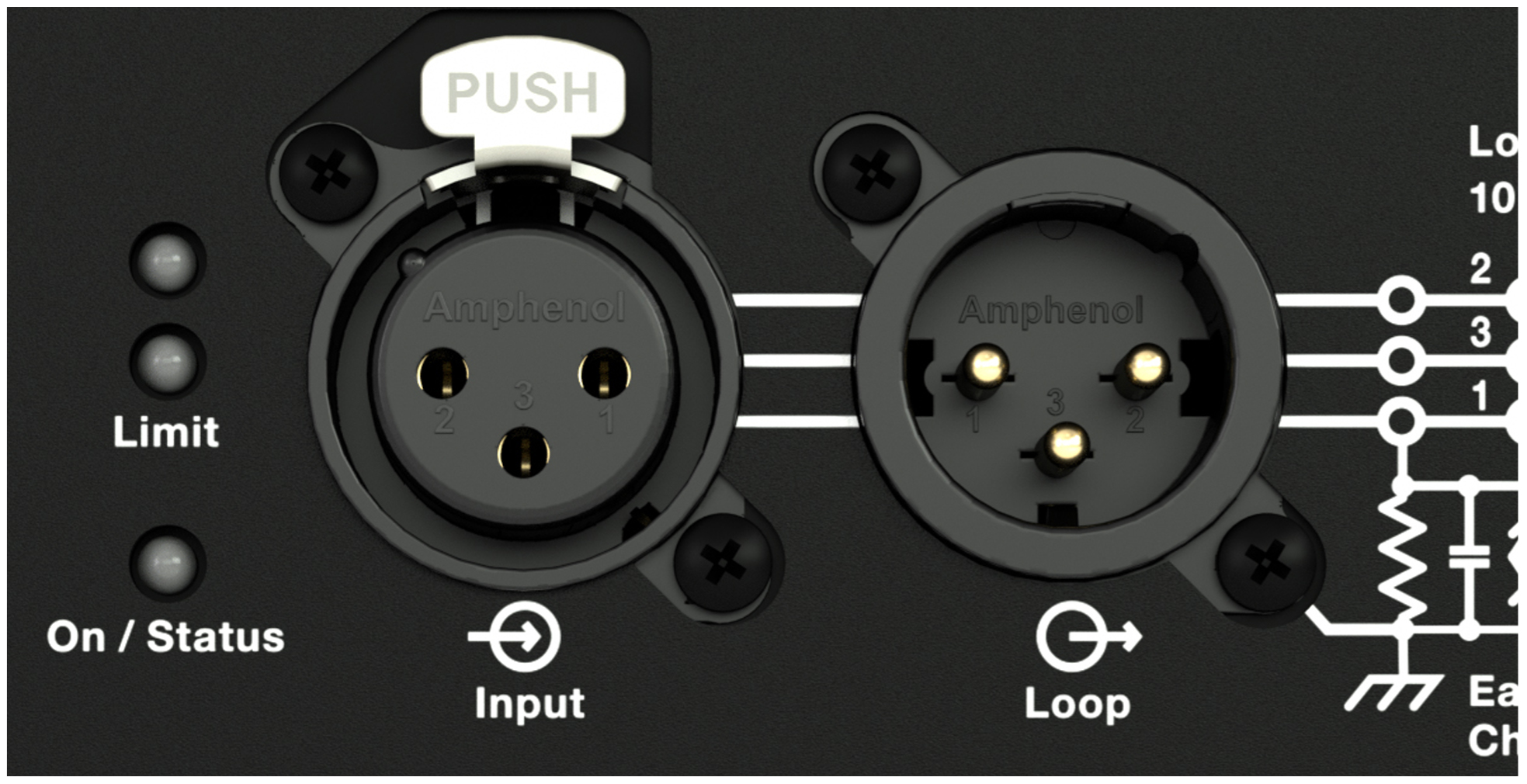 |
The USW-112P compact narrow subwoofer provides big bass sound for very tight spaces. Its compact rectangular enclosure and slanted connector panel enable flushmounting of the cabinet against wall surfaces, reducing required installation depth to 12 inches, including connectors.
Audio Loop Output Connector
The male XLR Loop connector allows multiple HMS-15AC loudspeakers to be looped from a single audio source.
Connect the Loop Output of the first loudspeaker to the Input of the second, and so forth. The Loop Output connector is wired in parallel to the Input connector and transmits the unbuffered source signal even when the loudspeaker is powered off.
To avoid distortion when looping multiple HMS-15AC loudspeakers, make sure the source device can drive the total load impedance of the looped loudspeakers. In addition, the source device must be capable of delivering 20 dBV (10 V rms into 600 ohms) to yield the maximum peak SPL over the operating bandwidth of the loudspeaker.
To calculate the load impedance for the looped loudspeakers, divide 10 kOhms (the input impedance for a single HMS-15AC) by the number of looped loudspeakers. For example, the load impedance for 10 HMS-15AC loudspeakers is 1000 ohms (10 kOhms / 10). To drive this number of looped loudspeakers, the source device should have an output impedance of 100 ohms or less. This same rule applies when looping HMS-15AC loudspeakers with other self-powered Meyer Sound loudspeakers and subwoofers.
Note
Most source devices are capable of driving loads no smaller than 10 times their output impedance.
Tip
Meyer Sound’s Galileo® GALAXY Network Platform is highly recommended for driving systems with multiple loudspeakers. In addition to maintaining signal integrity for long cable paths, GALAXY processors offer independent inputs and outputs and presets for optimizing HMS-15AC array performance and subsystem integration.
Audio Loop Output Connector
The male XLR Loop connector allows multiple HMS-15AC loudspeakers to be looped from a single audio source.
Connect the Loop Output of the first loudspeaker to the Input of the second, and so forth. The Loop Output connector is wired in parallel to the Input connector and transmits the unbuffered source signal even when the loudspeaker is powered off.
To avoid distortion when looping multiple HMS-15AC loudspeakers, make sure the source device can drive the total load impedance of the looped loudspeakers. In addition, the source device must be capable of delivering 20 dBV (10 V rms into 600 ohms) to yield the maximum peak SPL over the operating bandwidth of the loudspeaker.
To calculate the load impedance for the looped loudspeakers, divide 10 kOhms (the input impedance for a single HMS-15AC) by the number of looped loudspeakers. For example, the load impedance for 10 HMS-15AC loudspeakers is 1000 ohms (10 kOhms / 10). To drive this number of looped loudspeakers, the source device should have an output impedance of 100 ohms or less. This same rule applies when looping HMS-15AC loudspeakers with other self-powered Meyer Sound loudspeakers and subwoofers.
Note
Most source devices are capable of driving loads no smaller than 10 times their output impedance.
Tip
Meyer Sound’s Galileo® GALAXY Network Platform is highly recommended for driving systems with multiple loudspeakers. In addition to maintaining signal integrity for long cable paths, GALAXY processors offer independent inputs and outputs and presets for optimizing HMS-15AC array performance and subsystem integration.
Limiting
When source levels for HMS-15AC exceed optimum input levels for its drivers, limiting is engaged and is indicated by the two Limit LEDs on the user panel. The bottom LED indicates limiting for the low-frequency channel. The top LED indicates limiting for the high-frequency channel. When engaged, limiting not only protects the drivers, but also prevents signal peaks from causing excessive distortion in the amplifier’s channels, thereby preserving headroom and maintaining smooth frequency responses at high levels.
When source levels return to normal, below the limiter’s threshold, limiting ceases.
HMS-15AC performs within its acoustical specifications at normal temperatures when the Limit LEDs are unlit, or if the LEDs are lit for two seconds or less and then turn off for at least one second. If an LED remains lit for longer than three seconds, the loudspeaker enters hard limiting where:
Increases to the input level have no effect.
Distortion increases due to clipping and nonlinear driver operation.
The drivers are subjected to excessive heat and excursion, which will compromise their life span and may eventually lead to damage over time.
Caution
The Limit LEDs indicate when a safe, optimum level is exceeded. If an HMS-15AC loudspeaker begins to limit before reaching the required SPL, consider adding more loudspeakers to the system.
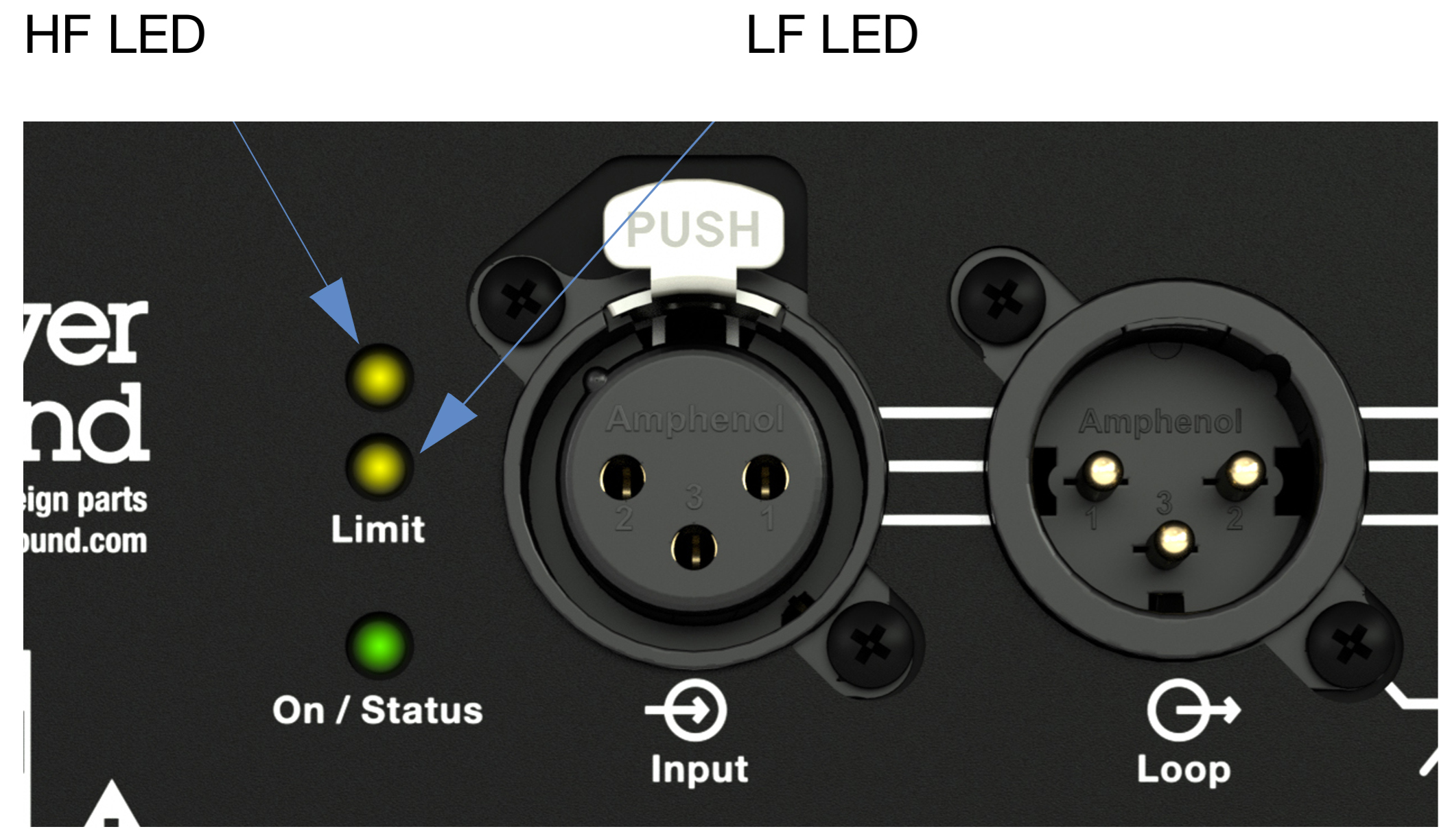 |
Limit and On/Status LEDs
On/Status LED
During normal operation, when HMS-15AC is powered on, the On/Status LED is solid green. If the loudspeaker encounters a hardware fault, or the unit begins to overheat, the LED flashes red. In some instances, the loudspeaker will continue to output audio while the LED flashes red, though with a reduction in the limiter threshold and acoustic output to protect the loudspeaker.
If a loudspeaker is overheating (for RMS-equipped loudspeakers, this situation can be verified in Compass RMS), a reduction in SPL may be necessary. If after a reduction in SPL and an appropriate cooling period the On/Status LED continues to flash red (does not return to solid green), contact Meyer Sound Technical Support.
If the On/Status LED flashes red and the loudspeaker does not output audio, contact Meyer Sound Technical Support immediately.
Caution
If an HMS-15AC loudspeaker system consistently overheats before reaching the desired SPL, consider adding more units to the system.
Note
During startup, the On/Status LED flashes multiple colors successively. For more information about the power on sequence, see Intelligent AC Power Supply.
Tip
When HMS-15AC is connected to an RMS network, the RMS software provides additional feedback on the loudspeaker’s operating temperature. For more information, see RMS Remote Monitoring System.
Amplifier Cooling System
HMS-15AC’s amplifier relies solely on natural convection for cooling from air flowing over its heat sink. The efficient design of the amplifier and heat sink profile keeps temperatures low, even when the unit is used at high ambient temperatures in tightly packed conditions, and when driven continuously at high output levels.
Caution
The HMS-15AC heat sink can reach very high temperatures during extreme operation. Use utmost caution when approaching the top of the loudspeaker.
HMS-15AC Mounting Options
The table below lists the mounting options available for HMS-15AC loudspeakers. All mounting options are rated for mounting a single HMS-15AC loudspeaker with a 7:1 safety factor. For more information, refer to the installation instructions included with the mounting hardware.
Model (Part Number) | Features | Maximum Uptilt/Downtilt | Weight | Rated for Overhead Mounting | |
|---|---|---|---|---|---|
FMB-HMS Fixed Mount Bracket (PN 40.198.040.01) 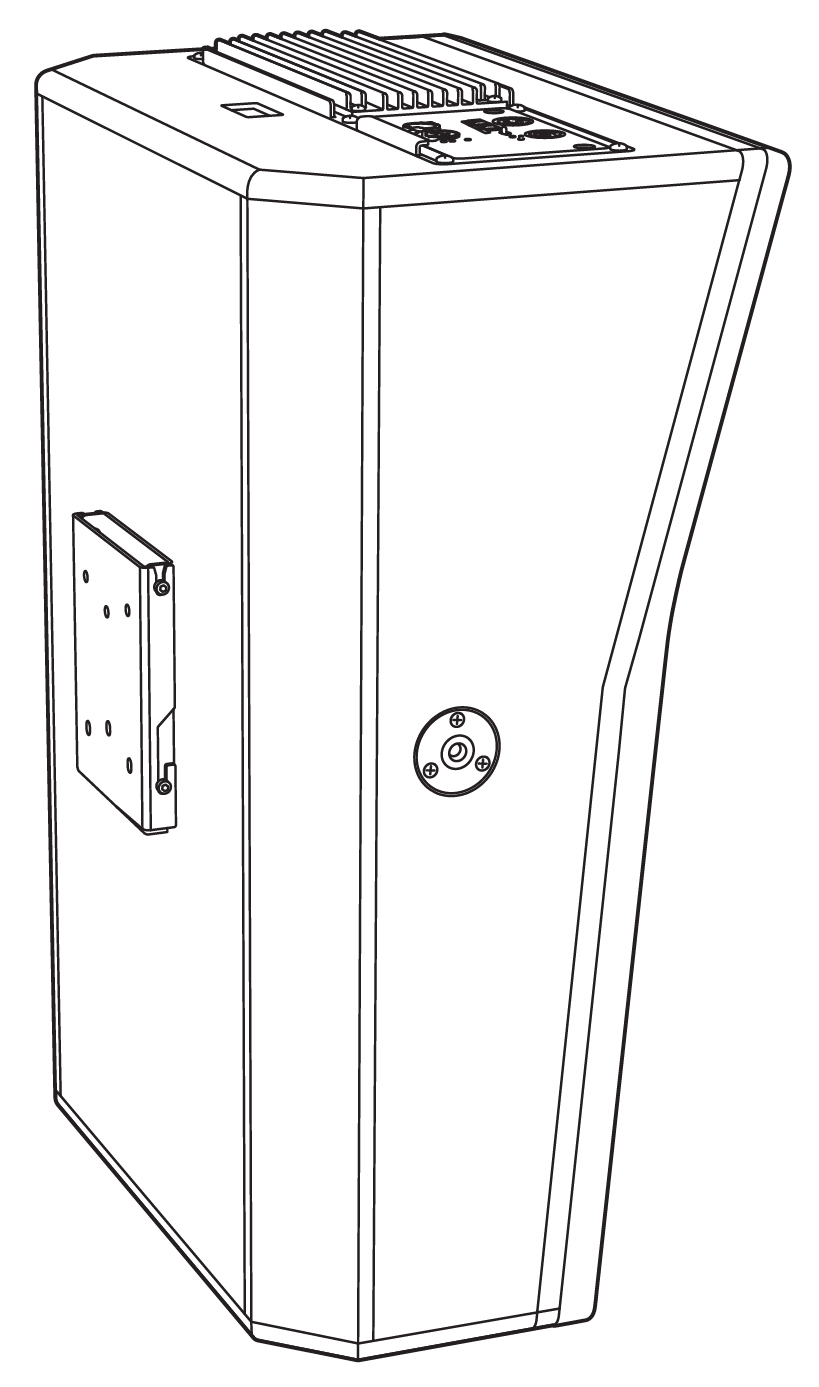 | Mounts HMS loudspeakers (all models) on walls at a fixed 0° angle. The fixed bracket mounts cabinets 0.87 inches [22.1 mm] from the wall.
|
| 3.1 lbs [1.4 kg] | No | |
AMB-HMS Adjustable Mount Bracket (PN 40.198.041.01) 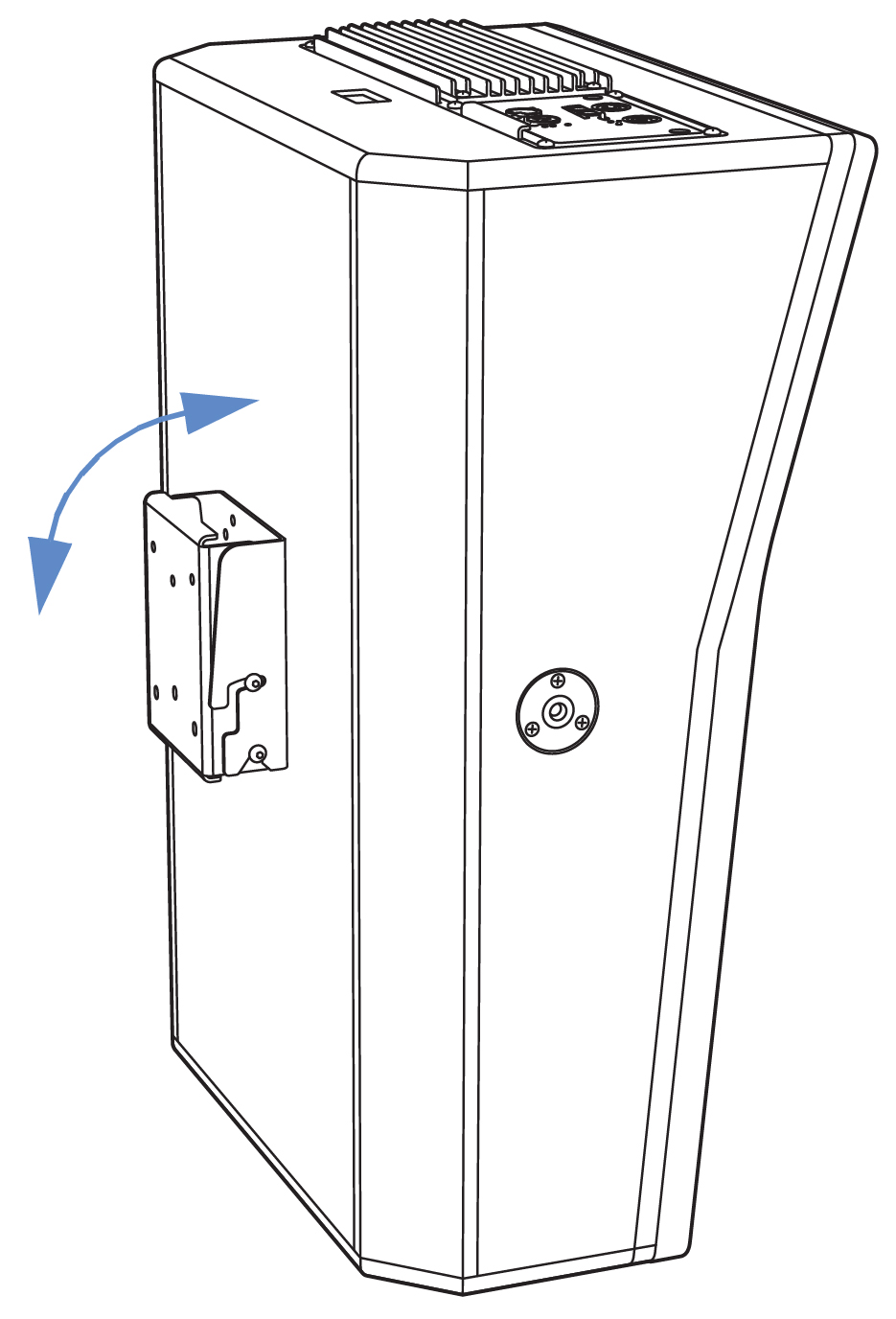 | Mounts HMS loudspeakers (all models) on walls with uptilt or downtilt. The available tilt depends on the HMS loudspeaker model mounted. When installed with no tilt, the bracket mounts cabinets 2.24 inches [56.9 mm] from the wall.
|
NoteWider downtilt may be possible depending on the building’s structural components and mounting surface. | 4.2 lb [1.9 kg] | No | |
MYA-HMS-15 Yoke (PN 40.242.035.01) 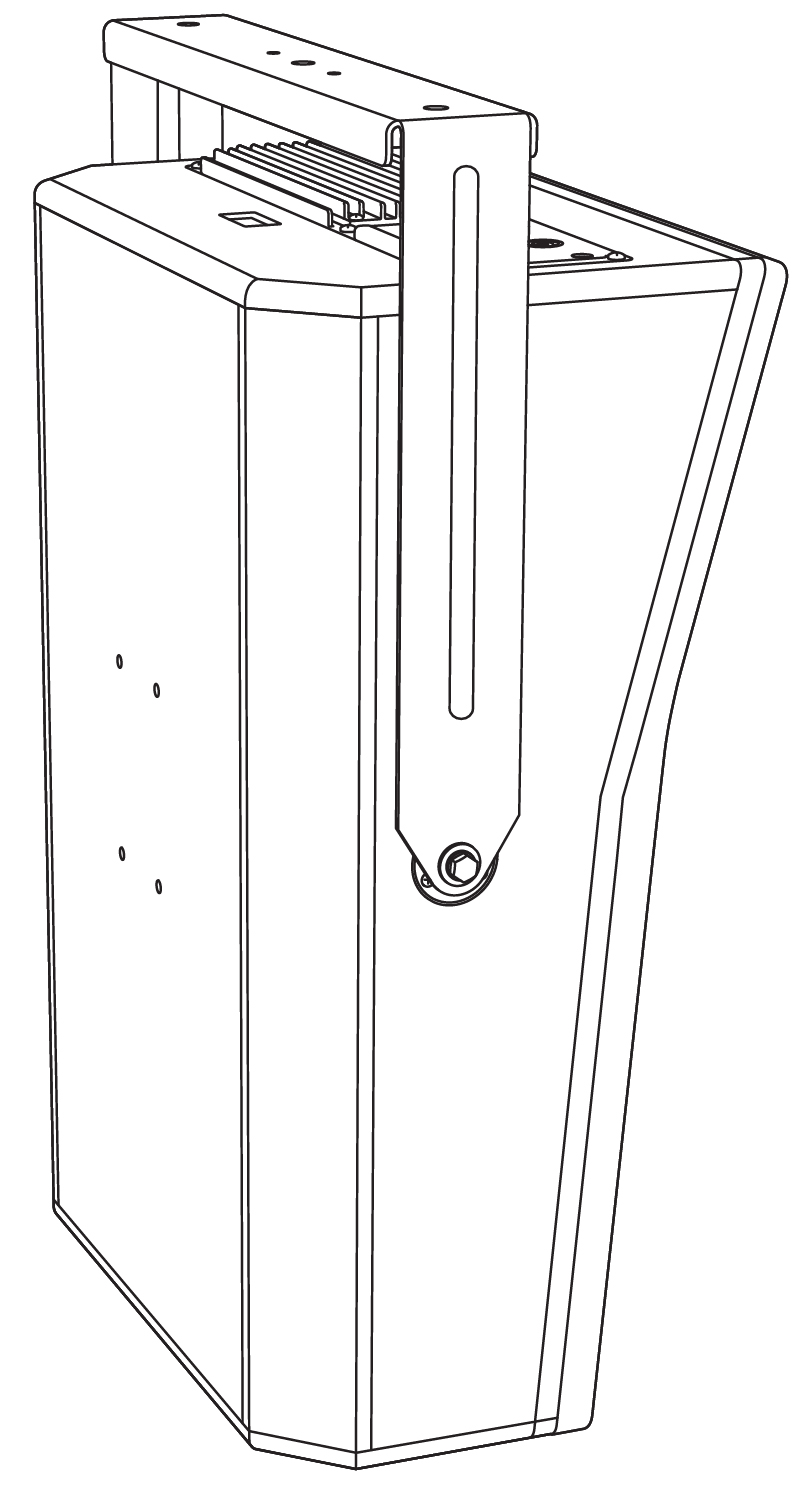 | Suspends HMS-15 and HMS-15AC loudspeakers with a full range of tilt (360°). The yoke can attach directly to ceilings or can accept “C” or “G” hanging clamps with standard 1/2-inch or 12 mm bolts.
|
| 7.6 lb [3.4 kg] | Yes | |
MUB-HMS-15 U-Bracket (PN40.242.025.01) 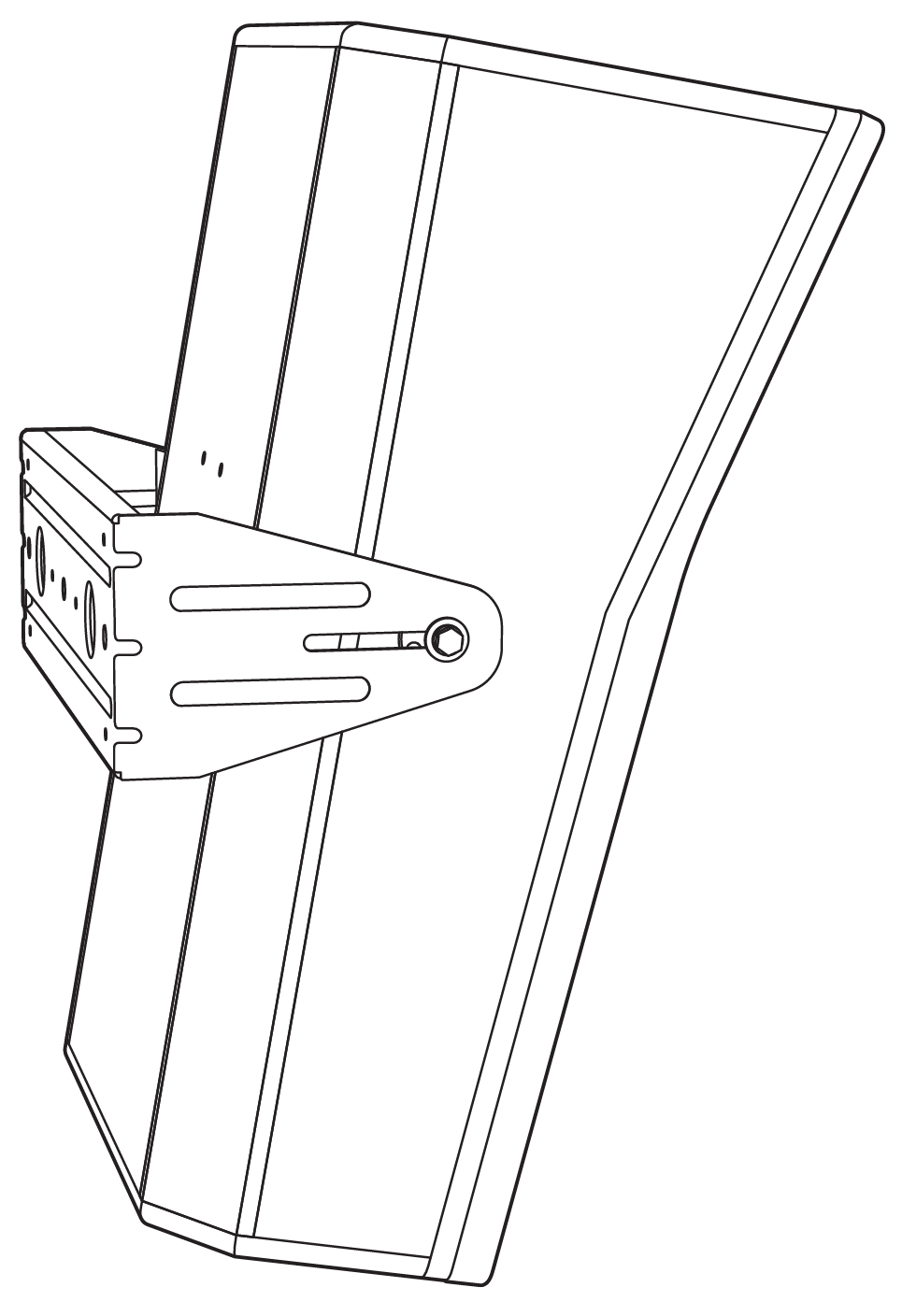 | Mounts HMS-15 and HMS-15AC loudspeakers on walls and ceilings with uptilt or downtilt. The U-bracket includes a loudspeaker attachment slot for placing the loudspeaker closer or further from the mounting surface. The available tilt is determined by how close the loudspeaker is placed to the mounting surface. 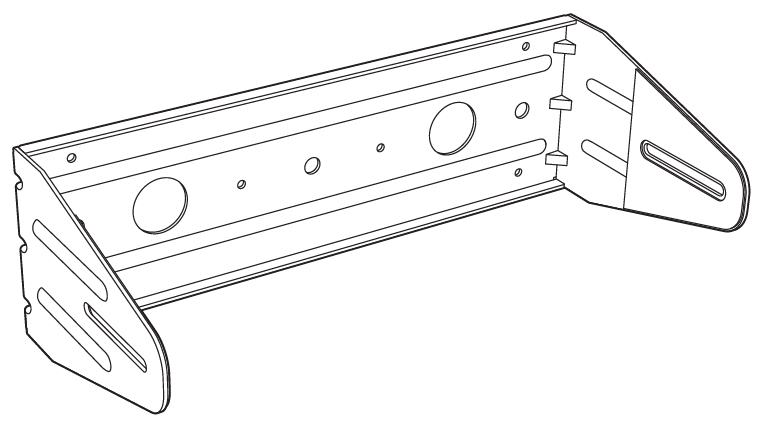 |
NoteWider uptilt and downtilt may be possible depending on the building’s structural components and mounting surface. | 7.05lb [3.2kg] | Yes |
Caution
When mounting HMS-15AC loudspeakers in soffits, allow at least 3 inches [76.2 mm] above the loudspeaker for the bracket to slide into place. The extra space is also required for ventilation for the loudspeaker’s amplifier and heat sink.
Note
When mounting HMS-15AC loudspeakers in soffits, allow sufficient space around the loudspeaker so its coverage pattern is unobstructed by the walls of the soffit.
Removing the HMS-15AC Grille Frame
If a cinema installation requires it, HMS-15AC grille frames can be easily removed. For safety reasons, grille frames for the HMS-15AC include an L-bracket securing them to the bottom of the cabinet; it must be removed before the grille can be detached.
Use a Phillips-head screwdriver to loosen the pan head screw on the bottom front of the cabinet securing the grilleframe’s L-bracket. Slide the L-bracket forward to remove it. Set the L-bracket aside.
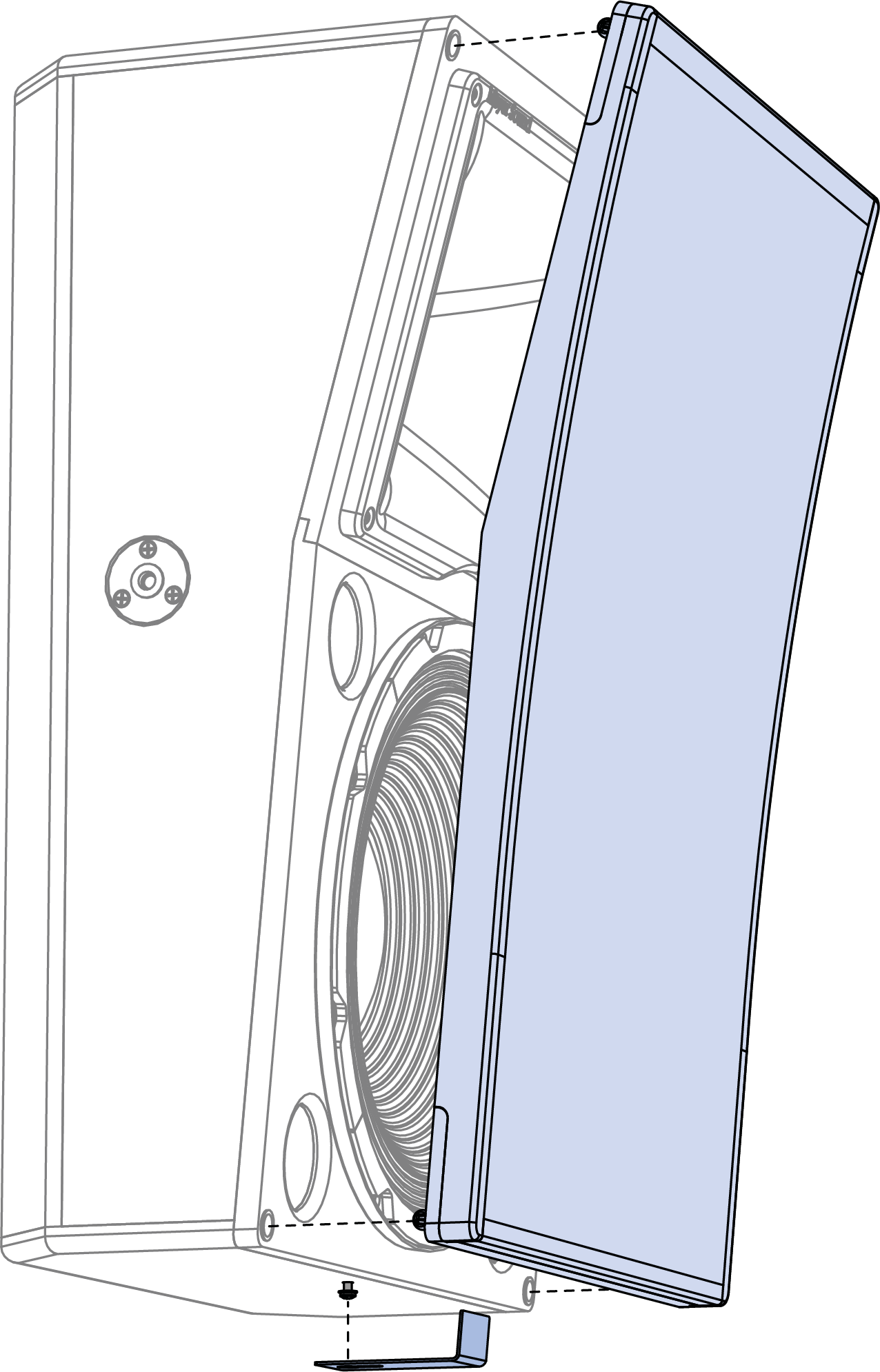
Re-tighten the pan head screw without the L-bracket installed.
Unsnap the corner treeloks of the grille frame and remove the grille.
Caution
For installations that require grille frames, do not remove the L-brackets securing the HMS-15AC grille frames.
RMS Remote Monitoring System
HMS-15AC optionally includes an RMS remote monitoring system module, allowing the loudspeaker to be connected to an RMS network. RMS reports, in real time, the status and power usage of multiple Meyer Sound loudspeakers from a Mac or Windows-based computer. The RMServer™ communicates with Meyer Sound loudspeakers equipped with RMS modules. RMServer is a compact, Ethernet-based hardware unit with two FT-10 RMS data ports. RMServer stores system configurations internally, eliminating most manual data entry. Systems can be monitored from a computer at front-of-house or backstage, or from a laptop anywhere within the venue over WiFi.
Note
RMS does not control AC power.
Compass RMS Software
Compass RMS™ software provides extensive system status and performance data for each loudspeaker, including amplifier voltage, limiting activity, power output, fan and driver status, as well as mute and solo capability. Loudspeakers are added to the RMS network and assigned a node name during a one-time discovery procedure. Once loudspeakers are identified on the RMS network, they appear in Compass RMS as icons that can be customized to suit your needs, as shown in the figure below.

Compass RMS Window
Individual loudspeakers can be physically identified with the Wink option in RMS, which lights the Wink LED on the RMS module of that particular loudspeaker. Conversely, a loudspeaker can be identified in Compass RMS by pressing the Identify button on the loudspeaker’s RMS module.
Loudspeaker icons can be arranged in Compass RMS and saved as pages to represent how the loudspeakers have been deployed in the system. Multiple pages can be saved and recalled for specific performances and venues.
RMS Module
The AcheronDesigner RMS user panel, shown below, includes an Identify button, Remote Mute switch, Wink/Activity LED, and two Network connectors.
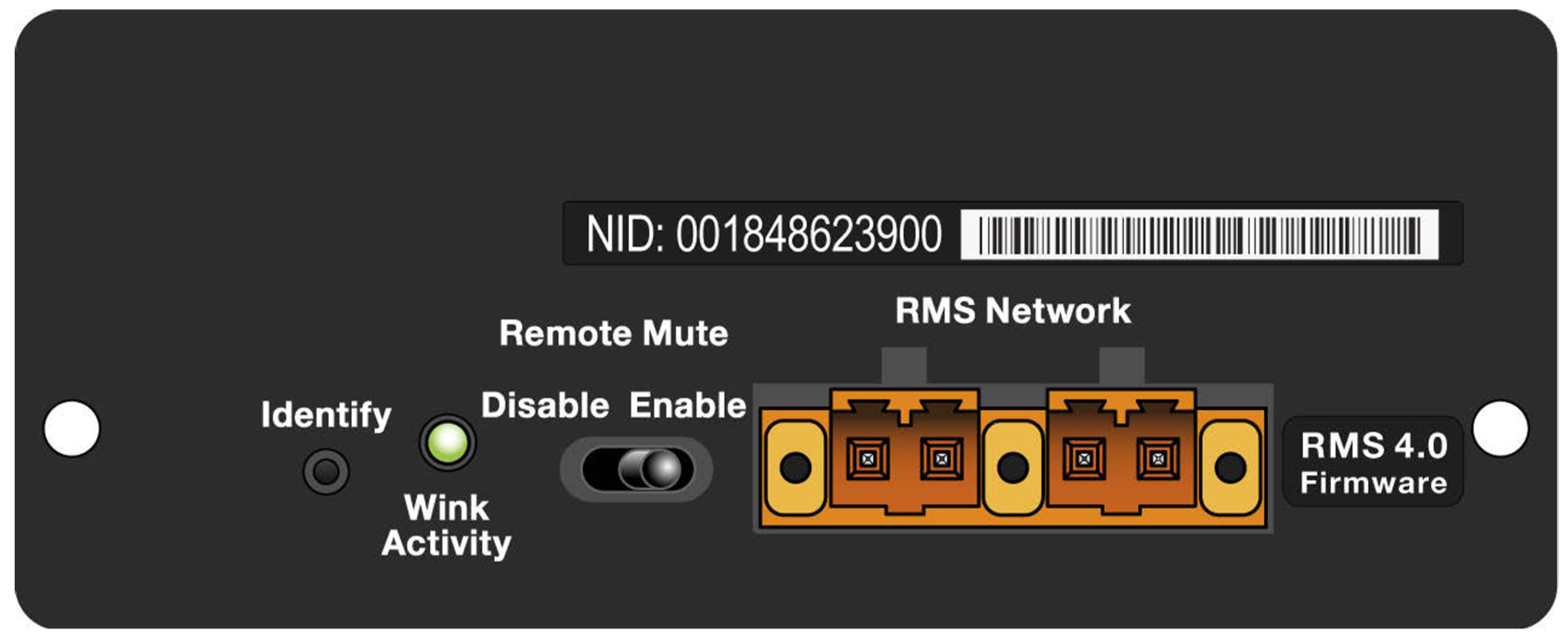 |
Acheron Designer RMS Module
Note
The Identify button and Wink/Activity LED on the RMS user panel are used exclusively by RMS and have no effect on the acoustical or electrical activity of the loudspeaker.
Identify Button
The Identify button serves the following functions:
If the loudspeaker has not yet been discovered on the RMS network (Wink/Activity LED not lit), press the Identify button to discover it.
To remove the loudspeaker from the RMS network, press and hold the Identify button during startup (see Resetting the RMS Module).
To wink a discovered loudspeaker, press the Identify button. The Wink LED on the loudspeaker icon in Compass RMS lights up and the Wink/Activity LED on the loudspeaker’s RMS user panel turns solid green. Press the Identify button again to unwink the loudspeaker.
Tip
The loudspeaker can also be winked by clicking the Wink button on the loudspeaker icon in Compass RMS.
Wink/Activity LED (Green)
The green Wink/Activity LED indicates the status of the loudspeaker:
During startup, the LED flashes green 10 times.
If the loudspeaker has not yet been discovered on the RMS network, the LED is not lit after startup.
• If the loudspeaker has been successfully discovered on the RMS network, the LED flashes green continuously and flashes more rapidly with increased data activity.
When the loudspeaker is winked, either by clicking the Wink button in Compass RMS or by pressing the Identify button on the RMS user panel, the LED is solid green. The LED remains solid green until the loudspeaker is unwinked.
Tip
The Wink function is useful for identifying the physical loudspeaker corresponding to a loudspeaker icon in Compass RMS.
Remote Mute Switch
The recessed Remote Mute switch on the RMS module, shown in the figure below, determines whether Compass RMS can control muting and soloing of the loudspeaker. The loudspeaker ships from the factory with the switch enabled.
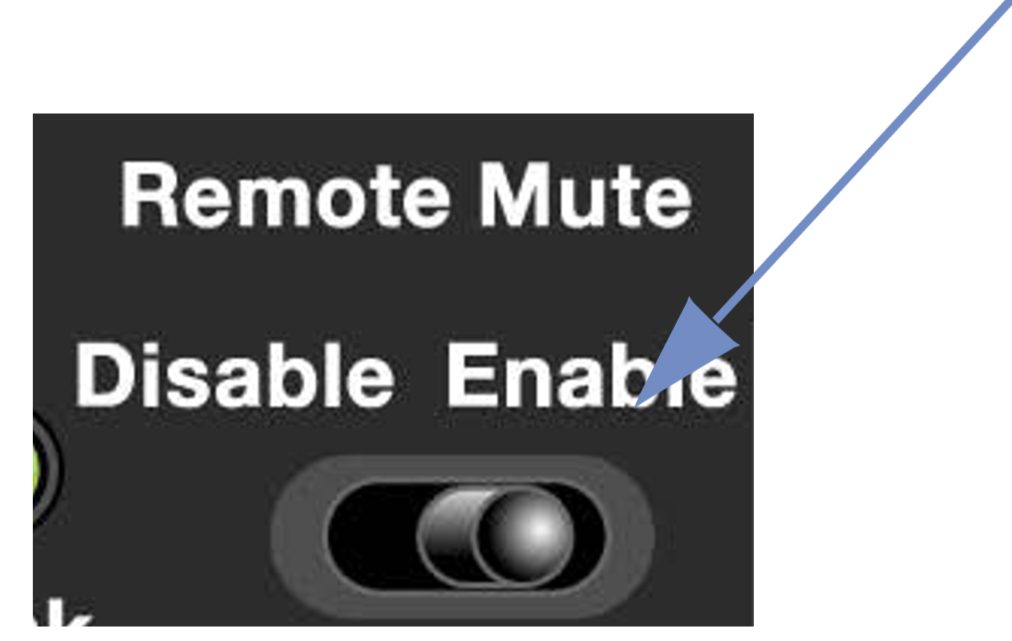 |
Remote Mute Switch
Disable: When the Remote Mute switch is set to Disable (to the left), the loudspeaker cannot be muted or soloed from Compass RMS.
Enable: When the Remote Mute switch is set to Enable (to the right), the loudspeaker can be muted and soloed from Compass RMS.
Note
Compass RMS has a preference that can be set to disable Mute and Solo functions, eliminating any possibility of accidentally muting loudspeakers.
RMS Network Connectors
The Weidmuller 2-conductor, locking connectors transfer data to and from the RMS network. Two connectors are provided to allow for easy connection of multiple (daisy-chained) loudspeakers on the network. Included with each RMS-equipped loudspeaker are RMS cable connectors and mounting blocks for constructing RMS cables. The mounting blocks allow the Weidmuller connectors to be securely attached to the RMS module with screws.
Neuron ID for RMS Module
Each RMS module has a unique 12-character Neuron ID (NID) that identifies the loudspeaker on the network. The NID is automatically detected by RMServer but can also be entered manually, if necessary when configuring RMS systems in Compass RMS without loudspeakers present. The NID label is located on the RMS user panel near the orange Network connectors.
Resetting the RMS Module
You can use the Identify button to reset the RMS module when powering on the loudspeaker. This action will cause the module to be removed from the RMS network.
Power down the loudspeaker.
Press and hold the Identify button.
While continuing to hold down the Identify button, power on the loudspeaker.
After the Wink/Status LED flashes on and off, release the Identify button. The RMS module is reset and the loudspeaker is removed from the RMS network.
System Design and Integration Tools
MAPP System Design Tool
The MAPP System Design Tool is a powerful, cross-platform application for accurately predicting the coverage pattern, frequency response, phase response, impulse response, and SPL capability of individual or arrayed Meyer Sound loudspeakers.

MAPP System Design Tool
Whether planning for fixed installations or for tours with multiple venues, use MAPP to accurately predict the appropriate loudspeaker deployment for each job, complete with coverage data, system delay and equalization settings, rigging information, and detailed design illustrations. MAPP’s accurate, high-resolution predictions ensure that systems will perform as intended, thereby eliminating unexpected coverage problems and minimizing onsite adjustments.
The key to the accuracy of MAPP’s predictions is MeyerSound’s exhaustive database of loudspeaker measurements. Performance predictions for each loudspeaker are based on 3-dimensional, 65,000+ 1/48th-octave-band measurements taken in the MeyerSound anechoic chamber. The extraordinary consistency between Meyer Sound loudspeakers guarantees that predictions from MAPP will closely match their actual performance.
MAPP software allows for configuration of MeyerSound loudspeaker systems and definition of the environment in which they operate, including air temperature, pressure, humidity, and the location of prediction surfaces. Importing both CAD (.DXF) and Sketchup (.SKP) files containing detailed venue information to act as an anchor model to the prediction surfaces and a visual aid to facilitate prediction data interpretation is also possible.
Tip
See meyersound.com for support and more information about MAPP.
MAPP Capabilities
With MAPP, you can:
Simulate different loudspeaker configurations to refine system designs and determine the best coverage for intended audience areas
Model loudspeaker interactions to locate constructive and destructive interferences so that loudspeakers can be re-aimed and repositioned as necessary
Place microphones anywhere in the Model View space and predict loudspeaker frequency response, phase response, and sound pressure levels at each microphone position
Determine delay settings for fill loudspeakers using the Inverse Fast Fourier Transform and phase response feature
Preview the results of signal processing to determine optimum settings for the best system response
Automatically calculate load information for arrays to determine necessary minimum rigging capacity, front-to-back weight distribution, and center of gravity location
Generate and export system images and system PDF reports for client presentations
Synchronize GALAXY processor output channel settings in real-time with virtual or real GALAXY units, allowing in-the-field changes to be predicted during system alignments
Galileo GALAXY Network Platform
The Galileo GALAXY Network Platform is a sophisticated loudspeaker management tool for controlling all MeyerSound speaker types. The GALAXY loudspeaker processor extends a high level of audio control in driving and aligning loudspeaker systems with multiple zones. It provides a powerful tool set for corrective equalization (EQ) and creative fine-tuning for a full range of applications from touring to cinema.
Users can readily program the GALAXY processor using Compass software running on a host computer or via the Compass Go application for the iPad. Connecting MAPP to the GALAXY processor will also allow the user to push output channel settings created in MAPP as a starting point. Compass Control Software includes custom-designed settings for each family of speakers, as well as to integrate families together. For example, the Product Integration feature matches the phase characteristics between Meyer speaker families to ensure the most coherent summation.
Processing tools for inputs and outputs include delay, parametric EQ and U-Shaping EQ. Output processing also includes polarity reversal, Low-Mid Beam Control (LMBC), atmospheric correction, and All Pass filters.
The built-in summing and delay matrices allow a user to easily assign gain and delay values, respectively, at each cross point. This capability greatly facilitates using one loudspeaker to satisfy multiple purposes.
Front panel controls let a user intuitively and quickly operate a GALAXY processor without a computer during live use.
The GALAXY 408, GALAXY 816 and GALAXY 816-AES3 processor versions have the same audio processing capability with different I/O. See www.meyersound.com to locate their datasheets for more information.
HMS-15AC Dimensions
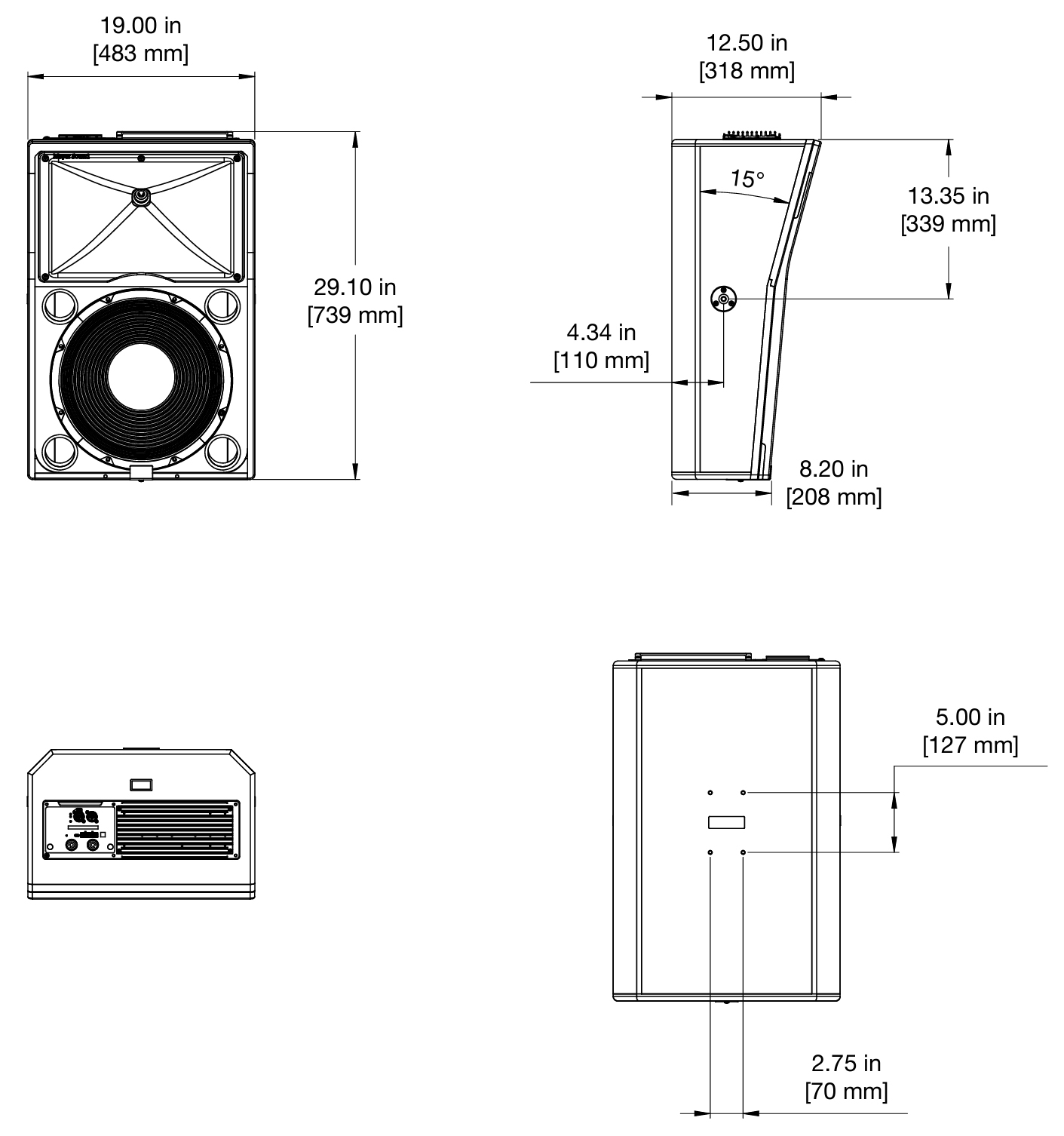 |
HMS-15AC Dimensions with FMB-HMS Fixed Mount Bracket
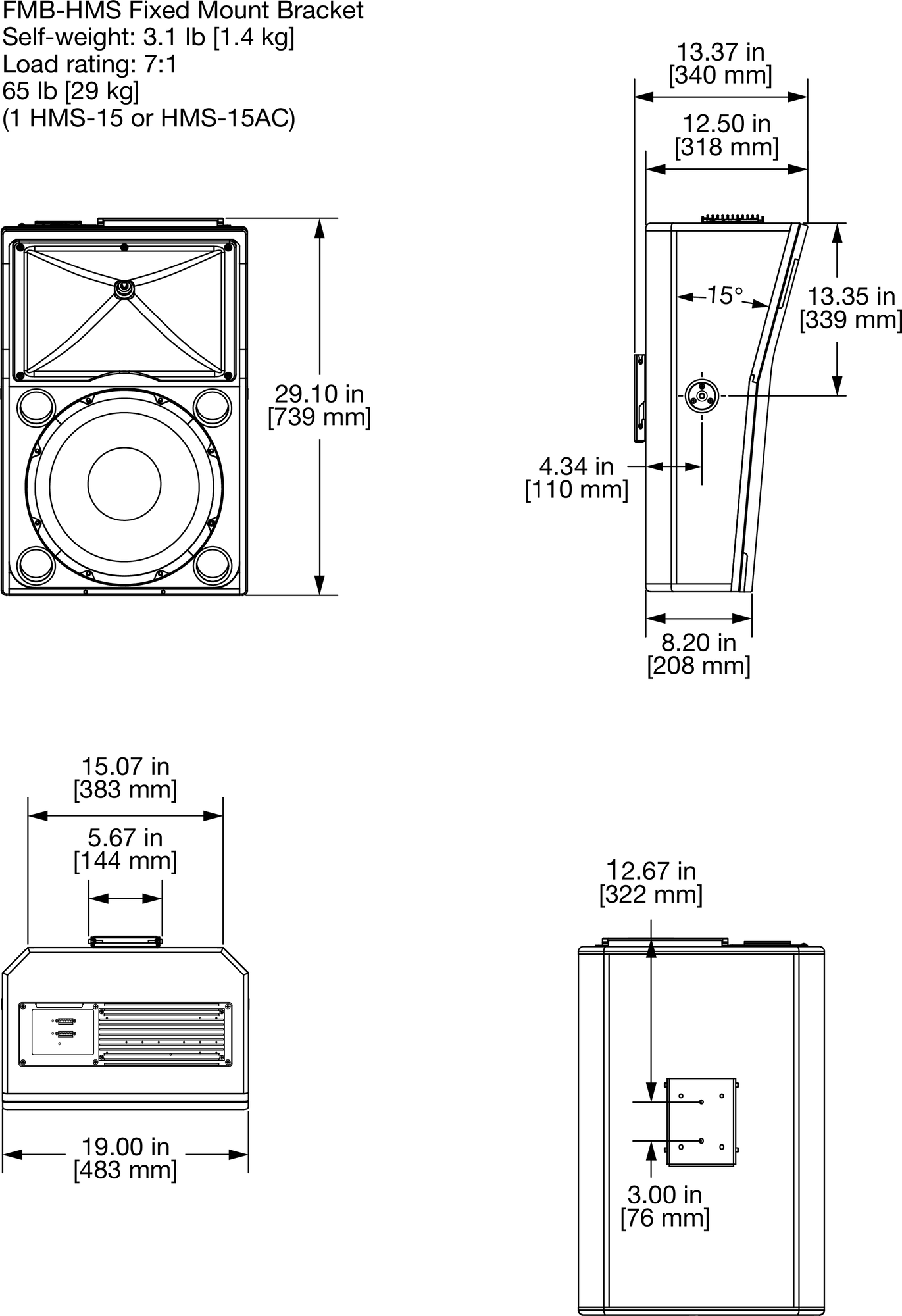
HMS-15AC Dimensions with AMB-HMS Adjustable Mount Bracket
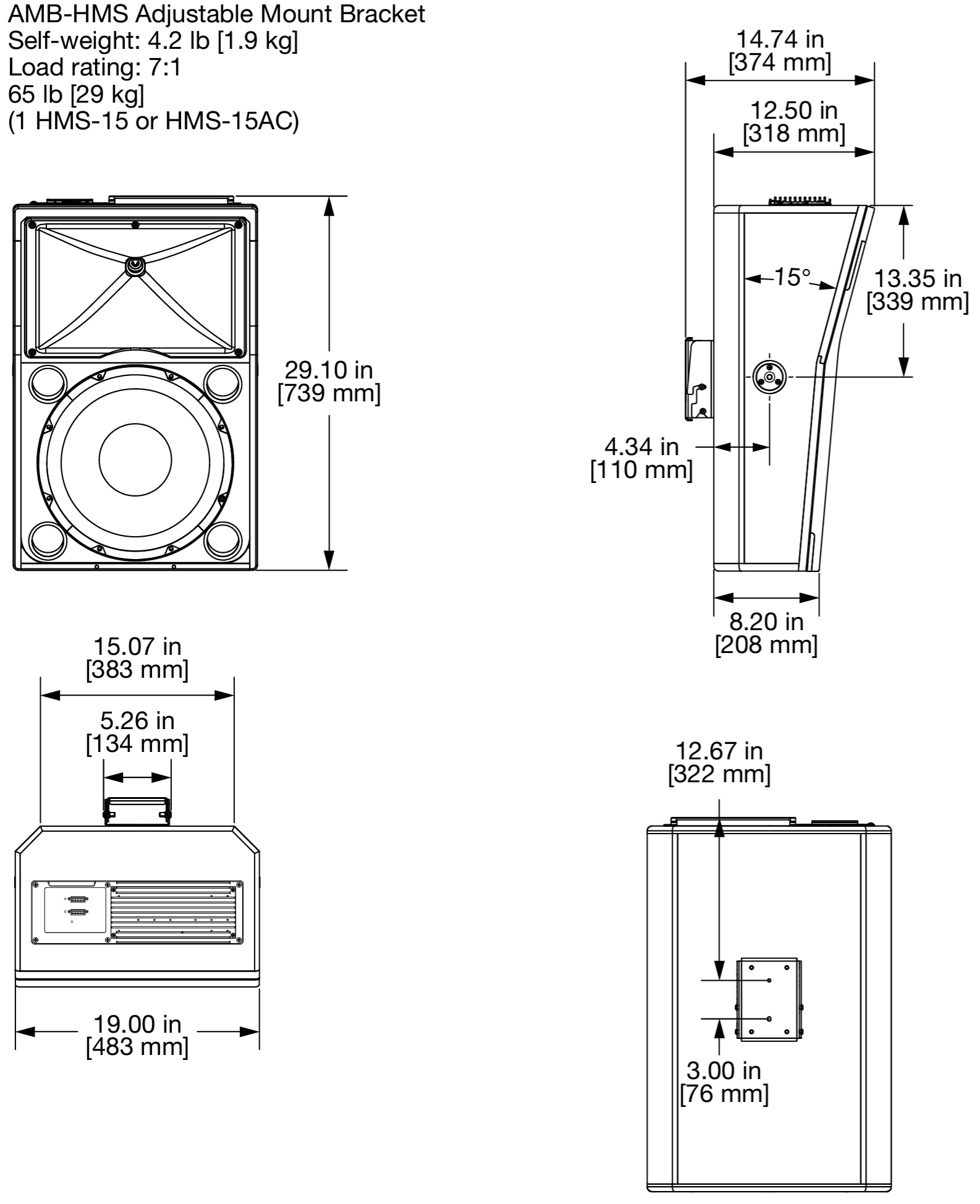 |
MYA-HMS-15 Yoke Dimensions
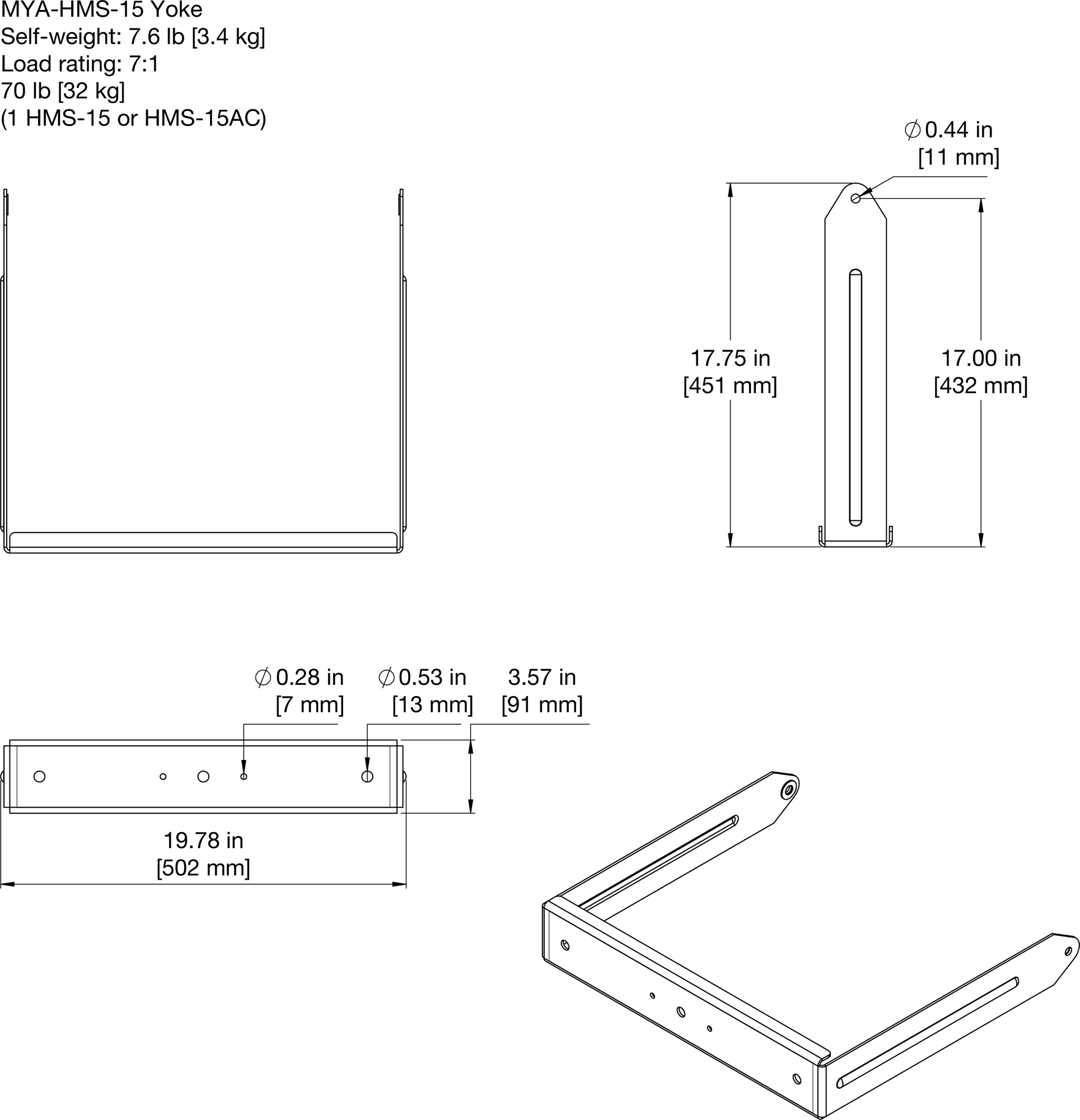
MUB-HMS-15 Dimensions