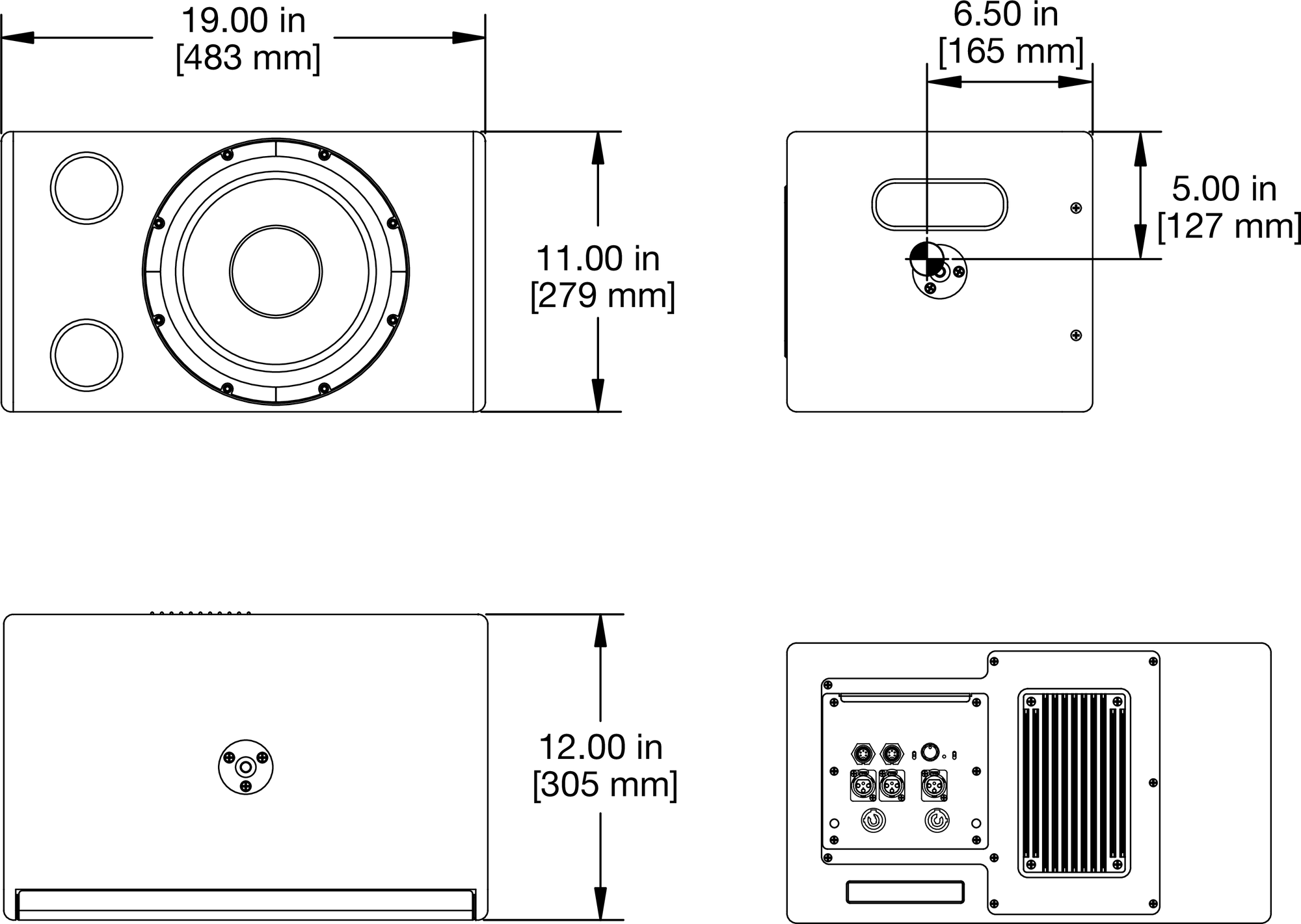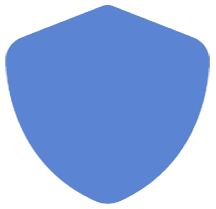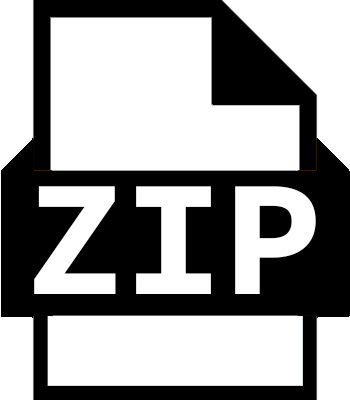Operating Instructions — MM-10
Miniature subwoofer
The MM-10 miniature subwoofer delivers low frequency for applications that require excellent audio quality from a compact system. Designed primarily as a companion to Meyer Sound's MM-4XP miniature loudspeaker, the MM-10 allows system designers to create full-range systems where space limitations are a concern.

MM-10 Miniature Subwoofer
The MM-10 features an operating frequency range of 33Hz to 228Hz with a linear peak SPL of 118dB. The MM-10 bass reflex cabinet houses a single 10-inch driver and a single-channel power amplifier complete with onboard processing, including a crossover, driver protection, and frequency and phase correction. The built-in crossover accepts full-range signals, facilitating basic daisy-chaining for signal distribution, and eliminating the need for external crossovers in small setups. The MM-10 subwoofer is available from the factory in three models — the MM-10XP, MM-10AC, and MM-10ACX — each offering different internal configurations and audio and power connectors.
MM-10XP Subwoofer
The MM-10XP is powered by an external 48 V DC power supply (see meyersound.com/product/mps for details), eliminating the need for wiring conduits while still preserving the advantages of self-powered loudspeaker systems. The unit's onboard amplifier and signal-processing circuits were designed to store DC power and tolerate voltage drops, thereby accommodating light-gauge cables and lengthy cable runs. The MM-10XP is available with either a Phoenix™ 5-pin male or SwitchCraft® EN3™ male connector for receiving balanced audio and DC power.
Meyer Sound IntelligentDC External Power Supply
MM-10XPs require a Meyer Sound IntelligentDC external power supply. The MPS-488HP single-space 19-inch rack unit receives balanced audio from its XLR female inputs and routes the audio, along with 48 V of DC power, to its channel outputs. The channel outputs—equipped with either Phoenix 5-pin male connectors (MPS-488HPP) or EN3 5-pin female connectors (MPS-488HPE)—can deliver DC power to up to eight MM-10XP subwoofers. The smaller, 1RU,
half-rack MPS-482HP unit provides power and audio to two loudspeakers via its two Phoenix 5-pin male connectors.
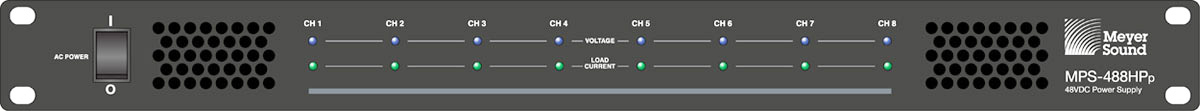
Meyer Sound IntelligentDC Power Supply
Cable lengths up to 150 feet for DC power are possible when using 18-AWG wire, with just 1 dB of loss in peak SPL. Longer cable runs are possible for moderate applications that do not drive the subwoofers to maximum output, or for installations with heavier wire gauges.
The use of composite multiconductor cables (such as Belden® 1502) allows a single cable to carry both DC power and balanced audio to the MM-10XPs.
MM-10AC Subwoofer
The MM-10AC is ideal for fixed installations and portable applications where AC power is readily available to power the unit. The MM-10AC includes an internal power supply and locking PowerCON connectors for AC input and AC loop output (for powering additional MM-10AC subwoofers). The MM-10AC receives audio from an XLR female input, and also includes an XLR male loop output for daisy-chaining audio signals.
MM-10ACX Subwoofer
The MM-10ACX model includes onboard DC power and audio routing for driving a pair of MM-4XP miniature loudspeakers, effectively placing the MM-10ACX at the heart of an extremely capable compact, full-range loudspeaker system.
Three XLR female inputs are included for receiving audio for the subwoofer and two satellite loudspeakers. The MM-10ACX is available with either Phoenix 5-Pin male or EN3 5-pin female satellite outputs. A two-channel stereo signal can be patched to the satellite inputs and summed and routed to the subwoofer if necessary.
MM-10 Options
Additional options for the MM-10 include the MUB-MM10 U-bracket for mounting the subwoofer on ceilings and walls; weather protection, complete with a rain hood, for outdoor all-weather use; and custom color finishes for installations and applications with specific cosmetic requirements.
 |
MM-10 with MUB-MM10 U-Bracket
MM-10XP Subwoofer
The MM-10XP is powered by an external 48 V DC power supply (see meyersound.com/product/mps for details), eliminating the need for wiring conduits while still preserving the advantages of self-powered loudspeaker systems. The unit's onboard amplifier and signal-processing circuits were designed to store DC power and tolerate voltage drops, thereby accommodating light-gauge cables and lengthy cable runs.
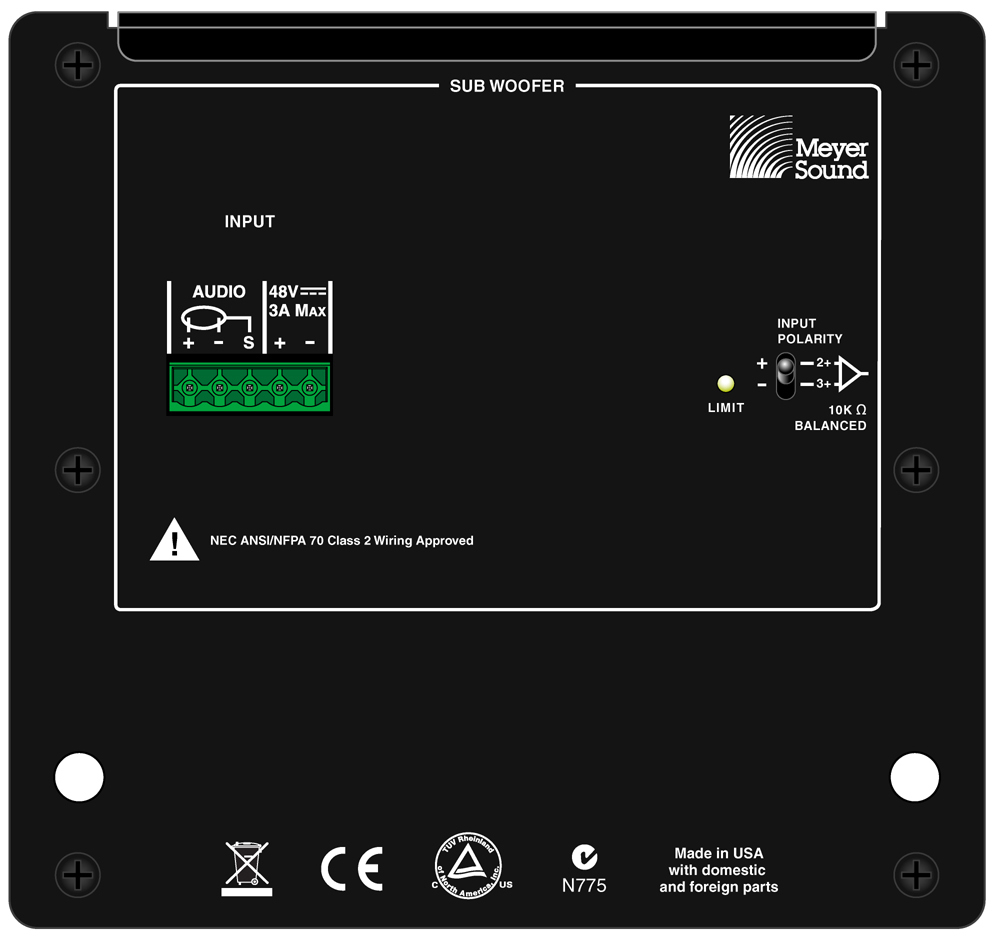 |
MM-10XP Rear Panel, Phoenix Connector
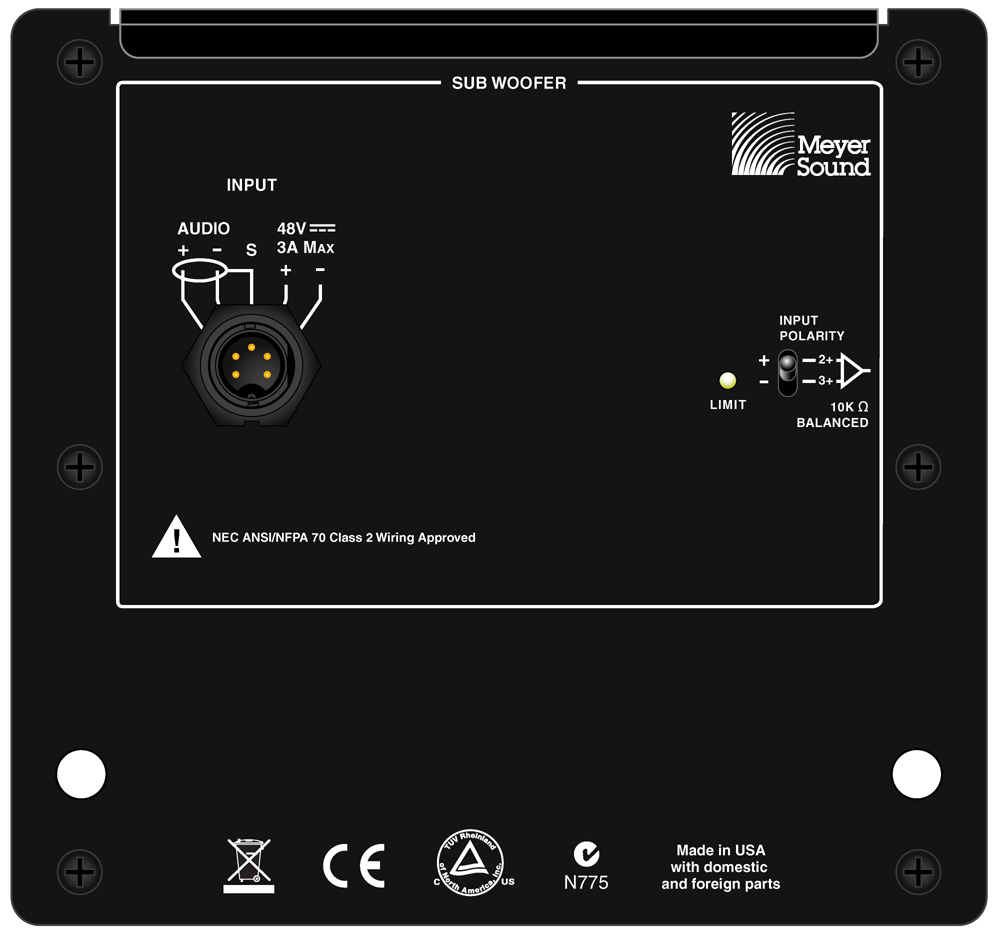 |
MM-10XP Rear Panel, EN3 Connector
MM-10XP Input Connector
The MM-10XP is powered by a Meyer Sound external 48 V DC power supply, eliminating the need for wiring conduits while still preserving the advantages of self-powered loudspeaker systems. The unit's onboard amplifier and signal-processing circuits were designed to store DC power and tolerate voltage drops, thereby accommodating light-gauge cables and lengthy cable runs.
The MM-10XP subwoofer is available with either a Phoenix 5-pin male or SwitchCraft EN3 5-pin male connector for receiving DC power and balanced audio. The connectors’ five pins include two for DC power (negative and positive) and three for balanced audio (shield, negative, and positive). These pins are clearly labeled on the MM-10XP rear panel. To function properly, the MM-10XP requires 48 V of DC power.
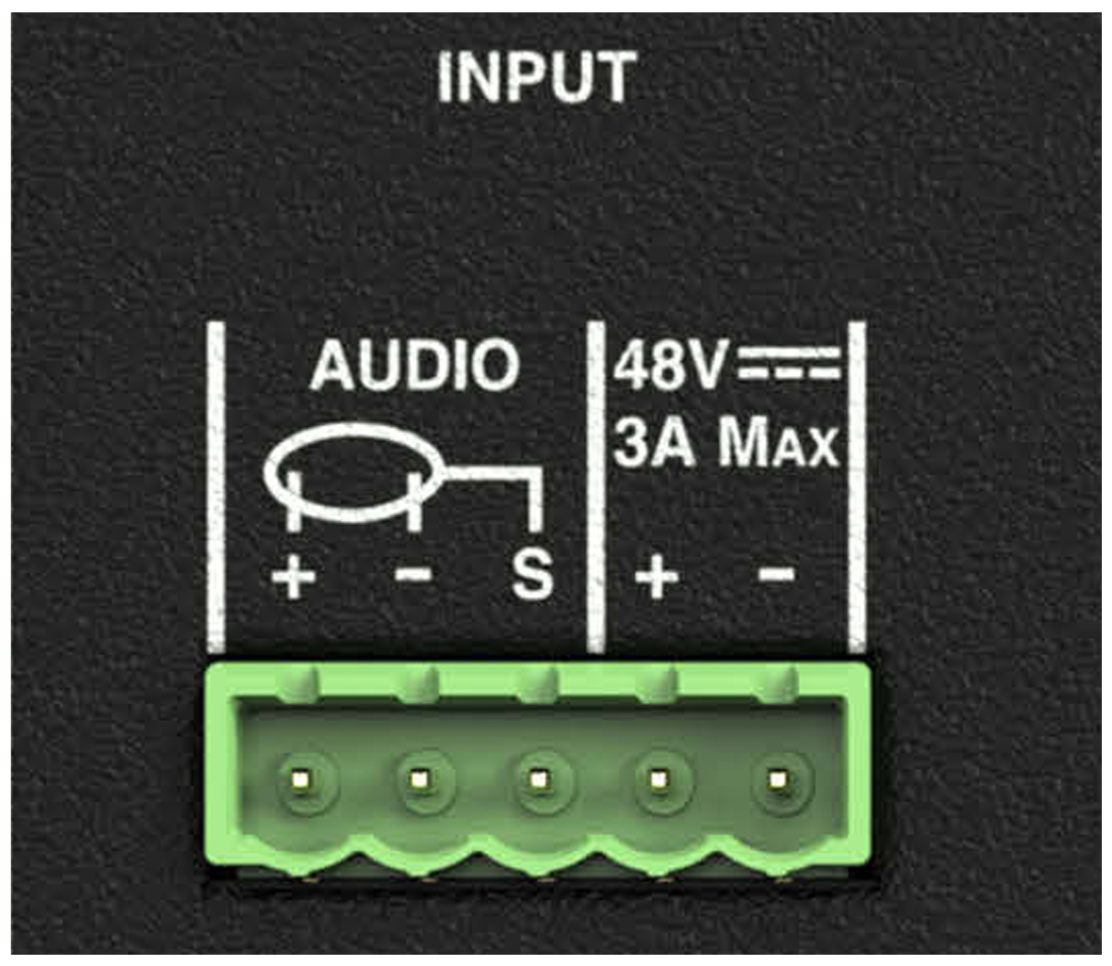 |
Phoenix 5-Pin Male Connector
 |
EN3 5-Pin Male Connector
Depending on the subwoofer’s connector, the MM-10XP ships with either a single Phoenix cable connector or an EN3-to-pigtail cable for constructing loudspeaker cables.
Note
The pin outputs for the MM-10XP EN3 connector is identical to that of the MM-4XP. However, the MM-10XP EN3 connector has been rotated to accommodate the unit’s internal connections.
MM-10XP Input Polarity Switch
The Input Polarity switch swaps the polarity of the audio source signal, which is sometimes necessary to acoustically align the subwoofer with other loudspeakers in the system. When the switch is in the up (non-inverting) position, the positive audio pin (+) is hot relative to the negative audio pin (–), resulting in a positive pressure wave when a positive signal is applied to the positive pin. When the switch is in the down (inverting) position, the negative audio pin (–) is hot relative to the positive audio pin (+), resulting in a positive pressure wave when a positive signal is applied to the negative pin.
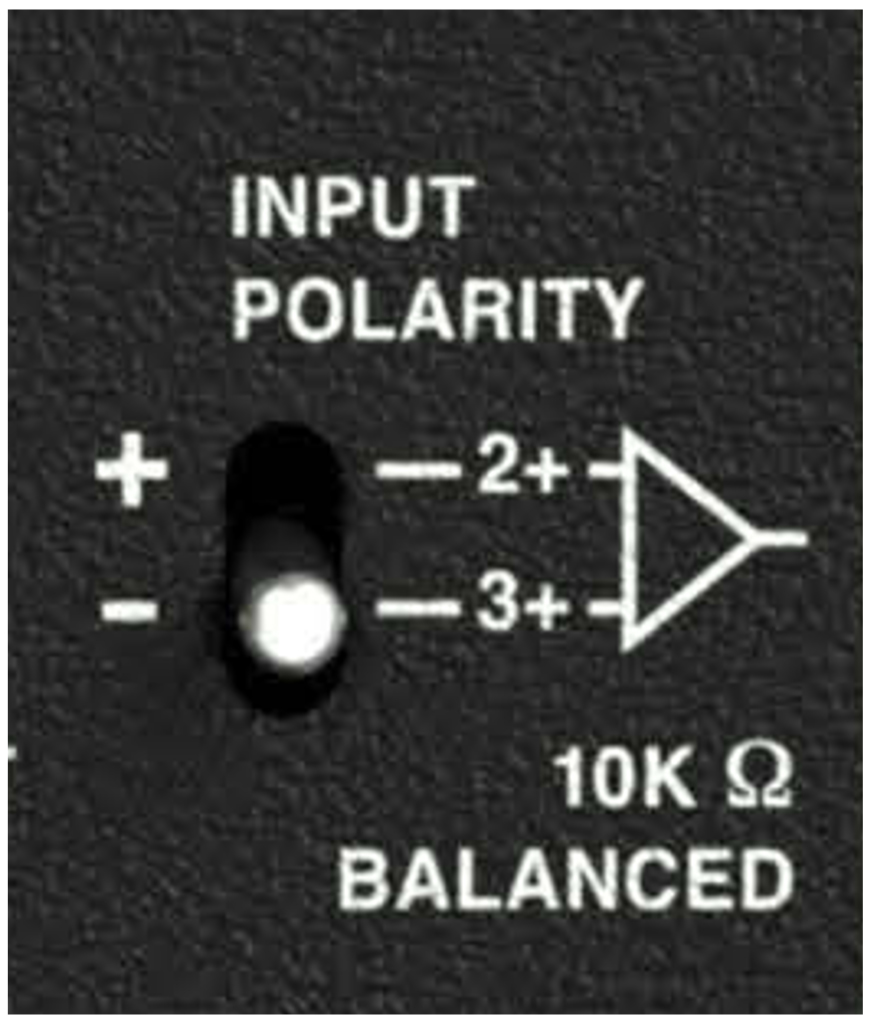 |
MM-10XP Input Polarity Switch
Note
The text for the Input Polarity switch on the MM-10XP rear panel shows Pin 2 and Pin 3, which is the convention used for the MM-10AC and MM-10ACX models. However, the MM-10XP Input Polarity switch actually reverses the polarity for Pin 4 and Pin 5 of its input connector.
MM-10XP Limit LED
The MM-10XP has a three-color Limit LED on its rear panel that changes color to indicate the subwoofer’s status.
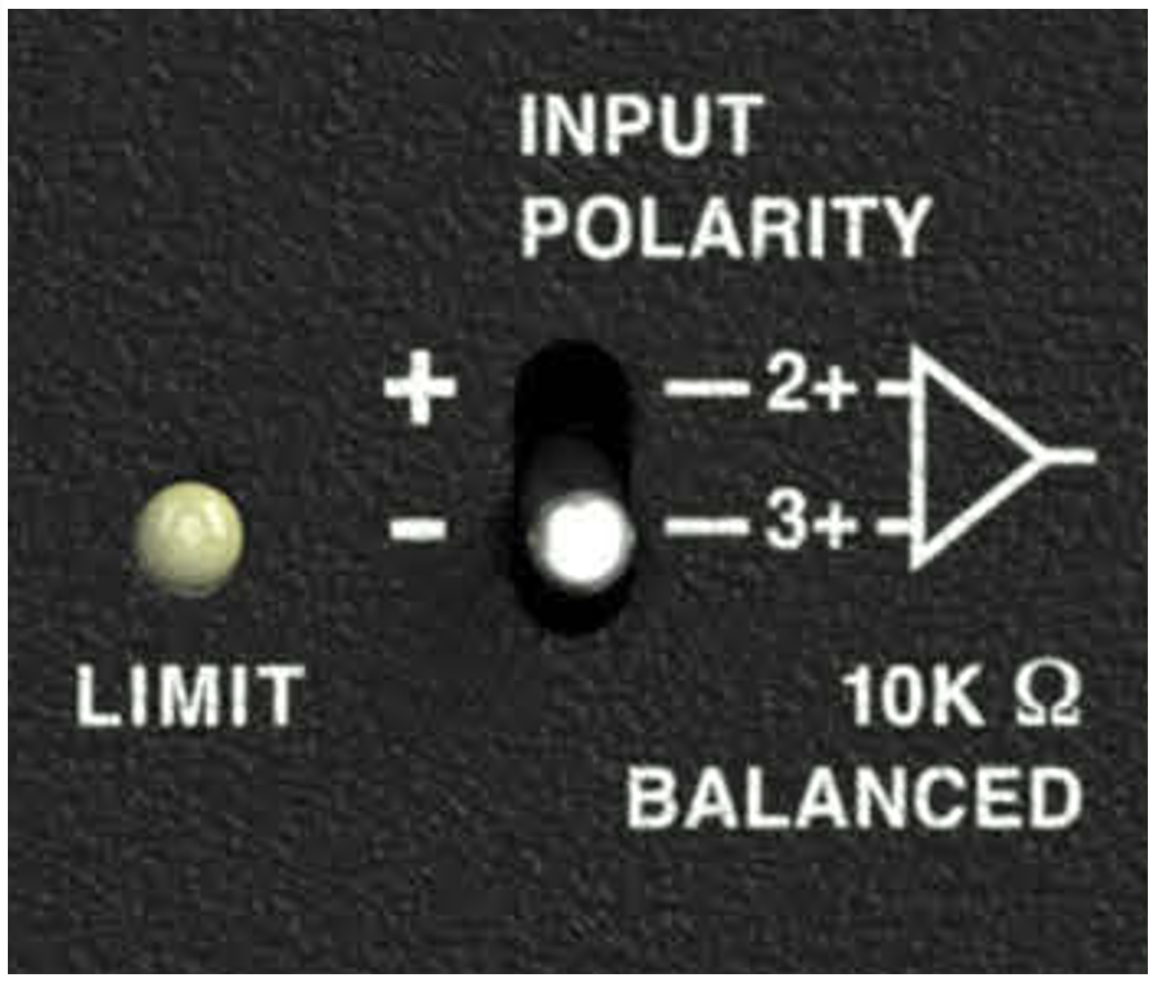 |
MM-10XP Limit LED
Powering On (Green)
When powering up the MM-10XP subwoofer, the following startup events occur and are indicated by the Limit LED:
The LED flashes green and then yellow during power-up.
The LED turns solid green indicating the subwoofer is ready to reproduce audio.
Caution
If the Limit LED turns red and stays solid red after powering up and the audio is muted, the subwoofer has encountered a failure and may need to be serviced. Contact Meyer Sound Technical Support.
If the Limit LED turns solid red and the MM-10XP continues to output audio, though at reduced levels, the subwoofer’s voltage may have dropped below 25 V DC. When these conditions are encountered, operation of the subwoofer should cease and its power supply and cabling should be verified.
Limiting (Yellow)
Limiting activity is indicated when the Limit LED turns yellow. When engaged, the limiter protects the subwoofer’s driver and prevents signal peaks from causing excessive distortion in the subwoofer’s amplifier, thereby preserving headroom and maintaining smooth frequency responses at high levels. When the level returns to normal, below the limiter’s threshold, the LED turns green and limiting ceases.
The MM-10XP performs within its acoustical specifications at normal temperatures when the Limit LED is green, or if the LED turns yellow for two seconds or less and then returns to green for at least one second. If the LED remains yellow for longer than three seconds, the subwoofer enters hard limiting where:
Increases to the input level have no effect.
Distortion increases due to clipping and nonlinear driver operation.
The drivers are subjected to excessive heat and excursion, which will compromise their life span and may eventually lead to damage over time.
Caution
The Limit LED turns yellow when the subwoofer’s signal rises 2 dB above the limiting threshold, and indicates a safe, optimum level has been exceeded. If the MM-10XP subwoofers in a system begin to limit before reaching the desired SPL, consider adding more subwoofers to the system to achieve the desired SPL without exposing the subwoofers to excessive levels and possible overheating.
MM-10XP Temperature and Limiting
The Limit LED turns solid yellow when its heat sink temperature reaches 65° C (145° F), indicating the unit is reaching its maximum heat dissipation and a reduction in SPL is recommended. While the MM-10XP will continue to operate while the LED is yellow, the limiter threshold is lowered to a safe level (causing the output level to be lowered by 6 dB) to prevent the subwoofer from overheating. When the temperature of the heat sink cools to 50°C (122°F), the LED changes from yellow to green and the limiter threshold returns to normal.
Clipping (Red)
The Limit LED flashes red when its input signal causes the amplifier to overload. If the LED flashes red continuously, the subwoofer is severely overloaded and a reduction in the input level is recommended.
Caution
If the Limit LED turns solid red and the subwoofer continues to output audio, though at reduced levels, the subwoofer’s voltage may have dropped below 90 V AC. When these conditions are encountered, operation of the sub-woofer should cease and its power supply and cabling should be verified.
MM-10XP Current Draw and Cable Requirements
Each MM-10XP subwoofer draws a maximum current of 3.31 A average and 3.45 A peak from the 48 V DC output of the MPS-488HP. The current draw for the MM-10XP is dynamic and fluctuates as operating levels change. The cabling between the MM-10XP and the MPS-488HP adds resistance and hence causes a voltage drop at the subwoofer. Because lower DC voltages compromise amplifier performance (peak SPL), and in some cases frequency response, cable resistance should be kept to a minimum.
Note
For long cable runs, you can use a large cable gauge for DC power and a separate balanced audio cable for audio.
Cable Lengths and Cable Gauges for MM-10XPs
When connecting an MM-10XP to an MPS-488HP channel output, you can use cable lengths of up to 150 feet with only 1 dB of peak SPL loss using 18 AWG wire. Longer cable lengths are possible with heavier wire gauges (see the tables below).
Cable Gauge | Resistance (Ω/ft) | Approximate Max. Length |
|---|---|---|
12 AWG | 0.0016 | 600 ft |
14 AWG | 0.00253 | 375 ft |
16 AWG | 0.00402 | 237 ft |
18 AWG | 0.00636 | 150 ft |
20 AWG | 0.01008 | 87 ft |
Cable Gauge | Resistance (Ω/m) | Approximate Max. Length |
|---|---|---|
2.50 mm2 | 0.0052 | 157 m |
1.50 mm2 | 0.01076 | 87 m |
1.00 mm2 | 0.02087 | 45 m |
0.75 mm2 | 0.03307 | 27 m |
Note
When connecting an MM-10XP to an MPS-488HP channel output, the total cable resistance should not exceed 2 ohms.
Calculating the Maximum Cable Length
The maximum cable length for an MM-10XP can be calculated with the following formula:
maximum length = 2 Ω / 2 * cable resistance (in Ω/ft)
For example, the maximum length of an 18 AWG cable with a resistance of 0.00636 Ω/ft is 157.2 feet
(2 Ω/ 2 * 0.00636 Ω/ft).
Wiring MM-10XP Loudspeaker Cables with Belden 1502 Cable
When wiring MM-10XP loudspeaker cables with Belden 1502 or an equivalent cable, use the conventions in Table 3. The red and black wires in the Belden 1502 cable have a thicker gauge than the other three wires and should be used for DC power. The blue, white, and shield wires are shielded together and should be used for audio.
 |
Belden 1502 Composite Cable
Wire | Gauge | Gauge |
|---|---|---|
Red | DC power, positive (+) | 18 AWG |
Black | DC power, negative (–) | 18 AWG |
White | Balanced audio, positive (+) | 22 AWG |
Blue | Balanced audio, negative (–) | 22 AWG |
Shield | Balanced audio, shield | 24 AWG |
Note
Both ends of the loudspeaker cable should be wired so that the pins in the MM-10XP input connector align with those in the MPS-488HP channel output connector.
Wiring EN3-to-Pigtail Cables
MM-10XPs equipped with EN3 connectors are shipped with one 10-foot EN3 5-pin female-to-pigtail cable. The EN3 end of the cable connects directly to the MM-10XP input connector. The pigtail end of the cable can be equipped with either an EN3 5-pin male connector for connecting to the MPS-488HPE power supply, or a Phoenix 5-pin female connector for connecting to the MPS-488HPP power supply. The pigtail can also be spliced to a longer loudspeaker cable or to a junction box. The included EN3-to-pigtail cable uses a multiconductor cable, which can be wired for both DC power and balanced audio. The EN3- to-pigtail cable is available in plenum or regular (non-plenum) versions.
Note
For a complete list of cables and cable connectors available from Meyer Sound that can be used with the MM-10XP subwoofer and MPS-488HP power supply, see MM-10 Accessories.
MM-10AC Subwoofer
The MM-10AC subwoofer includes an internal power supply and locking AC PowerCON connectors. The MM-10AC receives audio from an XLR female Audio In connector, and also includes an XLR male Audio Loop Out connector for daisy-chaining audio signals.
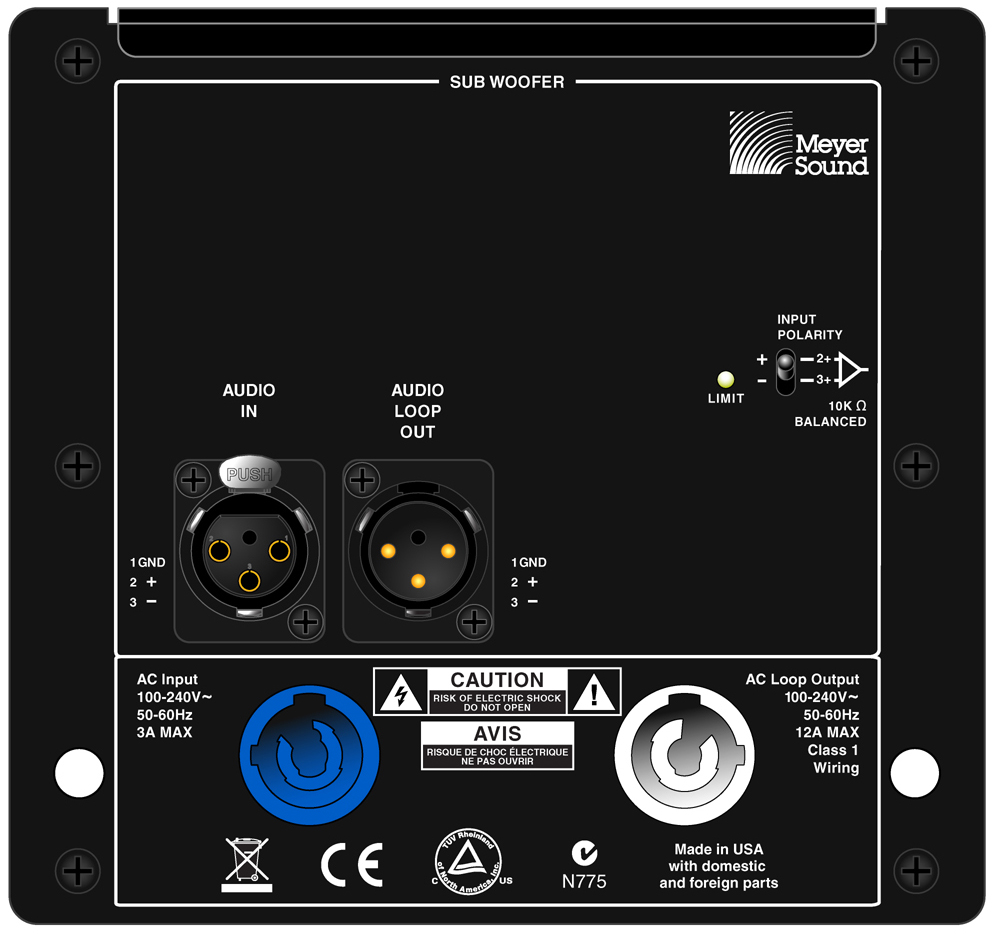 |
MM-10AC Rear Panel
MM-10AC AC Connectors
The MM-10AC subwoofer combines advanced loudspeaker technology with equally advanced power capabilities.
Understanding voltage and current requirements, as well as electrical safety issues, is critical to the safe operation of the MM-10AC. The MM-10AC rear user panel includes the following PowerCON AC connectors:
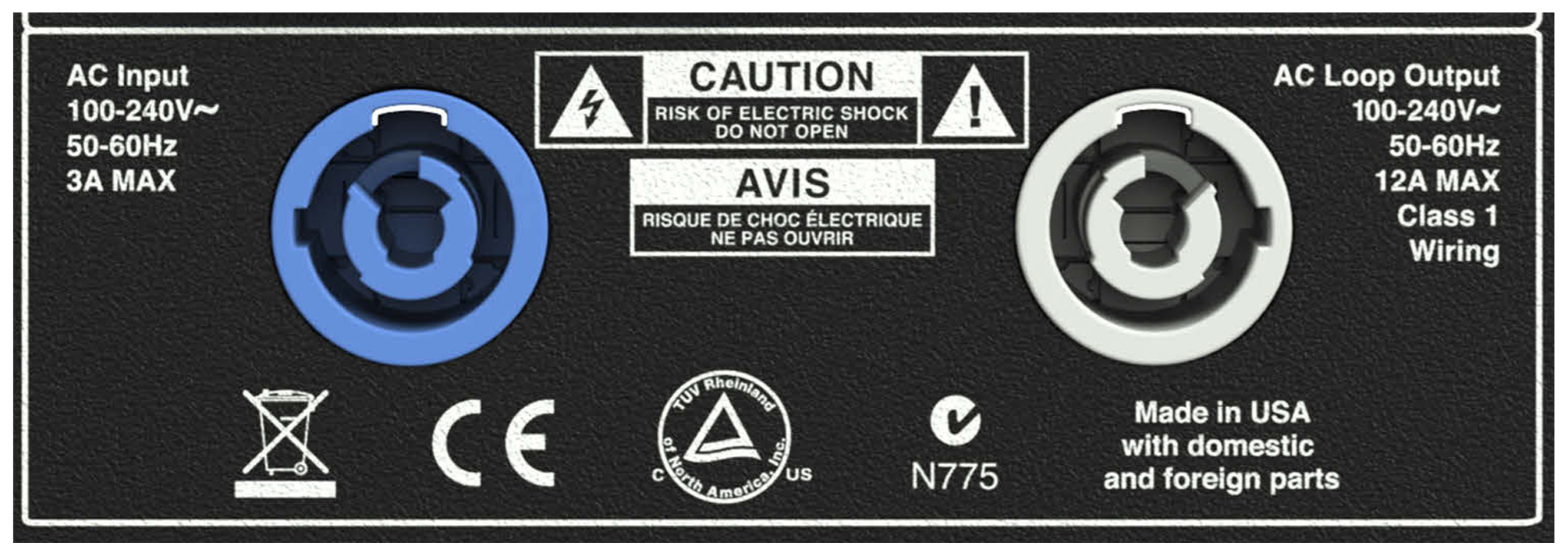 |
MM-10AC AC Input (Left) and AC Loop Output (Right) Connectors
AC Input Connector (Blue)
The blue AC Input connector supplies power to the MM-10AC. The input is rated at 20 amps and uses a PowerCON AC mains locking connector that prevents accidental disconnections. A 10-foot AC power cable, rated at 15 amps, is included with each MM-10AC. If you replace the included AC power cable, make sure to use a cable with the appropriate power plug (on the other end) for the region in which you will operate the unit.
The AC Input connector also supplies power to any additional subwoofers connected to the MM-10AC’s gray AC Loop Output connector. Each MM-10AC requires approximately 0.9 A rms maximum at 115 V AC and 0.4 A rms maximum at 230 V AC.
Caution
When using the included AC power cable, do not loop more than 15 additional MM-10ACs from the AC Loop Output connector at 115 V (16 total for the circuit), and not more than 36 at 230 V (37 total for the circuit).
AC Loop Output Connector (Gray)
The gray AC Loop Output connector allows multiple
MM-10AC subwoofers to be looped and powered from a single power source. Connect the AC Loop Output of the first MM-10AC to the AC Input of the second MM-10AC, and so forth. The AC Loop Output uses a PowerCON AC mains locking connector that prevents accidental disconnections.
The maximum number of subwoofers that can be looped from the AC Loop Output connector is determined by the voltage of the power source, the current draw of the looped subwoofers, the circuit breaker rating, and the rating of the AC power cable connected to the MM-10AC.
Circuit Breaker/ Connector Rating | 115 V AC | 230 V AC | 100 V AC |
|---|---|---|---|
15 amps | 15 looped (16 total) | 36 looped (37 total) | 12 looped (13 total) |
Note
The current draw for the MM-10AC is dynamic and fluctuates as operating levels change. The numbers in Table 4 assume that operating levels are normal and not such that the subwoofers are constantly limiting.
Each MM-10AC ships with one AC looping connector for making AC looping cables. Assembled AC looping cables are available from Meyer Sound.
Caution
Do not exceed the current capability of the 20-amp Input connector for the MM-10AC. When looping MM-10ACs, consider the total current draw for all units on the circuit, including the first.
Power Connector Wiring
The MM-10AC requires a grounded outlet. To operate safely and effectively, it is extremely important that the entire system be properly grounded.
 |
AC Cable Wiring Scheme
When wiring international or special-purpose power connectors:
Connect the blue wire to the black terminal, or the terminal marked with an N.
Connect the brown wire to the red terminal, or the terminal marked with an L.
Connect the yellow and green wire to the green (or green and yellow) terminal, or the terminal marked with an E.
Caution
When creating AC power cables, it is important to preserve AC line polarity and connect the earth ground on both ends of the cable. The MM-10AC requires a grounded connection. Always use a grounded outlet and plug. It is extremely important that the system be properly grounded to operate safely and properly. Do not ground-lift the AC cable.
MM-10AC Voltage Requirements
The MM-10AC operates safely and continuously when the AC voltage stays within 100–240 V AC at 50 or 60 Hz. The subwoofer allows any combination of voltage to GND (neutral-line-ground or line-line-ground).
If the voltage drops below 90 V (brownout), the MM-10AC uses stored power to continue operating temporarily; the subwoofer will shut down if the voltage does not rise above the low boundary before the stored power is used.
If the voltage rises above 264 V, the power supply could become damaged.
Caution
The power source for the MM-10AC should always operate within the required voltage range, at least a few volts from the upper and lower ranges. This will ensure that AC voltage variations from the service entry — or peak voltage drops due to cable runs — will not cause the subwoofer’s amplifiers to cycle on and off or cause damage to the power supply.
MM-10AC Current Draw Requirements
The current draw for the MM-10AC is dynamic and fluctuates as operating levels change. Since different cables and circuit breakers heat up at varying rates, it is important to understand the following types of current ratings and how they affect circuit breaker and cable specifications.
Idle Current — The maximum rms current during idle periods.
Maximum Long-Term Continuous Current — The maximum rms current during a period of at least 10 seconds. The Maximum Long-Term Continuous Current is used to calculate temperature increases for cables, to ensure that cable sizes and gauges conform to electrical code standards. The current rating is also used as a rating for slow-reacting thermal breakers.
Burst Current — The maximum rms current during a period of around one second. The Burst Current is used as a rating for magnetic breakers. It is also used for calculating the peak voltage drop in long AC cable runs according to the following formula:
V pk (drop) = I pk x R (cable total)
The Burst Current can also be used to calculate the AC looping capability of the MM-10AC.
Ultimate Short-Term Peak Current — A rating for fast-reacting magnetic breakers.
Inrush Current — The spike of initial current encountered when powering on.
You can use the following table as a guide for selecting cable gauges and circuit breaker ratings for the system’s operating voltage.
Current Draw | 115 V AC | 230 V AC | 100 V AC |
|---|---|---|---|
Idle Current | 0.13 A rms | 0.13 A rms | 0.14 A rms |
Maximum Long-Term Continuous Current | 0.40 A rms | 0.25 A rms | 0.46 A rms |
Burst Current | 0.9 A rms | 0.4 A rms | 1.1 A rms |
Ultimate Short-Term Peak Current | 2.0 A peak | 1.4 A peak | 2.3 A peak |
Inrush Current | 4.0 A peak | 2.4 A peak | 4.0 A peak |
The minimum electrical service amperage required by an MM-10AC subwoofer system is the sum of the Maximum Long-Term Continuous Current for each unit. An additional 30 percent above the minimum amperage is recommended to prevent peak voltage drops at the service entry.
Note
For the best performance, the AC cable voltage drop should not exceed 10 V, or 10 percent at 115 V and 5 percent at 230 V. Make sure that even with AC voltage drops that the AC voltage always remains within the operating window.
Electrical Safety Issues
Pay close attention to these important electrical and safety issues.
The MM-10AC requires a grounded outlet. Always use a grounded outlet and plug.

Do not use a ground-lifting adapter or cut the AC cable ground pin.

Do not exceed the current capability of the 20-amp AC Input connector for the MM-10AC. When looping MM-10ACs, consider the total current draw for all units on the circuit, including the first.
Make sure the AC power cable for the MM-10AC has the appropriate power plug (on the other end) for the area in which you will operate the unit. In addition, the AC power cable must be rated for the total current draw of all MM-10ACs looped from the power source.
Do not operate the unit if the power cable is frayed or broken.
Keep all liquids away from the MM-10AC to avoid hazards from electrical shock.
MM-10AC Audio Connectors
The MM-10AC includes an XLR female Audio In connector and XLR male Audio Loop Out connector.
 |
MM-10AC Audio In and Audio Loop Out Connectors
Audio In Connector
The XLR female Audio In connector accepts balanced audio signals with an input impedance of 10 kOhm. The connector uses the following wiring:
Pin 1 — 220 kOhm to chassis and earth ground (ESD clamped)
Pin 2 — Signal (+)
Pin 3 — Signal (–)
Case — Earth (AC) ground and chassis
Pins 2 and 3 carry the input as a differential signal. Pin 1 is connected to earth through a 220 kOhm, 1000 pF, 15 V clamped network. This circuitry provides virtual ground lift for audio frequencies while allowing unwanted signals to bleed to ground. Make sure to use standard, balanced XLR audio cables with all three pins connected on both ends.
Telescopic grounding is not recommended, and shorting an input connector pin to the case may cause a ground loop, resulting in hum.
Tip
If unwanted noise or hiss is produced by the subwoofer, disconnect its input cable. If the noise stops, there is most likely nothing wrong with the subwoofer. To locate the source of the noise, check the audio cable, source audio, and AC power.
Audio Loop Out Connector
The XLR male Audio Loop Out connector allows multiple MM-10AC subwoofers to be looped from a single audio source. For applications that require multiple MM-10ACs, connect the Audio Loop Out of the first unit to the Audio In of the second, and so forth.
Note
The order in which subwoofers are connected when looping audio signals is unimportant. The Audio Loop Out connector is wired in parallel to the Audio In connector and transmits the unbuffered source signal even when the MM-10AC is powered off.
To avoid distortion when looping multiple MM-10ACs, make sure the source device can drive the total load impedance of the looped subwoofers. In addition, the source device must be capable of delivering approximately 20 dBV (10 V rms into 600 ohms) to yield the maximum peak SPL over the entire operating bandwidth of the subwoofers. Most professional audio equipment can transmit these source levels.
To calculate the load impedance for the looped subwoofers, divide 10 kOhms (the input impedance for a single MM-10AC) by the number of looped subwoofers. For example, the load impedance for 10 MM-10AC subwoofers is 1000 ohms (10 kOhms / 10). To drive this number of looped subwoofers, the source device should have an output impedance of 100 ohms or less. This same rule applies when looping MM-10AC subwoofers with other self-powered Meyer Sound loudspeakers.
Note
Most source devices are capable of driving loads no smaller than 10 times their output impedance.
Caution
Make sure that all cabling for looped subwoofers is wired correctly (Pin 1 to Pin 1, Pin 2 to Pin 2, and so forth) to prevent the polarity from being reversed. If one or more subwoofers in a system have reversed polarity, frequency response and coverage will be significantly degraded.
MM-10AC Input Polarity Switch
The Input Polarity switch swaps the polarity of the audio source signal, which is sometimes necessary to acoustically align the subwoofer with other loudspeakers in the system. When the switch is in the up (+), non-inverting position, pin 2 is hot relative to pin 3, resulting in a positive pressure wave when a positive signal is applied to pin 2. When the switch is in the down (–), inverting position, pin 3 is hot relative to pin 2, resulting in a positive pressure wave when a positive signal is applied to pin 3.
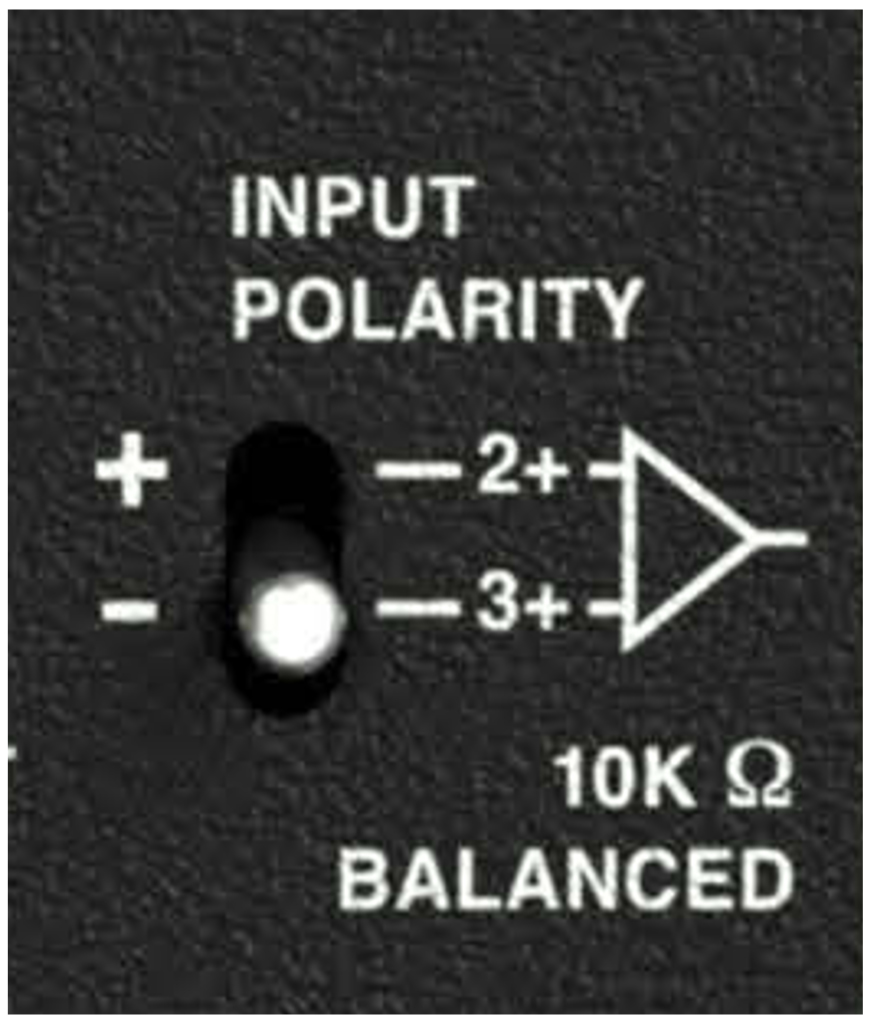 |
MM-10AC Input Polarity Switch
Note
The Input Polarity switch only affects the subwoofer signal. It has no effect on the Audio Loop Out signal.
MM-10AC Limit LED
The MM-10AC has a three-color Limit LED on its rear panel that changes color to indicate the subwoofer’s status.
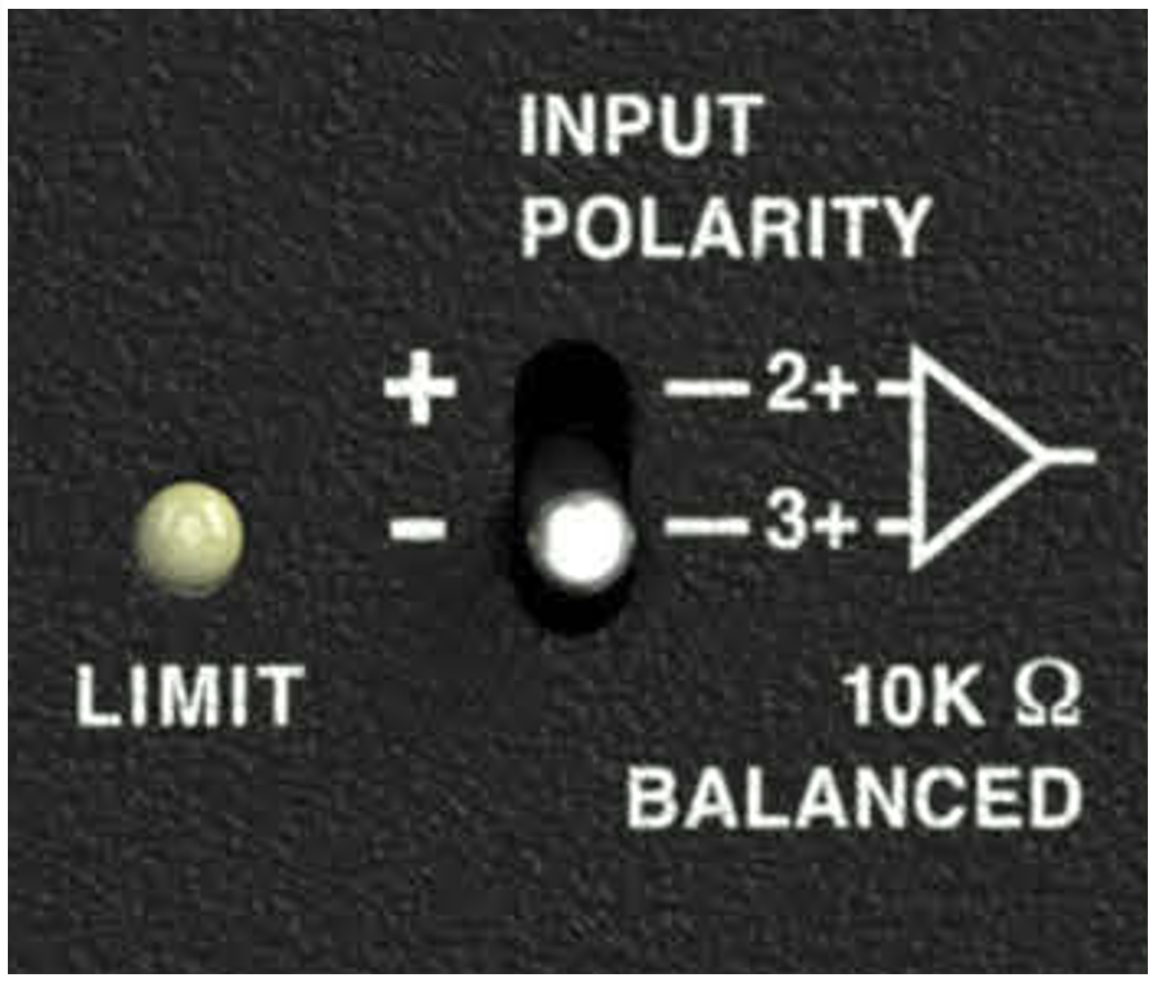 |
MM-10AC Limit LED
Powering On (Green)
When powering up the MM-10AC subwoofer, the following startup events occur and are indicated by the Limit LED:
The LED flashes green and then yellow during power-up.
The LED turns solid green indicating the subwoofer is ready to reproduce audio.
Caution
If the Limit LED turns red and stays solid red after powering up and the audio is muted, the subwoofer has encountered a failure and may need to be serviced. Contact Meyer Sound Technical Support.
If the Limit LED turns solid red and the MM-10AC continues to output audio, though at reduced levels, the subwoofer’s voltage may have dropped below 25 V DC. When these conditions are encountered, operation of the subwoofer should cease and its power supply and cabling should be verified.
Limiting (Yellow)
Limiting activity is indicated when the Limit LED turns yellow. When engaged, the limiter protects the subwoofer’s driver and prevents signal peaks from causing excessive distortion in the subwoofer’s amplifier, thereby preserving headroom and maintaining smooth frequency responses at high levels. When the level returns to normal, below the limiter’s threshold, the LED turns green and limiting ceases.
The MM-10AC performs within its acoustical specifications at normal temperatures when the Limit LED is green, or if the LED turns yellow for two seconds or less and then returns to green for at least one second. If the LED remains yellow for longer than three seconds, the subwoofer enters hard limiting where:
Increases to the input level have no effect.
Distortion increases due to clipping and nonlinear driver operation.
The drivers are subjected to excessive heat and excursion, which will compromise their life span and may eventually lead to damage over time.
Caution
The Limit LED turns yellow when the subwoofer’s signal rises 2 dB above the limiting threshold, and indicates a safe, optimum level has been exceeded. If the MM-10AC subwoofers in a system begin to limit before reaching the desired SPL, consider adding more subwoofers to the system to achieve the desired SPL without exposing the subwoofers to excessive levels and possible overheating.
MM-10AC Temperature and Limiting
The Limit LED turns solid yellow when its heat sink temperature reaches 65° C (145° F), indicating the unit is reaching its maximum heat dissipation and a reduction in SPL is recommended. While the MM-10AC will continue to operate while the LED is yellow, the limiter threshold is lowered to a safe level (causing the output level to be lowered by 6 dB) to prevent the subwoofer from overheating. When the temperature of the heat sink cools to 50°C (122°F), the LED changes from yellow to green and the limiter threshold returns to normal.
Clipping (Red)
The Limit LED flashes red when its input signal causes the amplifier to overload. If the LED flashes red continuously, the subwoofer is severely overloaded and a reduction in the input level is recommended.
Caution
If the Limit LED turns solid red and the subwoofer continues to output audio, though at reduced levels, the subwoofer’s voltage may have dropped below 90 V AC. When these conditions are encountered, operation of the subwoofer should cease and its power supply and cabling should be verified.
MM-10ACX Subwoofer
The MM-10ACX subwoofer includes onboard DC power and audio routing for driving up to two MM-4XPs. Three independent XLR female Audio In connectors are provided for the subwoofer and satellite loudspeakers. Satellite Out connectors are available as either Phoenix 5-pin male or EN3 5-pin female. The MM-10ACX also includes locking AC PowerCON connectors.
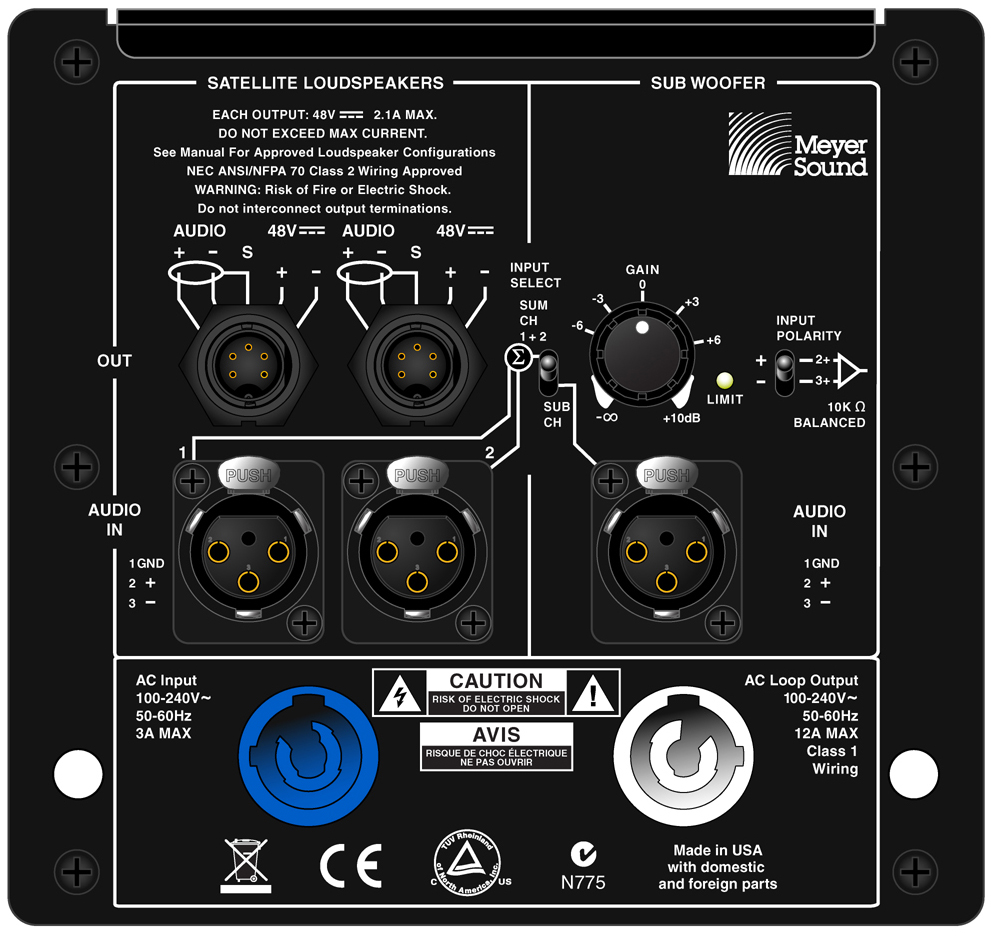 |
MM-10ACX Rear Panel, Shown with EN3 Satellite Connectors
The MM-10ACX is extremely versatile. It can be used as a standalone subwoofer or it can be connected to and used with satellite loudspeakers in several different configurations. For more information, see MM-10ACX Satellite Configurations.
MM-10ACX AC Connectors
The MM-10ACX subwoofer combines advanced loudspeaker technology with equally advanced power capabilities. Understanding voltage and current requirements, as well as electrical safety issues, is critical to the safe operation of the MM-10ACX. The MM-10ACX rear user panel includes the following PowerCON AC connectors:
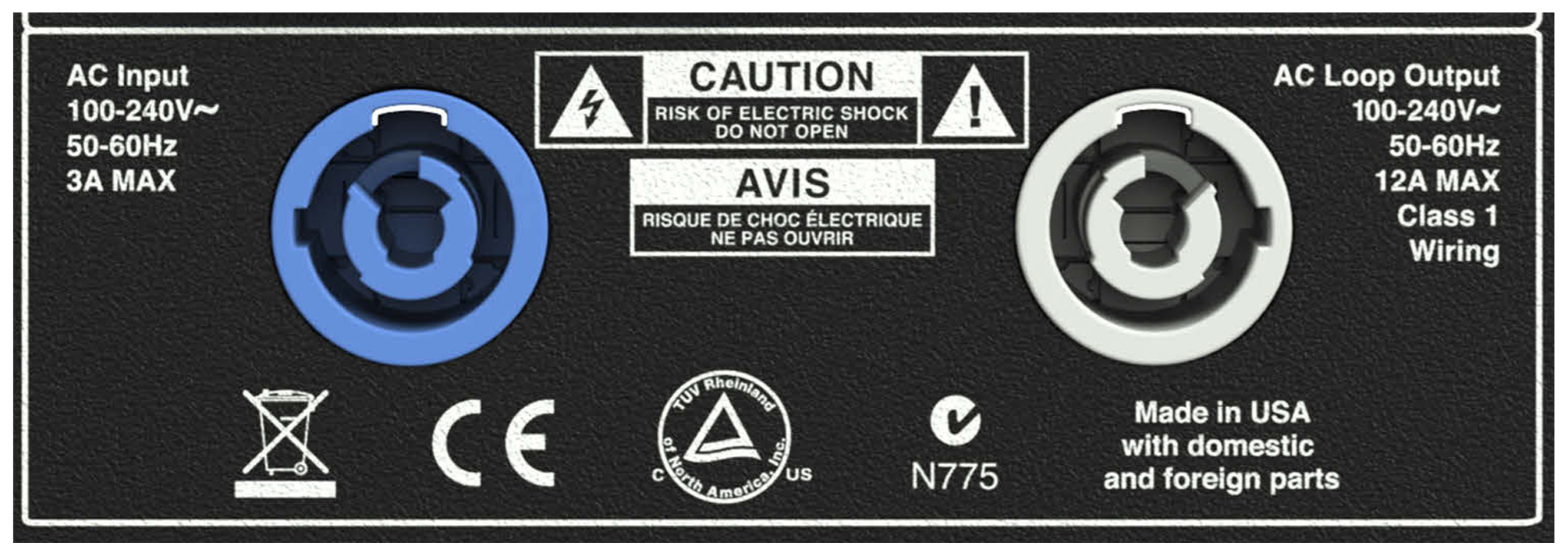 |
MM-10ACX AC Input (Left) and AC Loop Output (Right) Connectors
AC Input Connector (Blue)
The blue AC Input connector supplies power to the MM-10ACX. The input is rated at 20 amps and uses a PowerCON AC mains locking connector that prevents accidental disconnections. A 10-foot AC power cable, rated at 15 amps, is included with each MM-10ACX. If you replace the included AC power cable, make sure to use a cable with the appropriate power plug (on the other end) for the region in which you will operate the unit
The AC Input connector also supplies power to any additional subwoofers connected to the MM-10ACX’s gray AC Loop Output connector, as well as any loudspeakers connected to the Satellite Out connectors. Each MM-10ACX requires approximately 3 A rms maximum at 115 V AC and 1.5 A rms maximum at 230 V AC.
Caution
When using the included AC power cable, do not loop more than five additional MM-10ACXs from the AC Loop Output connector at 115 V (six total for the circuit), and not more than 10 at 230 V (11 total for the circuit).
AC Loop Output Connector (Gray)
The gray AC Loop Output connector allows multiple
The gray AC Loop Output connector allows multiple MM-10ACX subwoofers to be looped and powered from a single power source. Connect the AC Loop Output of the first MM-10ACX to the AC Input of the second MM-10ACX, and so forth. The AC Loop Output uses a PowerCON AC mains locking connector that prevents accidental disconnections.
The maximum number of subwoofers that can be looped from the AC Loop Output connector is determined by the voltage of the power source, the current draw of the looped subwoofers and any connected satellite loudspeakers, the circuit breaker rating, and the rating of the AC power cable connected to the MM-10ACX.
Circuit Breaker/ Connector Rating | 115 V AC | 230 V AC | 100 V AC |
|---|---|---|---|
15 amps | 5 looped (6 total) | 10 looped (11 total) | 4 looped (5 total) |
Note
The current draw for the MM-10ACX is dynamic and fluctuates as operating levels change. The numbers in Table 5 assume that operating levels are normal and not such that the subwoofers and satellite loudspeakers are constantly limiting.
Each MM-10ACX ships with one AC looping connector for making AC looping cables. Assembled AC looping cables are available from Meyer Sound.
Caution
Do not exceed the current capability of the 20-amp Input connector for the MM-10ACX. When looping MM-10ACXs, consider the total current draw for all subwoofers and satellite loudspeakers on the circuit.
Power Connector Wiring
The MM-10ACX requires a grounded outlet. To operate safely and effectively, it is extremely important that the entire system be properly grounded.
 |
AC Cable Wiring Scheme
When wiring international or special-purpose power connectors:
Connect the blue wire to the black terminal, or the terminal marked with an N.
Connect the brown wire to the red terminal, or the terminal marked with an L.
Connect the yellow and green wire to the green (or green and yellow) terminal, or the terminal marked with an E.
Caution
When creating AC power cables, it is important to preserve AC line polarity and connect the earth ground on both ends of the cable. The MM-10ACX requires a grounded connection. Always use a grounded outlet and plug. It is extremely important that the system be properly grounded to operate safely and properly. Do not ground-lift the AC cable.
MM-10ACX Voltage Requirements
The MM-10ACX operates safely and continuously when the AC voltage stays within 100–240 V AC at 50 or 60 Hz. The subwoofer allows any combination of voltage to GND (neutral-line-ground or line-line-ground).
If the voltage drops below 90 V (brownout), the MM-10ACX uses stored power to continue operating temporarily; the subwoofer will shut down if the voltage does not rise above the low boundary before the stored power is used.
If the voltage rises above 264 V, the power supply could become damaged.
Caution
The power source for the MM-10ACX should always operate within the required voltage range, at least a few volts from the upper and lower ranges. This will ensure that AC voltage variations from the service entry — or peak voltage drops due to cable runs — will not cause the subwoofer’s amplifiers to cycle on and off or cause damage to the power supply.
MM-10ACX Current Draw Requirements
The current draw for the MM-10ACX is dynamic and fluctuates as operating levels change. Since different cables and circuit breakers heat up at varying rates, it is important to understand the following types of current ratings and how they affect circuit breaker and cable specifications.
Idle Current — The maximum rms current during idle periods.
Maximum Long-Term Continuous Current — The maximum rms current during a period of at least 10 seconds. The Maximum Long-Term Continuous Current is used to calculate temperature increases for cables, to ensure that cable sizes and gauges conform to electrical code standards. The current rating is also used as a rating for slow-reacting thermal breakers. In addition, the Maximum Long-Term Continuous Current can be used to calculate the AC looping capability of the MM-10ACX.
Burst Current — The maximum rms current during a period of around one second. The Burst Current is used as a rating for magnetic breakers. It is also used for calculating the peak voltage drop in long AC cable runs according to the following formula:
V pk (drop) = I pk x R (cable total)
The Burst Current can also be used to calculate the AC looping capability of the MM-10ACX.
Ultimate Short-Term Peak Current — A rating for fast-reacting magnetic breakers.
Inrush Current — The spike of initial current encountered when powering on.
You can use the following table as a guide for selecting cable gauges and circuit breaker ratings for the system’s operating voltage.
Current Draw | 115 V AC | 230 V AC | 100 V AC |
|---|---|---|---|
Idle Current | 0.21 A rms | 0.20 A rms | 0.23 A rms |
Maximum Long-Term Continuous Current | 0.48 A rms | 0.31 A rms | 0.55 A rms |
Burst Current | 1.1 A rms | 0.6 A rms | 1.3 A rms |
Ultimate Short-Term Peak Current | 2.2 A peak | 1.6 A peak | 2.5 A peak |
Inrush Current | 6.6 A peak | 3.7 A peak | 7.2 A peak |
Current Draw | 115 V AC | 230 V AC | |
|---|---|---|---|
Idle Current | 0.32 A rms | 0.26 A rms | 0.36 A rms |
Maximum Long-Term Continuous Current | 0.90 A rms | 0.51 A rms | 1.02 A rms |
Burst Current | 2.5 A rms | 1.3 A rms | 3.0 A rms |
Ultimate Short-Term Peak Current | 4.5 A peak | 2.8 A peak | 5.0 A peak |
Inrush Current | 7.6 A peak | 4.4 A peak | 8.4 A peak |
The minimum electrical service amperage required by an MM-10ACX subwoofer system is the sum of the Maximum Long-Term Continuous Current for each unit. An additional 30 percent above the minimum amperage is recommended to prevent peak voltage drops at the service entry
Note
For the best performance, the AC cable voltage drop should not exceed 10 V, or 10 percent at 115 V and 5 percent at 230 V. Make sure that even with AC voltage drops that the AC voltage always remains within the operating window.
Electrical Safety Issues
Pay close attention to these important electrical and safety issues.
The MM-10AC requires a grounded outlet. Always use a grounded outlet and plug.

Do not use a ground-lifting adapter or cut the AC cable ground pin.

Do not exceed the current capability of the 20-amp AC Input connector for the MM-10AC. When looping MM-10ACs, consider the total current draw for all units on the circuit, including the first.
Make sure the AC power cable for the MM-10AC has the appropriate power plug (on the other end) for the area in which you will operate the unit. In addition, the AC power cable must be rated for the total current draw of all MM-10ACs looped from the power source.
Do not operate the unit if the power cable is frayed or broken.
Keep all liquids away from the MM-10AC to avoid hazards from electrical shock.
MM-10ACX Audio In Connectors
The MM-10ACX includes an XLR female Audio In connector and XLR male Audio Loop Out connector.
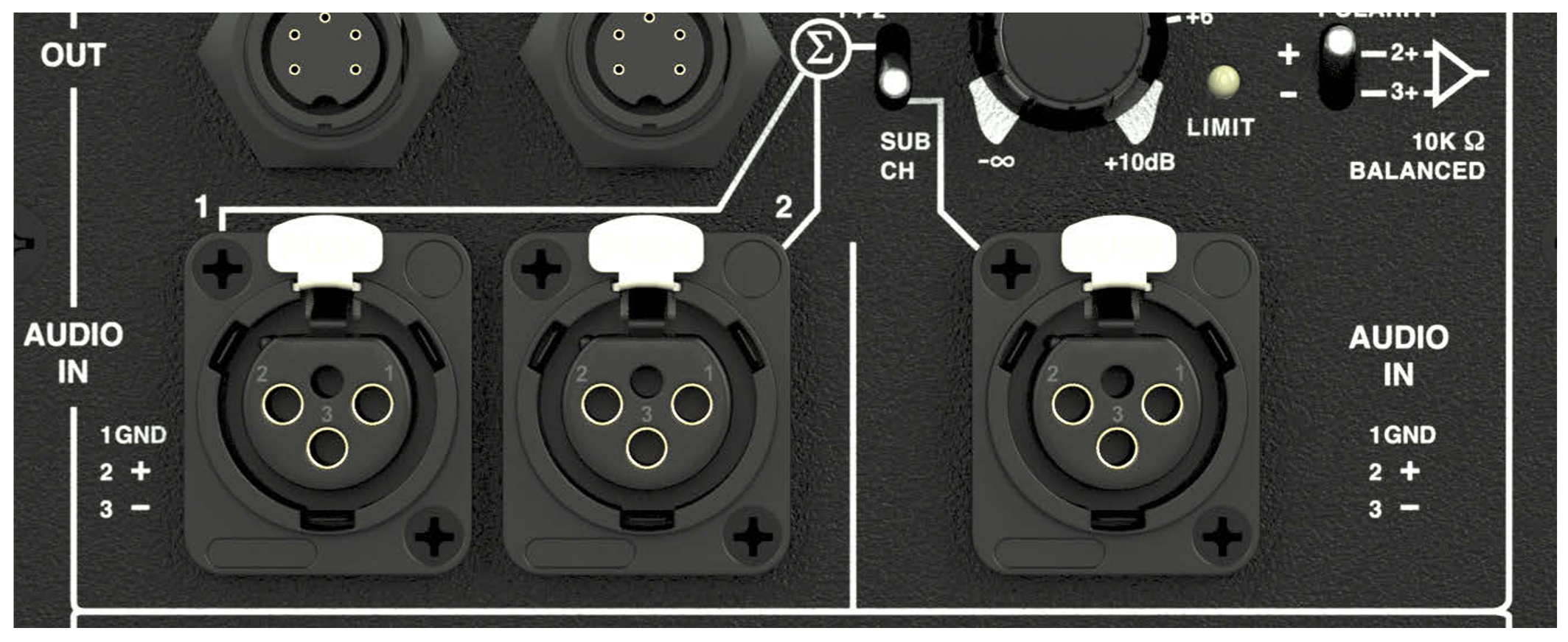 |
MM-10ACX Audio In Connectors: Satellite 1, Satellite 2, and Subwoofer
The XLR female Audio In connectors accept balanced audio signals with an input impedance of 10 kOhm. The connectors use the following wiring:
Pin 1 — 220 kOhm to chassis and earth ground (ESD clamped)
Pin 2 — Signal (+)
Pin 3 — Signal (–)
Case — Earth (AC) ground and chassis
Pins 2 and 3 carry the input as a differential signal. Pin 1 is connected to earth through a 220 kOhm, 1000 pF, 15 V clamped network. This circuitry provides virtual ground lift for audio frequencies while allowing unwanted signals to bleed to ground. Make sure to use standard, balanced XLR audio cables with all three pins connected on both ends. Telescopic grounding is not recommended, and shorting an input connector pin to the case may cause a ground loop, resulting in hum.
Tip
If unwanted noise or hiss is produced by the subwoofer, disconnect its input cable. If the noise stops, there is most likely nothing wrong with the subwoofer. To locate the source of the noise, check the audio cable, source audio, and AC power.
MM-10ACX Satellite Out Connectors
The Satellite Out connectors deliver DC power (48 V DC) and balanced audio to up to two MM-4XPs. The source audio for the satellite loudspeakers is received from the MM-10ACX’s Audio 1 In and Audio 2 In connectors. The DC power for the satellite loudspeakers is generated by the MM-10ACX’s onboard DC power capabilities.
The Satellite Outs can be equipped with either Phoenix 5-pin male connectors or EN3 5-pin female connectors.
Caution
When wiring cable connections for the Satellite Outs, it is extremely important that each pin in the connector is wired correctly. Make sure the 48 V DC from the MM-10ACX is wired directly (and only) to the 48 V DC pins on the connector for the satellite loudspeaker, and that the polarity is observed (negative to negative, positive to positive) to avoid damage to the loudspeaker. In addition, make sure the audio pins are wired correctly; polarity reversals for audio signals can affect system performance.
Phoenix Outputs
The MM-10ACX Satellite Outs are available as Phoenix 5-pin male connectors with three pins for balanced audio (positive, negative, and shield) and two pins for DC Power (positive and negative). These pins are clearly labeled on the MM-10ACX rear panel. A single composite cable (such as Belden 1502) wired for both DC power and balanced audio can be used to connect to each satellite loudspeaker.
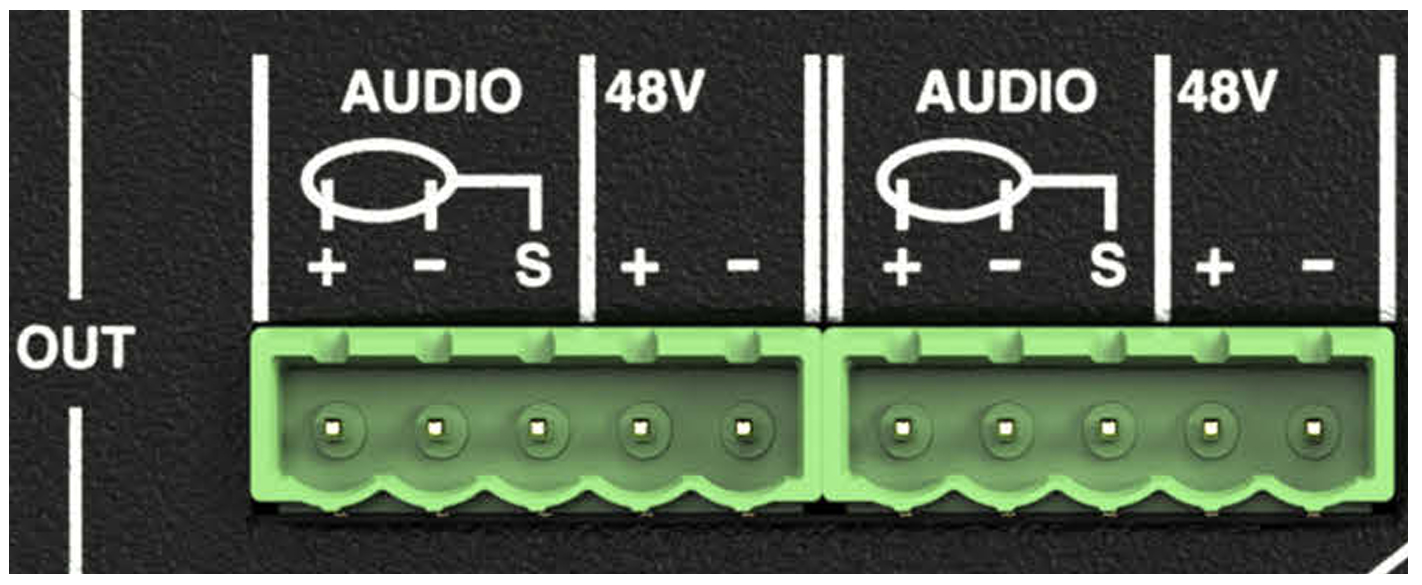 |
MM-10ACX Satellite Outs, Phoenix
When equipped with Phoenix Satellite Outs, the MM-10ACX comes with Phoenix 5-pin female cable connectors for assembling loudspeaker cables. For information on cable requirements for a satellite loudspeaker, refer to its operating instructions.
EN3 Outputs
The MM-10ACX Satellite Outs are available as EN3 5-pin female connectors with three pins for balanced audio (positive, negative, and shield) and two pins for DC Power (positive and negative). These pins are clearly labeled on the MM-10ACX rear panel. A single composite cable (such as Belden 1502) wired for both DC power and balanced audio can be used to connect to each satellite loudspeaker.
 |
MM-10ACX Satellite Outs, EN3
When equipped with EN3 Satellite Outs, the MM-10ACX comes with EN3 5-pin male cable connectors for assembling loudspeaker cables. For information on cable requirements for a satellite loudspeaker, refer to its operating instructions.
Note
For information on cables and cable accessories available from Meyer Sound, see MM-10 Accessories. For information on cable assembly, see Assembling Loudspeaker Cables
M-10ACX Input Select Switch
The Input Select switch determines the audio source signal for the subwoofer. When the switch is in the down position (SUB CH), the source signal is received from the Subwoofer Audio In connector. When the switch is in the up position (SUM CH 1 + 2), the source signal is received from the Satellite 1 and Satellite 2 Audio In connectors and is summed.
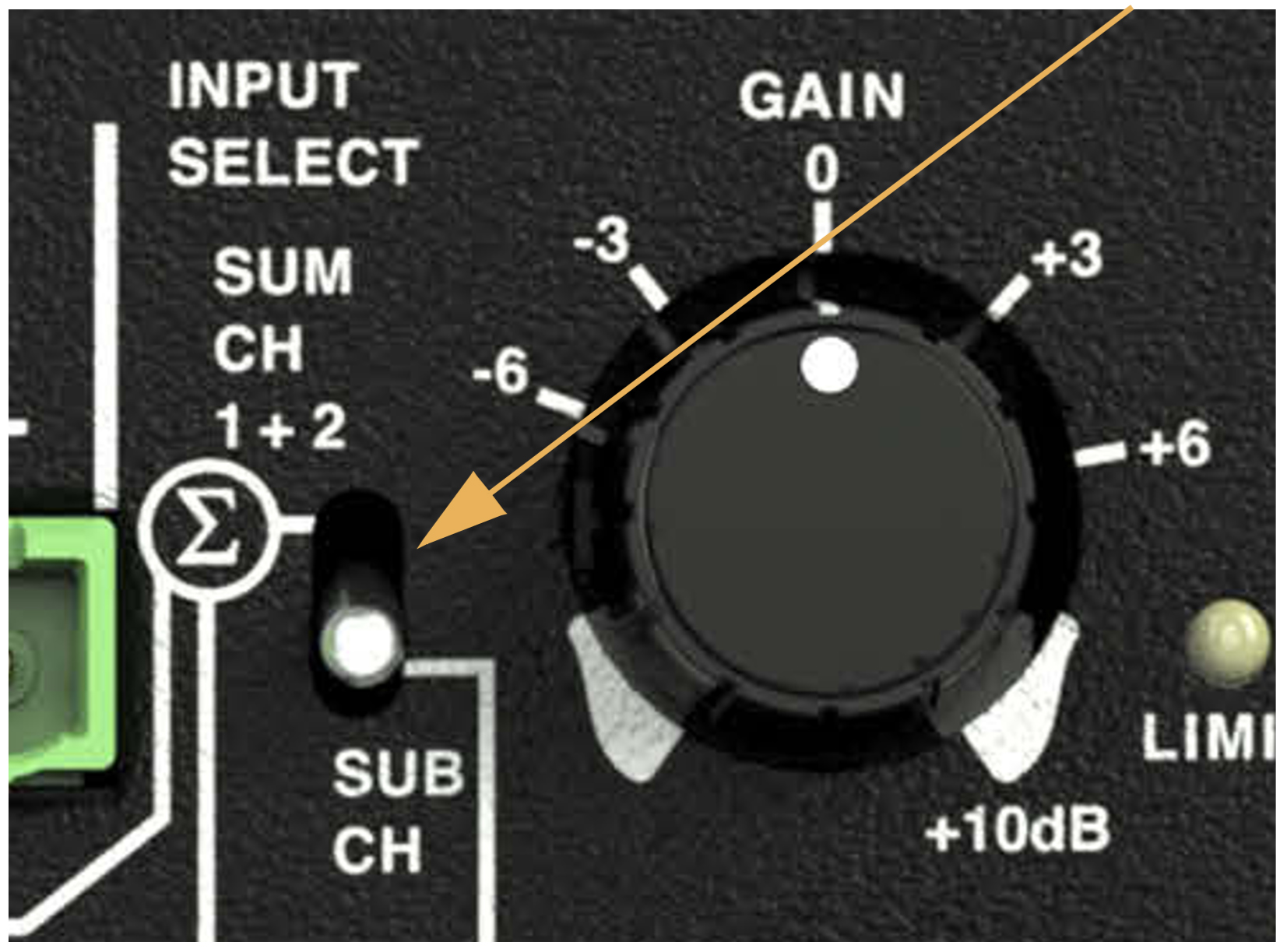 |
MM-10ACX Input Select Switch
Note
The Input Select switch is only included on the MM-10ACX model. The switch only affects the subwoofer signal and has no effect on the Satellite Outs.
Input Select Switch and Summing
When the Input Select switch is in the up position (SUM CH 1 + 2), the source signal that is routed to the subwoofer from the Satellite Audio Ins is attenuated.
If audio signals are present at both Satellite Audio Ins, the signal is summed and attenuated by 6 dB, resulting in a net gain of 0 dB.
If only a single audio signal is present at one of the Satellite Audio Ins, the signal is also attenuated by 6 dB. But this time the result is a net gain of -6 dB.
MM-10ACX Gain Knob
The Gain knob adjust the subwoofer signal from completely attenuated to +10 dB and can be used to the balanced the subwoofer output with that of the satellite loudspeakers.
The Gain knob is always active, regardless of the Input Select switch setting.
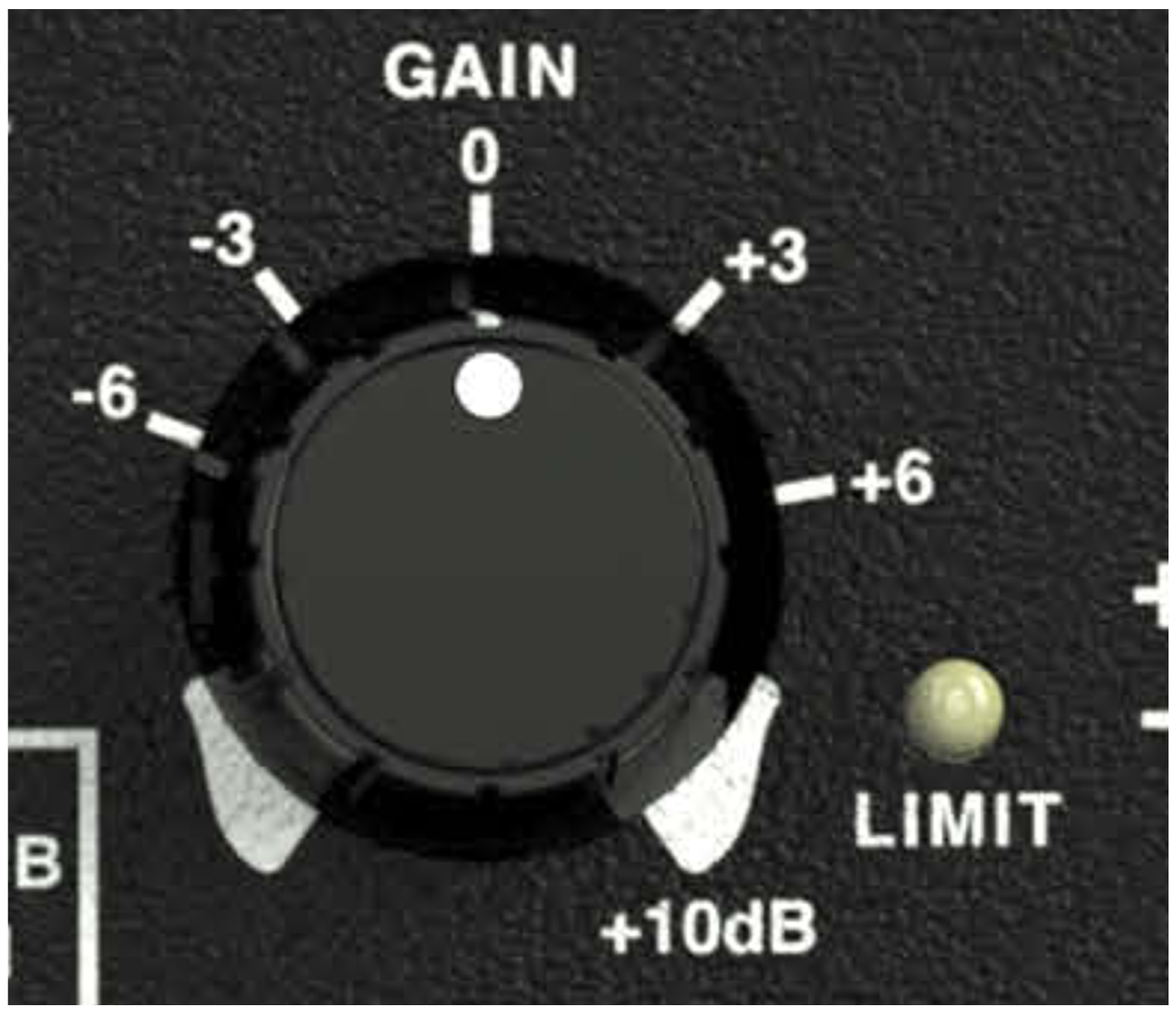 |
MM-10ACX Gain Knob
Note
The Gain knob is only included on the MM-10ACX model. The knob only affects the subwoofer signal and has no effect on the Satellite Outs.
MM-10ACX Input Polarity Switch
The Input Polarity switch swaps the polarity of the audio source signal, which is sometimes necessary to acoustically align the subwoofer with other loudspeakers in the system. When the switch is in the up (+) position, pin 2 is hot relative to pin 3, resulting in a positive pressure wave when a positive signal is applied to pin 2. When the switch is in the down (–) position, pin 3 is hot relative to pin 2, resulting in a positive pressure wave when a positive signal is applied to pin 3.
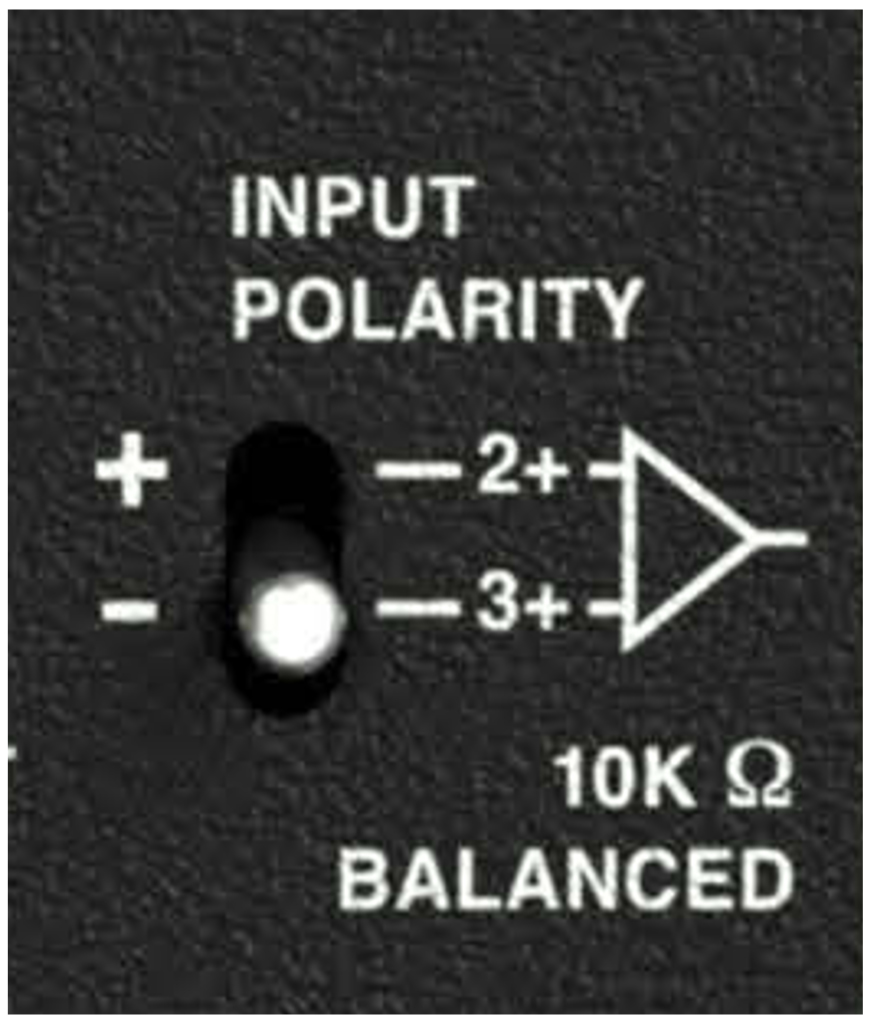 |
MM-10ACX Input Polarity Switch
Note
The Input Polarity switch only affects the subwoofer signal. It has no effect on the Satellite Outs.
MM-10ACX Limit LED
The MM-10ACX has a three-color Limit LED on its rear panel that changes color to indicate the subwoofer’s status.
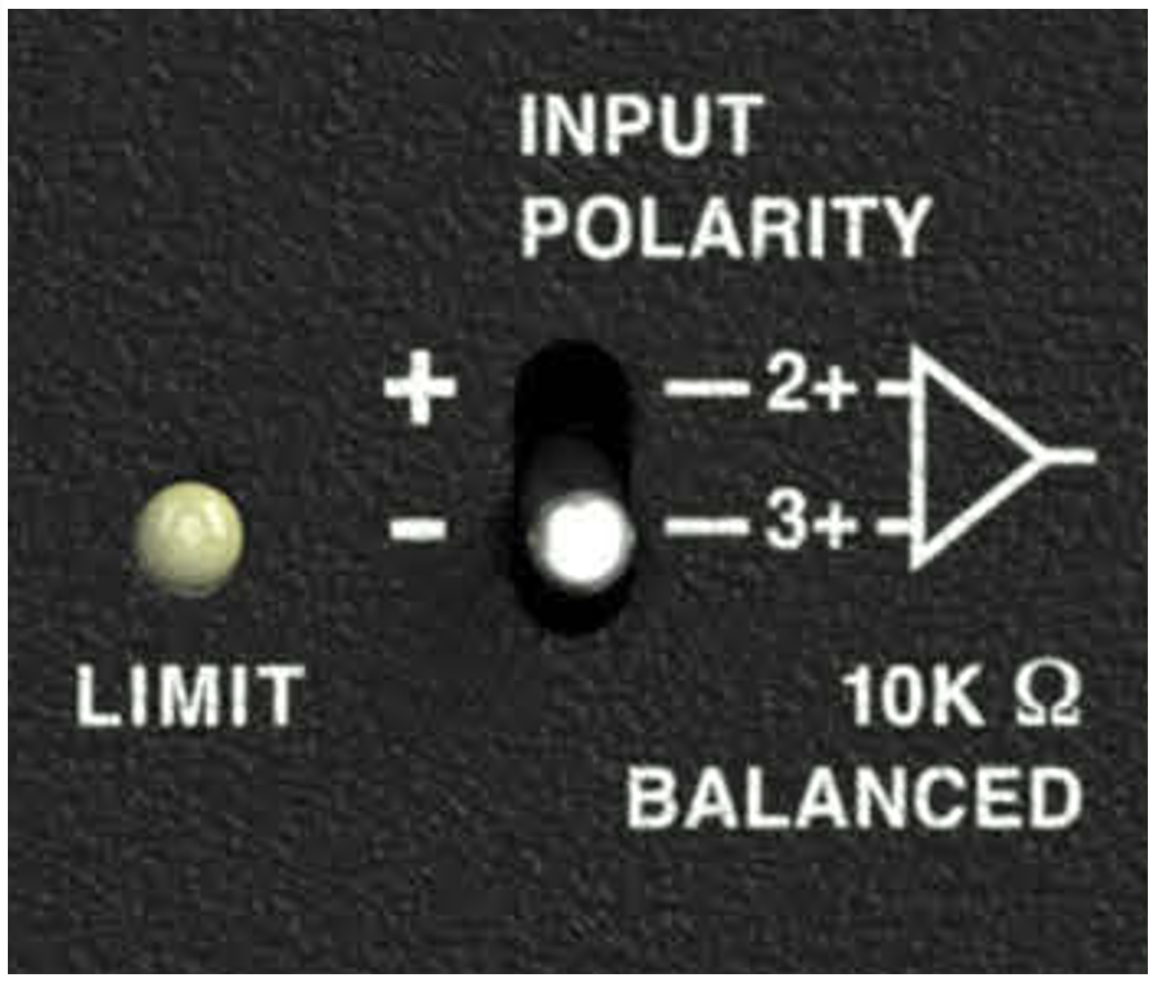 |
MM-10ACX Limit LED
USM-1P — Extended Range Narrow Coverage Stage Monitor
When powering up the MM-10XP subwoofer, the following startup events occur and are indicated by the Limit LED:
The LED flashes green and then yellow during power-up.
The LED turns solid green indicating the subwoofer is ready to reproduce audio.
Caution
If the Limit LED turns red and stays solid red after powering up and the audio is muted, the subwoofer has encountered a failure and may need to be serviced. Contact Meyer Sound Technical Support.
If the Limit LED turns solid red and the MM-10ACX continues to output audio, though at reduced levels, the subwoofer’s voltage may have dropped below 90 V AC. When these conditions are encountered, operation of the subwoofer should cease and its power supply and cabling should be verified.
Limiting (Yellow)
Limiting activity is indicated when the Limit LED turns yellow. When engaged, the limiter protects the subwoofer’s driver and prevents signal peaks from causing excessive distortion in the subwoofer’s amplifier, thereby preserving headroom and maintaining smooth frequency responses at high levels. When the level returns to normal, below the limiter’s threshold, the LED turns green and limiting ceases.
The MM-10ACX performs within its acoustical specifications at normal temperatures when the Limit LED is green, or if the LED turns yellow for two seconds or less and then returns to green for at least one second. If the LED remains yellow for longer than three seconds, the subwoofer enters hard limiting where:
Increases to the input level have no effect.
Distortion increases due to clipping and nonlinear driver operation.
The drivers are subjected to excessive heat and excursion, which will compromise their life span and may eventually lead to damage over time.
Caution
The Limit LED turns yellow when the subwoofer’s signal rises 2 dB above the limiting threshold, and indicates a safe, optimum level has been exceeded. If the MM-10ACX subwoofers in a system begin to limit before reaching the desired SPL, consider adding more subwoofers to the system to achieve the desired SPL without exposing the subwoofers to excessive levels and possible overheating.
MM-10ACX Temperature and Limiting
The Limit LED turns solid yellow when its heat sink temperature reaches 65° C (145° F), indicating the unit is reaching its maximum heat dissipation and a reduction in SPL is recommended. While the MM-10ACX will continue to operate while the LED is yellow, the limiter threshold is lowered to a safe level (causing the output level to be lowered by 6 dB) to prevent the subwoofer from overheating. When the temperature of the heat sink cools to 50°C (122°F), the LED changes from yellow to green and the limiter threshold returns to normal.
Clipping (Red)
The Limit LED flashes red when its input signal causes the amplifier to overload. If the LED flashes red continuously, the subwoofer is severely overloaded and a reduction in the input level is recommended.
Caution
If the Limit LED turns solid red and the subwoofer continues to output audio, though at reduced levels, the subwoofer’s voltage may have dropped below 90 V AC. When these conditions are encountered, operation of the subwoofer should cease and its power supply and cabling should be verified.
MM-10ACX Satellite Configurations
Single-Channel
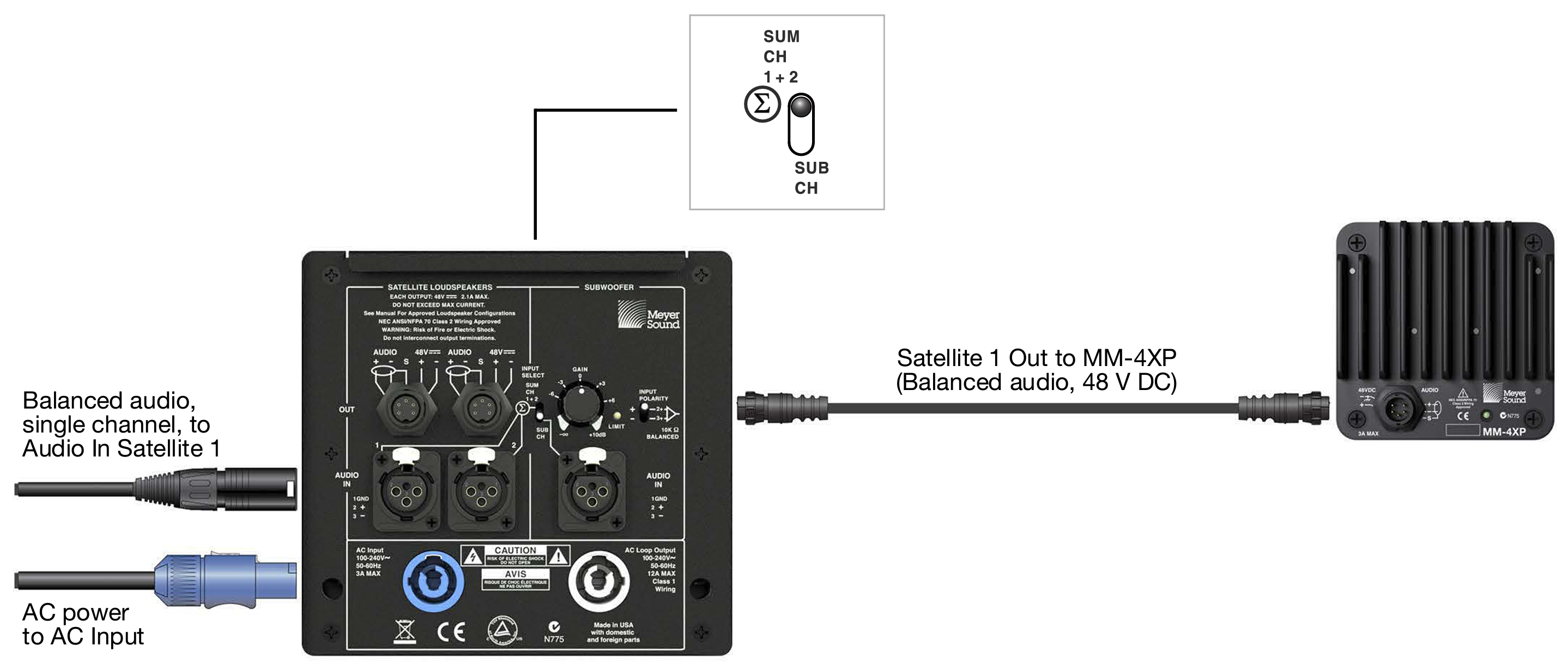
MM-10ACX Single-Channel Satellite System (Shown with EN3 Connectors)
Connect a single audio signal to Audio In for Satellite 1 on the MM-10ACX.
Connect Satellite 1 Out from the MM-10ACX to the loudspeaker input of the MM-4XP.
Set the Input Select switch on the MM-10ACX to SUM CH 1+2 (up).
If necessary, to accommodate for the placement of the subwoofer and satellite loudspeaker, adjust the Input Polarity switch and Gain knob on the MM-10ACX.
Note
The MM-10ACX can power up to two MM-4XPs.
Dual-channel
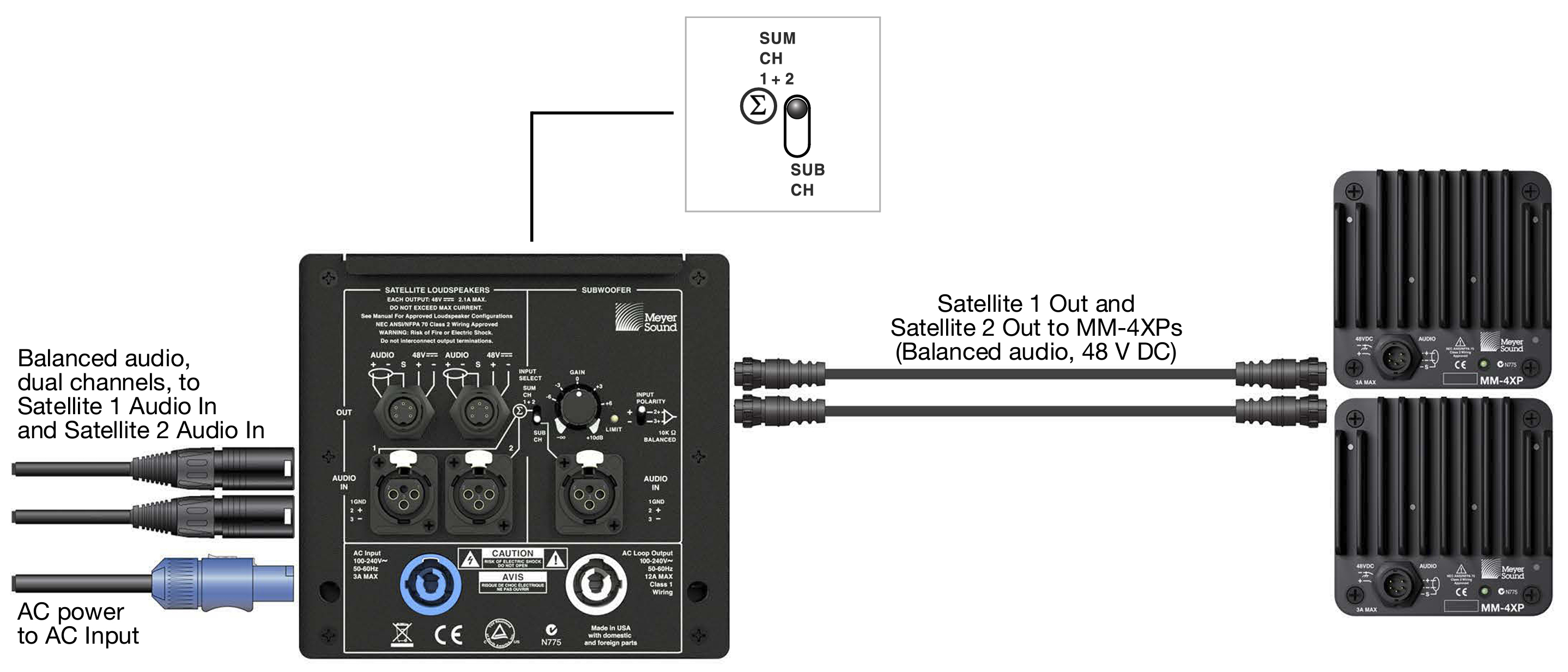
MM-10ACX Dual-Channel Satellite System (Shown with EN3 Connectors)
Connect the left audio signal to Audio In for Satellite 1 on the MM-10ACX.
Connect the right audio signal to Audio In for Satellite 2 on the MM-10ACX.
Connect the Satellite 1 Out from the MM-10ACX to the loudspeaker input of left MM-4XP.
Connect the Satellite 2 Out from the MM-10ACX to the loudspeaker input of the right MM-4XP.
Set the Input Select switch on the MM-10ACX to SUM CH 1+2 (up).
If necessary, to accommodate for the placement of the subwoofer and satellite loudspeakers, adjust the Input Polarity switch and Gain knob on the MM-10ACX.
Dual Channel + Sub Channel (2.1)
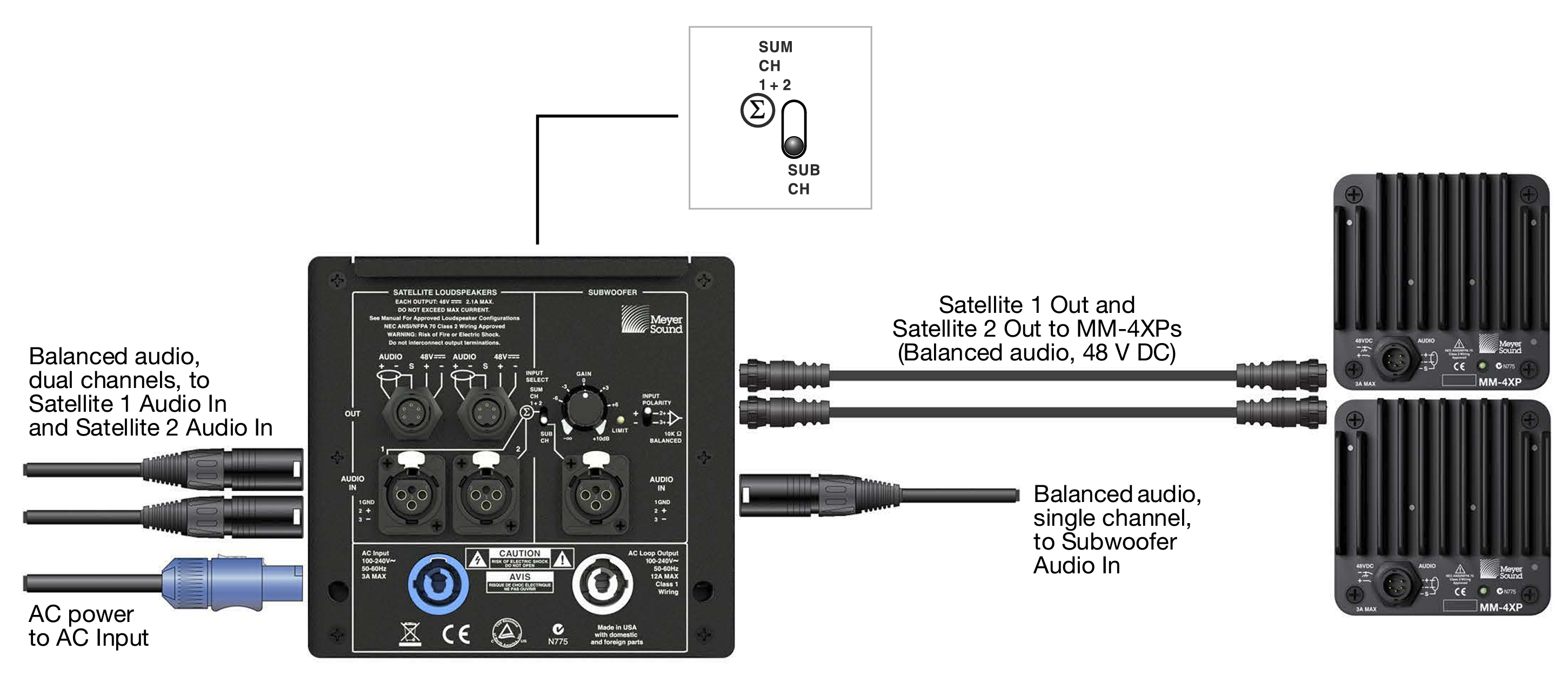
MM-10ACX Dual Channel + Sub Channel System (Shown with EN3 Connectors)
Connect the left audio signal to Audio In for Satellite 1 on the MM-10ACX.
Connect the right audio signal to Audio In for Satellite 2 on the MM-10ACX.
Connect the subwoofer audio signal to the Subwoofer Audio In on the MM-10ACX.
Connect the Satellite Out 1 from the MM-10ACX to the loudspeaker input of left MM-4XP.
Connect the Satellite Out 2 from the MM-10ACX to the loudspeaker input of the right MM-4XP.
Set the Input Select switch on the MM-10ACX to SUB CH (down).
If necessary, to accommodate for the placement of the subwoofer and satellite loudspeakers, adjust the Input Polarity switch and Gain knob on the MM-10ACX.
Mounting the MM-10
The MM-10 is available with top and side nut plates with either 3/8-inch-16 or metric M10 threaded nuts. The optional MUB-MM10 u-bracket mounts the MM-10 on ceilings and walls at adjustable angles.
Important Safety Considerations
When installing Meyer Sound loudspeakers, the following precautions should always be observed:
All Meyer Sound products must be used in accordance with local, state, federal, and industry regulations. It is the owner’s and user’s responsibility to evaluate the reliability of any rigging or mounting method for their application. Rigging should only be carried out by experienced professionals
Use mounting and rigging hardware that has been rated to meet or exceed the weight being hung.
Make sure to attach mounting hardware to the building's structural components (studs or joists), and not just to the wall surface. Verify that the building's structure and the anchors used for the installation will safely support the total weight of the mounted loudspeakers.
Use mounting hardware appropriate for the surface where the loudspeaker will be installed.
Make sure bolts are tightened securely. Meyer Sound recommends using Loctite® on bolt threads and safety cables.
Inspect mounting and rigging hardware regularly. Immediately replace any worn or damaged components.
MUB-MM10 U-bracket
The MUB-MM10 U-bracket mounts the MM-10 on ceilings and walls at adjustable angles. The U-bracket’s adjustment slot lets you adjust how close the MM-10 is located to the mounting surface and at what angle the subwoofer will be positioned. The MUB-MM10 is available in two kits with either 3/8-inch-16 hardware (PN 40.199.060.01) or M10 hardware (PN 40.199.060.02)
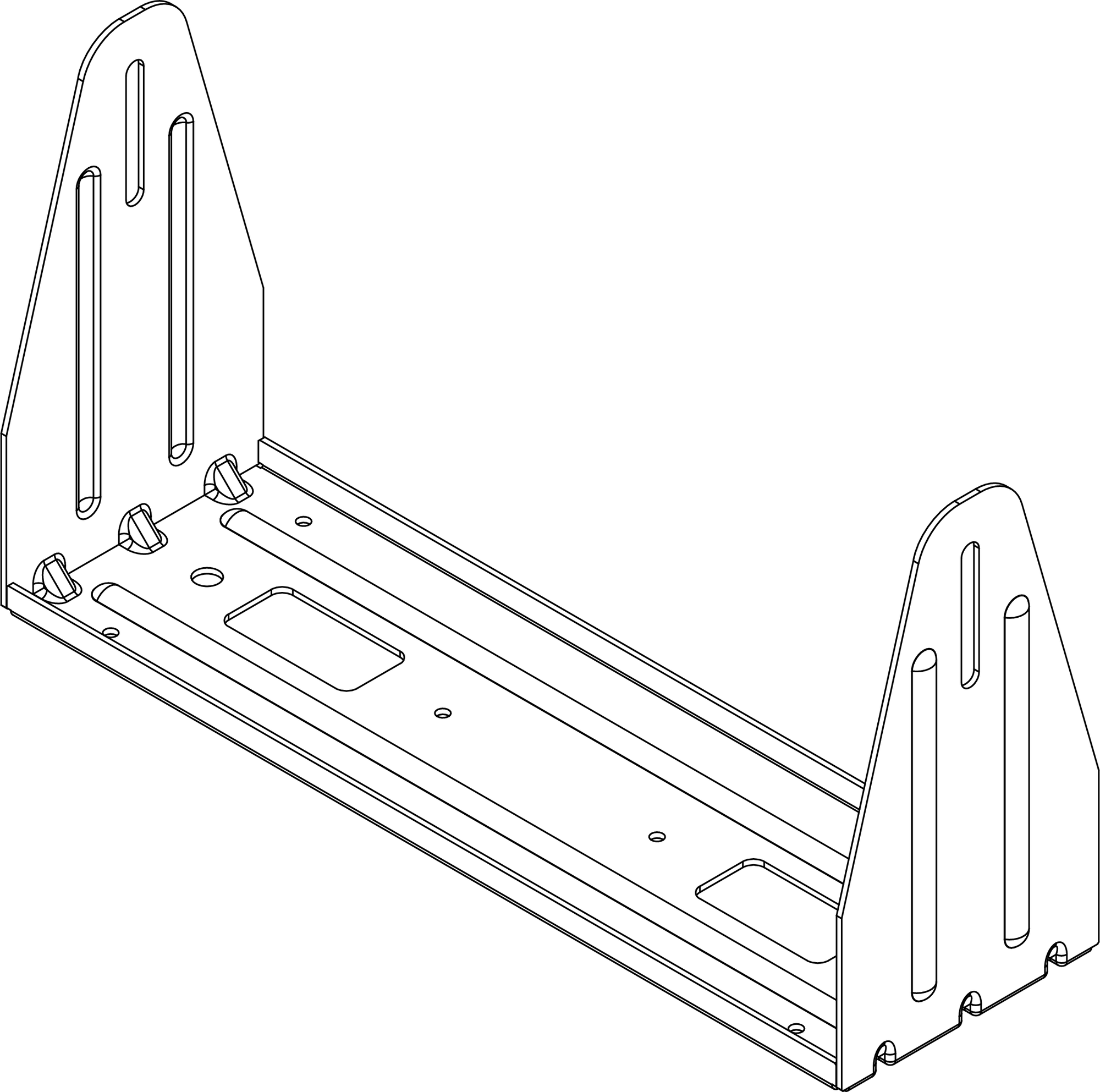 |
MUB-MM10 U-Bracket
Ceiling-Mounting with the MUB-MM10
The MM-10 can be mounted on a ceiling or underbalcony area with the MUB-MM10 U-bracket.
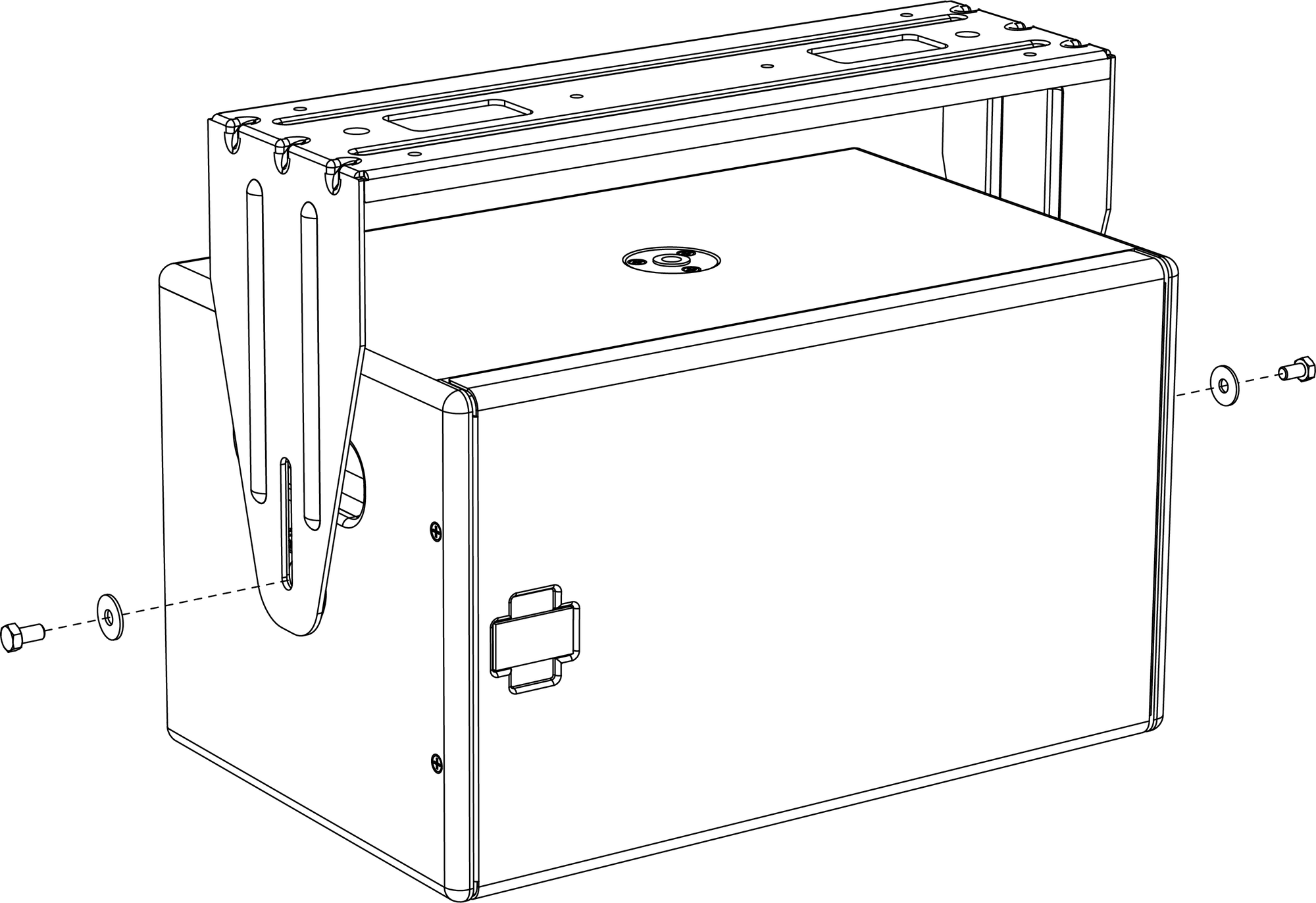 |
MUB-MM10 U-Bracket
Wall-Mounting with the MUB-MM10
The MUB-MM10 U-bracket lets you mount the MM-10 either vertically or horizontally on a wall.
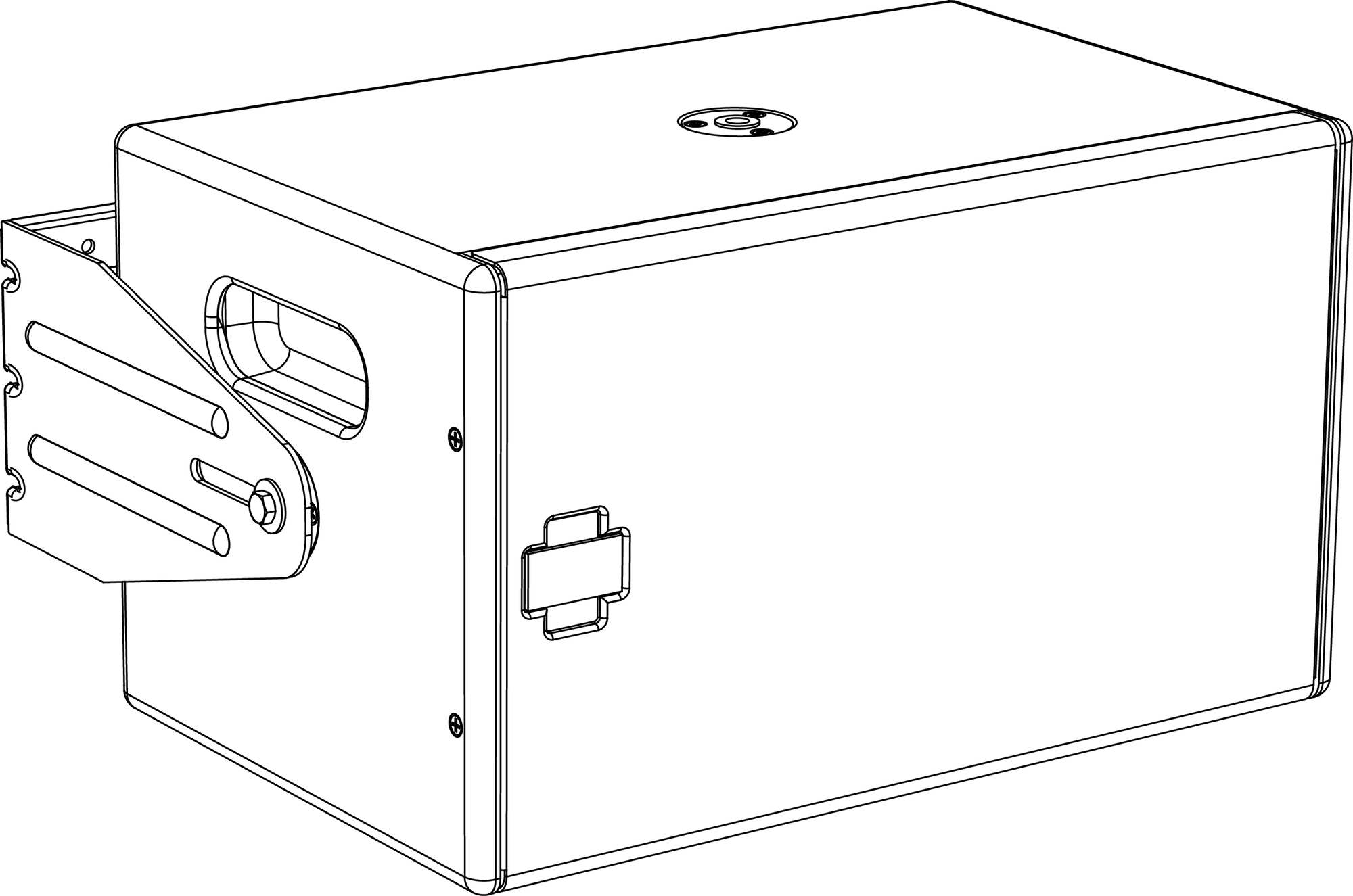 |
MUB-MM10, Horizontal Wall Mount
MM-10 Accessories
Note
Details about the power supply required for the MM-10XP version may be found at: meyersound.com/product/mps
The following MM-10 accessories are available from Meyer Sound.
Part Number | Accessory | Notes |
|---|---|---|
40.199.060.01 | MUB-MM10 U-bracket | With 3/8-inch-16 hardware. |
40.199.060.02 | MUB-MM10 U-bracket | With M10 hardware. |
40.174.015.01 | Horizontal rain hood kit | Included with weather-protected MM-10s. Only recommended for use with weather-protected MM-10s. |
40.174.015.02 | Vertical rain hood kit |
Phoenix and EN3 Cable Connectors and Adapters
The following Phoenix and EN3 cable connectors and adapters are available from Meyer Sound.
Part Number | Connector/Adapter | Use |
|---|---|---|
484.053 | Phoenix 5-pin female cable mount connector | Connects to MM-10XPs equipped with Phoenix connectors, and MPS-488HPP Channel Outputs |
468.069 | EN3 5-pin female cable mount connector | Connects to MM-10XPs equipped with EN3 connectors |
468.071 | EN3 5-pin male cable mount connector | Connects to MPS-488HPE Channel Outputs |
468.072 | EN3 5-pin female inline cable adapter | Connects to EN3 5-pin male cable mount connectors |
468.073 | EN3 5-pin male inline cable adapter | Connects to EN3 5-pin female cable mount connectors |
28.163.033.01 | Cable coupler EN3 5-pin female-to-male | Joins two cables: one with an EN3 5-pin male cable mount connector to one with an EN3 5-pin female cable mount connector |
Phoenix and EN3 Loudspeaker Cables
The following Phoenix and EN3 cables are available from Meyer Sound and can be used to connect MM-10XPs to MPS-488HPs and MPS-482HPs, as well as to connect MM-10ACXs to satellite loudspeakers.
Note
Phoenix and EN3 loudspeaker cables and bulk cable use Belden 1502R (regular) or Belden 1502P (plenum) cable. Belden 1502 is a composite cable comprised of two 18 AWG wires for DC power, two 22 AWG wires for balanced audio, and one 24 AWG wire for audio shield.
Part Number | Cable | Color | Coating | Length |
|---|---|---|---|---|
524.014 | Bulk (no connectors) | Black | Regular | 500 ft spool |
524.015 | Bulk (no connectors) | White | Plenum | 500 ft spool |
28.163.009.01 | EN3 5-pin female to pigtail | Black | Regular | 10 ft |
28.163.009.11 | EN3 5-pin female to pigtail | White | Plenum | 10 ft |
28.163.009.21 | EN3 5-pin female to EN3 5-pin male | Black | Regular | 10 ft |
28.163.009.22 | 20 ft | |||
28.163.009.23 | 30 ft | |||
28.163.009.24 | 50 ft | |||
28.163.009.25 | 100 ft | |||
28.163.009.26 | 150 ft | |||
28.163.009.31 | EN3 5-pin female to EN3 5-pin male | White | Plenum | 10 ft |
28.163.009.32 | 20 ft | |||
28.163.009.33 | 30 ft | |||
28.163.009.34 | 50 ft | |||
28.163.009.35 | 100 ft | |||
28.163.009.36 | 150 ft | |||
28.163.033.01 | Cable coupler EN3 5-pin female-to-male (joins two cables: one with an EN3 5-pin male cable mount connector to one with an EN3 5-pin female cable mount connector) | |||
28.163.009.41 | EN3 5-pin female to Phoenix 5-pin female | Black | Regular | 10 ft |
28.163.009.42 | 20 ft | |||
28.163.009.43 | 30 ft | |||
28.163.009.44 | 50 ft | |||
28.163.009.45 | 100 ft | |||
28.163.009.46 | 150 ft | |||
28.163.009.51 | EN3 5-pin female to Phoenix 5-pin female | White | Plenum | 10 ft |
28.163.009.52 | 20 ft | |||
28.163.009.53 | 30 ft | |||
28.163.009.54 | 50 ft | |||
28.163.009.55 | 100 ft | |||
28.163.033.01 | 150 ft | |||
Optional Rain Hoods
A weather-protected version of the MM-10 subwoofer is available with rain hood kits that safeguard the subwoofer’s electronics from the elements in fixed, outdoor installations. The rain hood is available in both horizontal (PN 40.174.015.01) and vertical (PN 40.174.015.02) versions. The rain hood is made of a durable, high-impact polycarbonate that is also transparent, allowing the subwoofer's connections and LEDs to be visible.
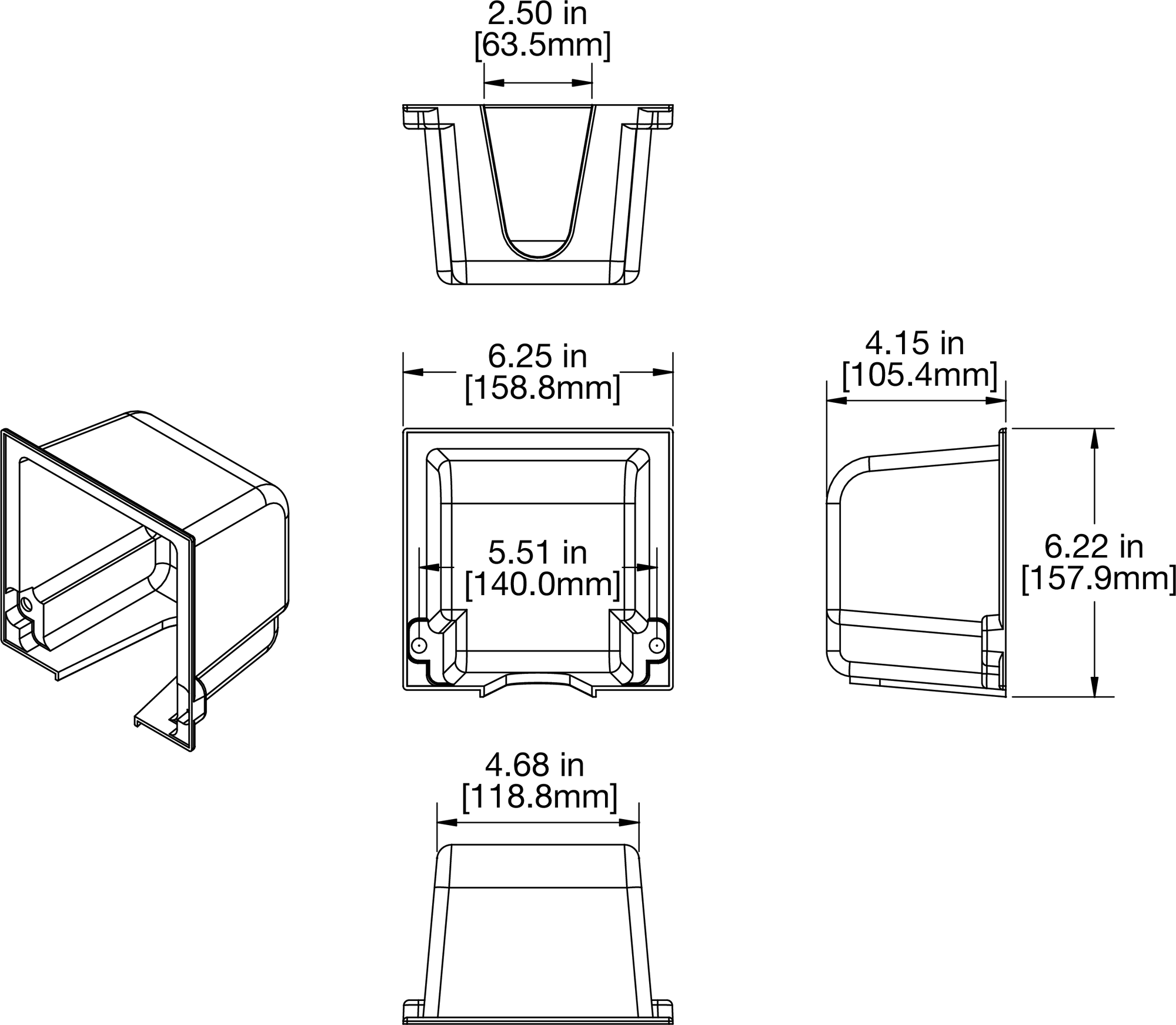 |
MM-10 Horizontal Rain Hood Dimensions
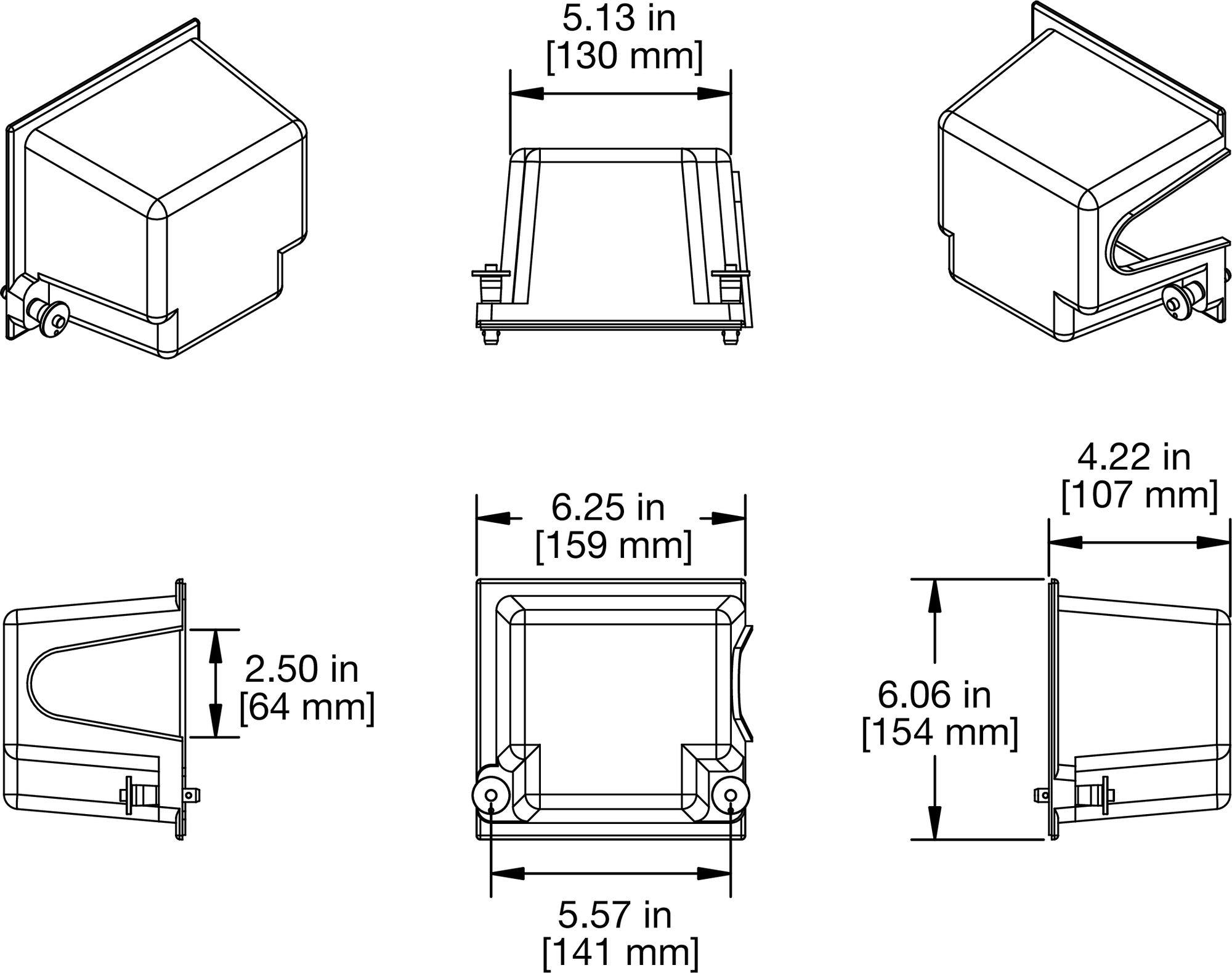 |
MM-10 Vertical Rain Hood Dimensions
Installing the Horizontal Rain Hood
Orient the MM-10 horizontally with its user panel to the left.
Attach any required cables to the subwoofer.
If the rain hood’s gasket material is not attached, firmly attach it to the rain hood’s inner edges. Do not attach the gasket directly to the user panel.
Attach the rain hood by slipping it under the flange at the top of the loudspeaker, placing it flush against the user panel. Align the rain hood’s holes with those in the panel.
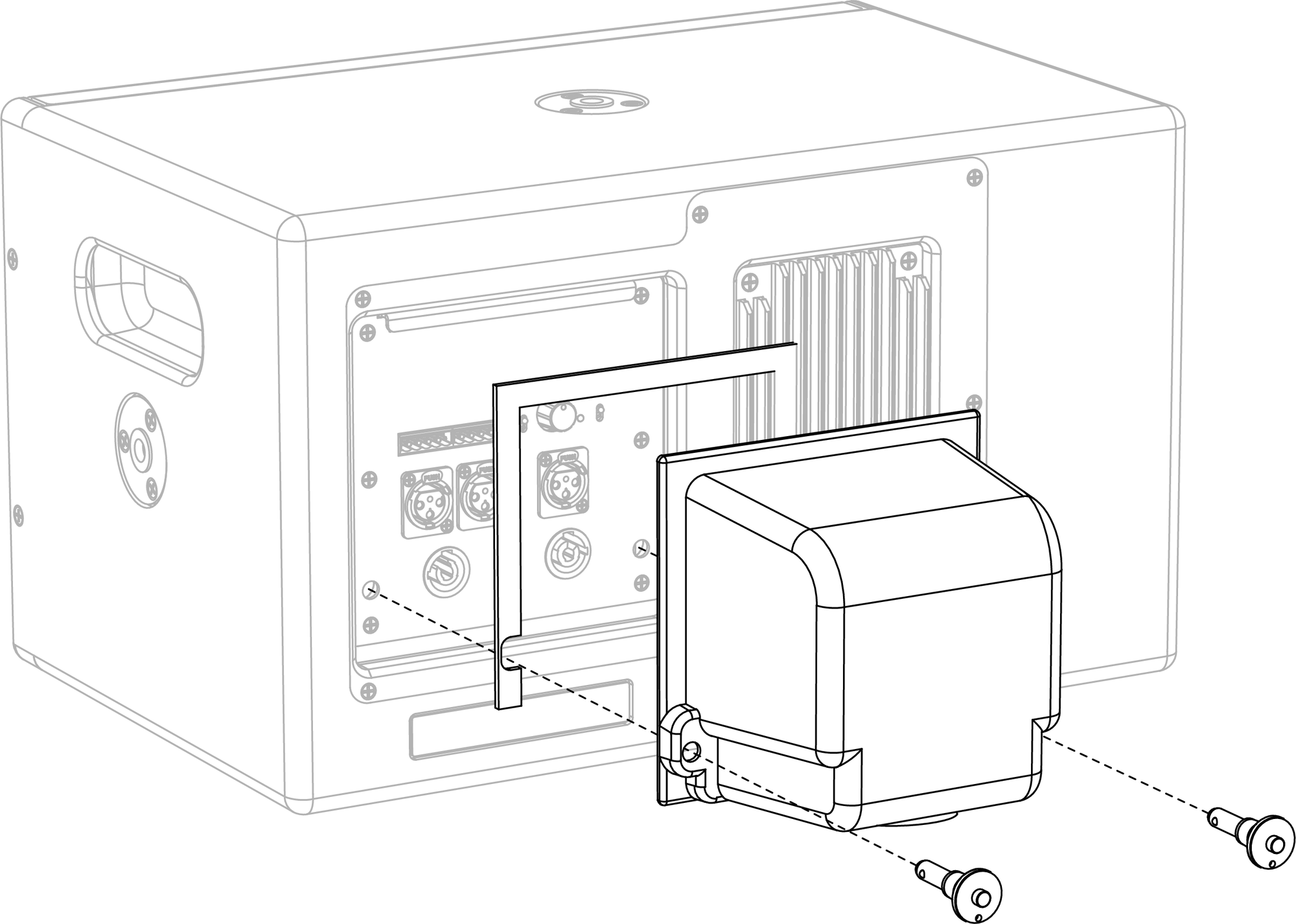
Secure the rain hood to the user panel by inserting the lock pins in the two bottom holes. Insert the pins all the way so they lock.
Installing the Vertical Rain Hood
Orient the MM-10 vertically with its user panel at the top.
Attach any required cables to the subwoofer.
If the rain hood’s gasket material is not attached, firmly attach it to the rain hood’s inner edges. Do not attach the gasket directly to the user panel.
Attach the rain hood by slipping it under the flange on the right side of the subwoofer, placing it flush against the user panel. Align the rain hood’s holes with those in the panel.
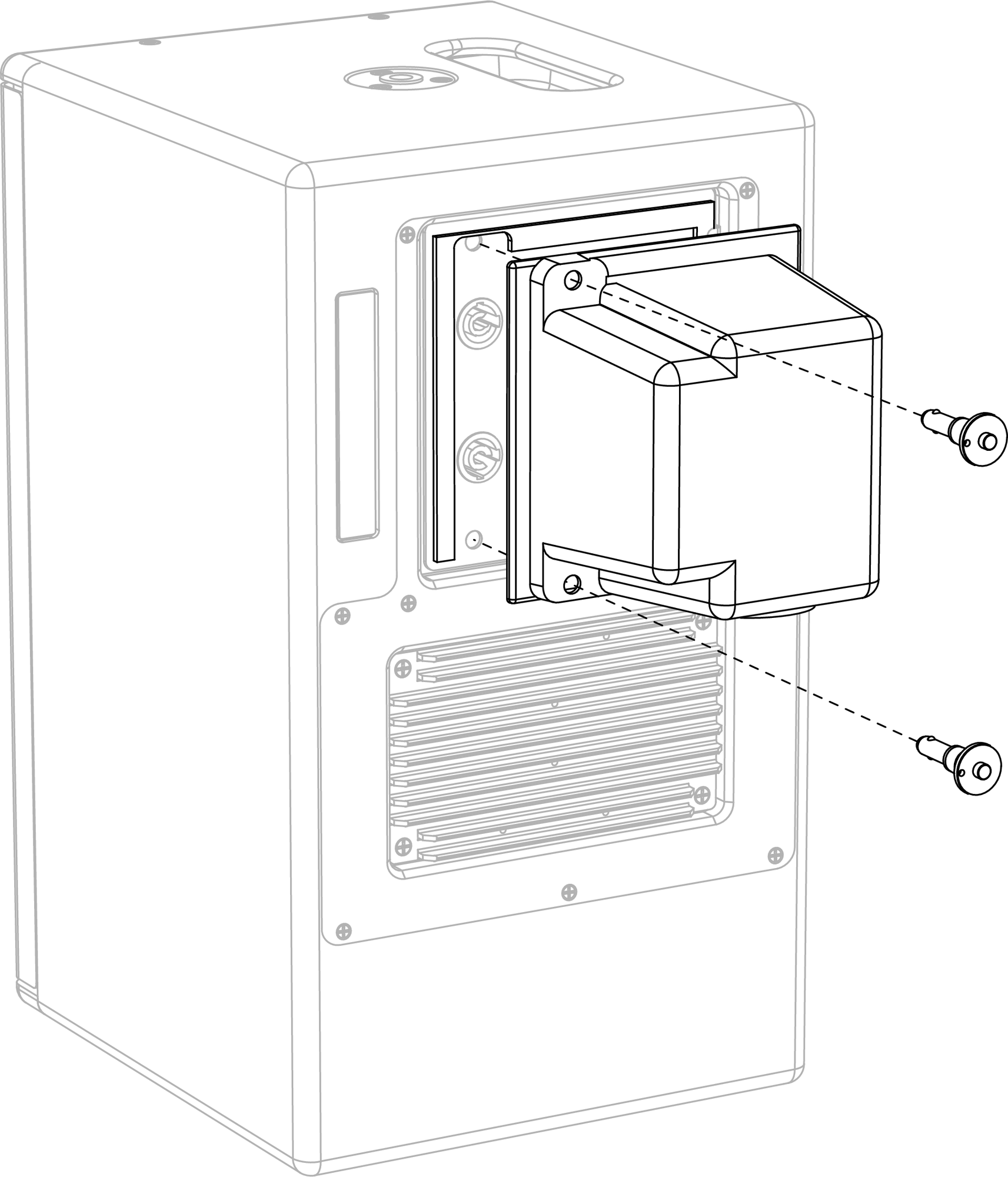
Secure the rain hood to the user panel by inserting the lock pins in the two left holes. Insert the pins all the way so they lock.
Tilt for Vertically-oriented, Weather-protected MM-10s
When installing vertically-oriented, weather-protected MM-10s, the units must be mounted at a 0-degree, or downward, tilt. This ensures that water will not accumulate in the front of loudspeaker.
Caution
When wiring loudspeaker cables, it is extremely important that each pin be wired correctly. Make sure that the 48 V DC from the external power supply is wired directly (and only) to the 48 V DC pins on the loudspeaker connector, and that the polarity is observed (negative to negative, positive to positive) to avoid damage to the loudspeaker. In addition, make sure that audio pins are wired correctly; polarity reversals for audio signals affect system performance.
Assemble IntelligentDC loudspeaker cables
When wiring IntelligentDC loudspeaker cables, each pin in the cable must align correctly with the corresponding pin in the MPS channel output connector (see Channel Outputs). Ensure the 48 V DC from the MPS power supply connects directly (and only) to the 48 V DC pins on the loudspeaker connector, and that the polarity aligns (negative to negative, positive to positive) to prevent damage to the loudspeaker. In addition, verify the audio pin polarity, as reversals in audio signals can affect system performance.
Wire | Gauge | Signal |
|---|---|---|
Red | 18 AWG | DC power, positive (+) |
Black | 18 AWG | DC power, negative (–) |
White | 22 AWG | balanced audio, positive (+) |
Blue | 22 AWG | balanced audio, negative (–) |
Shield | 24 AWG | balanced audio, shield |
Assembling Phoenix-to-Phoenix Loudspeaker Cables
When connecting loudspeakers equipped with Phoenix connectors to the MPS-488HPp power supply, you need a Phoenix 5-pin female to Phoenix 5-pin female cable. The following procedure documents how to assemble this cable.
 |
Assembled Phoenix-to-Phoenix Cable
If the cable has not yet been stripped, strip one end of the cable. Strip the outer shielding by 1 inch and then strip the black, red, blue, and white wires by 0.275 inch.

Insert the five exposed conductors into the five cable holes in a Phoenix 5-pin female cable mount connector. Use the following wiring scheme.

Pin Destinations for Phoenix 5-Pin Female Cable Mount Connector
Secure the conductors by tightening the five screws in the Phoenix cable mount connector. Screws should be torqued to 5–6 Nm(4.4–5.3 In-Lbs).

Caution
Screws should not be inserted into the Phoenix connector while the connector rests in a mating plug. Doing so will damage the contacts. During assembly, the Phoenix connector should only be held in place externally.
Repeat the previous steps and attach the other end of the cable to another Phoenix 5-pin female cable mount connector.
Verify the wiring polarity is correct for both cable ends
Assemble Phoenix-to-EN3 cables
When connecting loudspeakers equipped with EN3 connectors to power supplies equipped with Phoenix connectors, you'll need a Phoenix 5-pin female-to-EN3 5-pin female cable like the one shown below. The following procedure describes how to assemble this cable. If starting with an EN3-to-pigtail cable, skip steps 4–7 in this procedure.
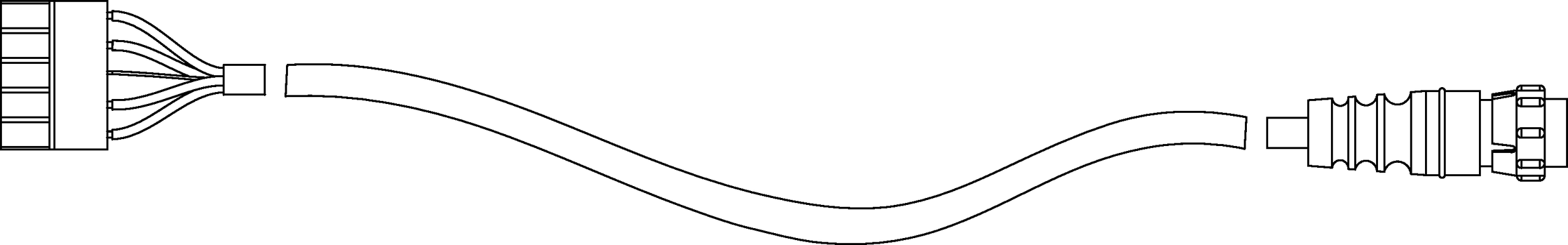
Strip the cable jacket one (1) inch and then strip the black, red, blue, and white wires by 0.275 inch.

Warning
Do not tighten screws while the connector rests in a mating plug. Doing so will damage the contacts. During assembly, only hold the Phoenix connector externally in place.
With the connector oriented as shown below (lug screws up), insert the five exposed conductors into the five cable holes of a Phoenix 5-pin female cable mount connector. Use the following wiring scheme.

Secure the conductors by tightening the five screws in the Phoenix cable mount connector torqued to 0.5–0.6Nm (4.4–5.3In-Lbs).

On the other end of the cable, strip the outer cable jacket one (1) inch and then strip the black, red, blue, and white wires 0.275 inch.
Disassemble the EN3 5-pin female connector and feed the stripped cable through the boot, cable clamp housing, and coupling ring.
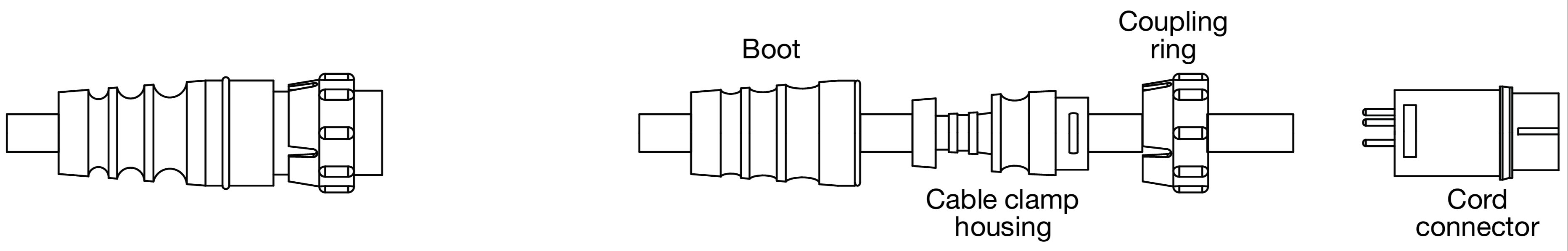
Solder the five exposed conductors to the five pins on the EN3 cord connector using the following wiring scheme.
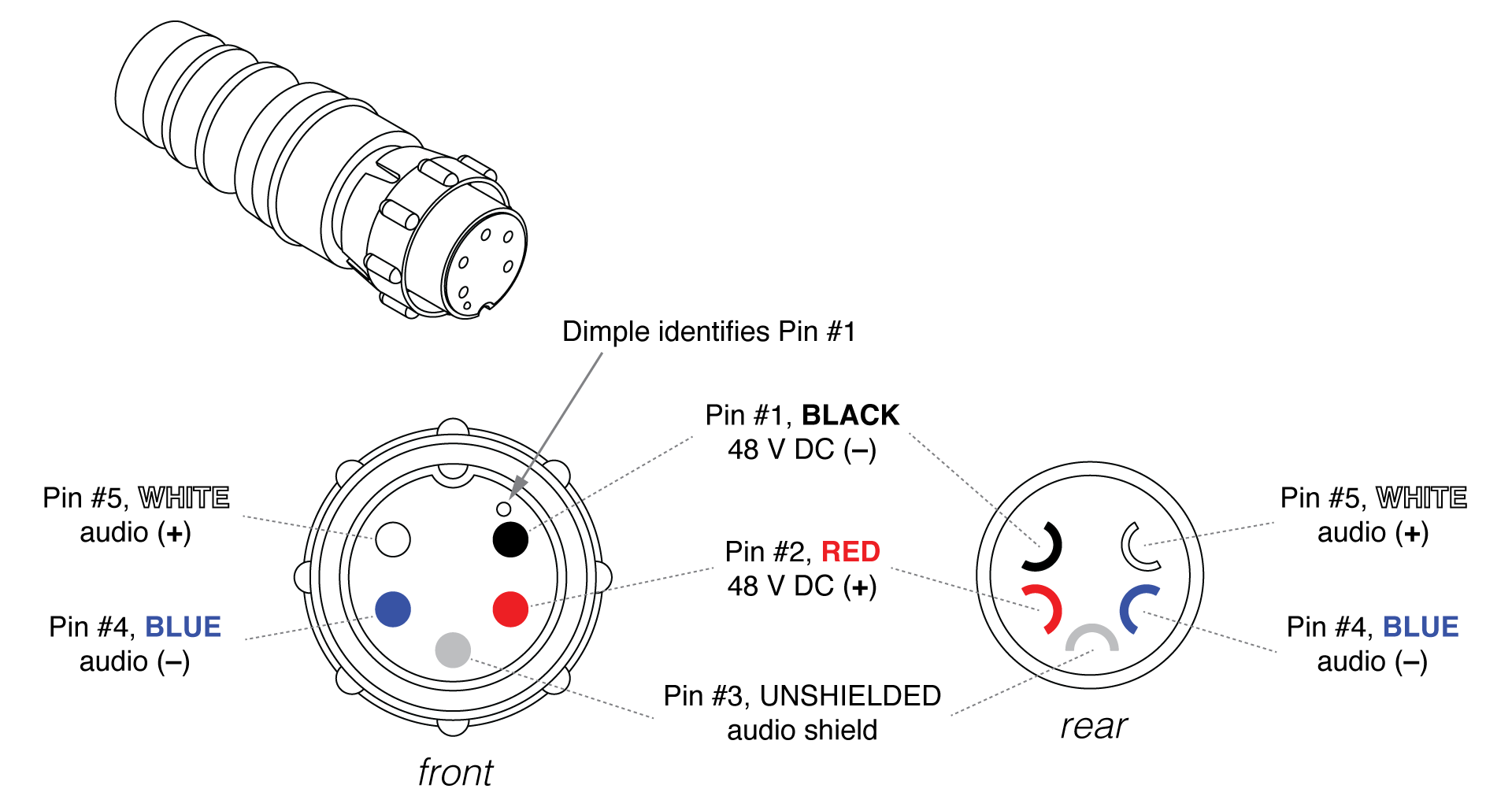
Reassemble the EN3 5-pin female connector:
Align the coupling ring’s side notches with the cord connector’s side notches and slide the coupling ring onto the cord connector.
Carefully insert the end of the cable clamp housing into the cord connector until it locks into place. Snap the cable clamps into their compartments in the cable clamp housing.
Slide the boot forward until it completely covers the cable clamp housing.
Using a continuity or impedance meter, verify that each pin on one connector connects to the corresponding pin on the other connector.
Assemble EN3-to-EN3 cables for legacy MPS power supplies
To connect an IntelligentDC loudspeaker to a legacy MPS power supply, you may need an EN3 5-pin female to EN3 5-pin male cable like the one shown below. The following procedure describes how to assemble this cable. If you start with an EN3-to-pigtail cable, you can disregard step 5 in the procedure.

Note
Cable mount connectors cannot connect to other cable mount connectors. Cable mount connectors can only connect to panel mount connectors (like those on the loudspeaker and legacy MPS power supplies) or inline connectors. To extend cables with EN3 connectors on both ends you can use an EN3 5-pin female-to-male cable coupler (PN 28.163.033.01).
Strip one end of the cable's outer shielding by one (1) inch and then strip the black, red, blue, and white wires by 0.275 inch.

Disassemble the EN3 5-pin male connector and feed the stripped cable through the boot, cable clamp housing, and coupling ring.
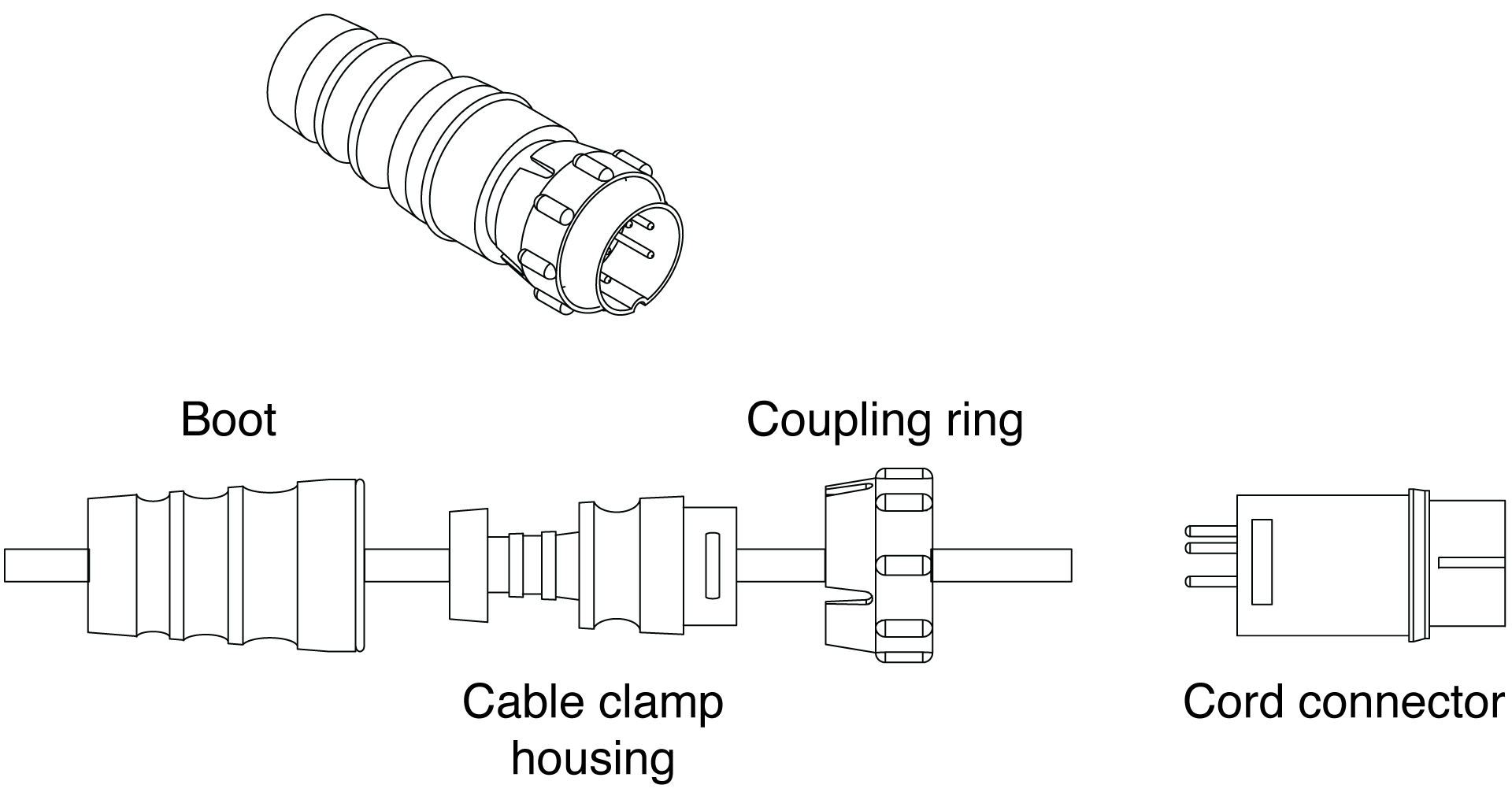
Solder the five exposed conductors to the five pins on the EN3 cord connector using the following wiring scheme.
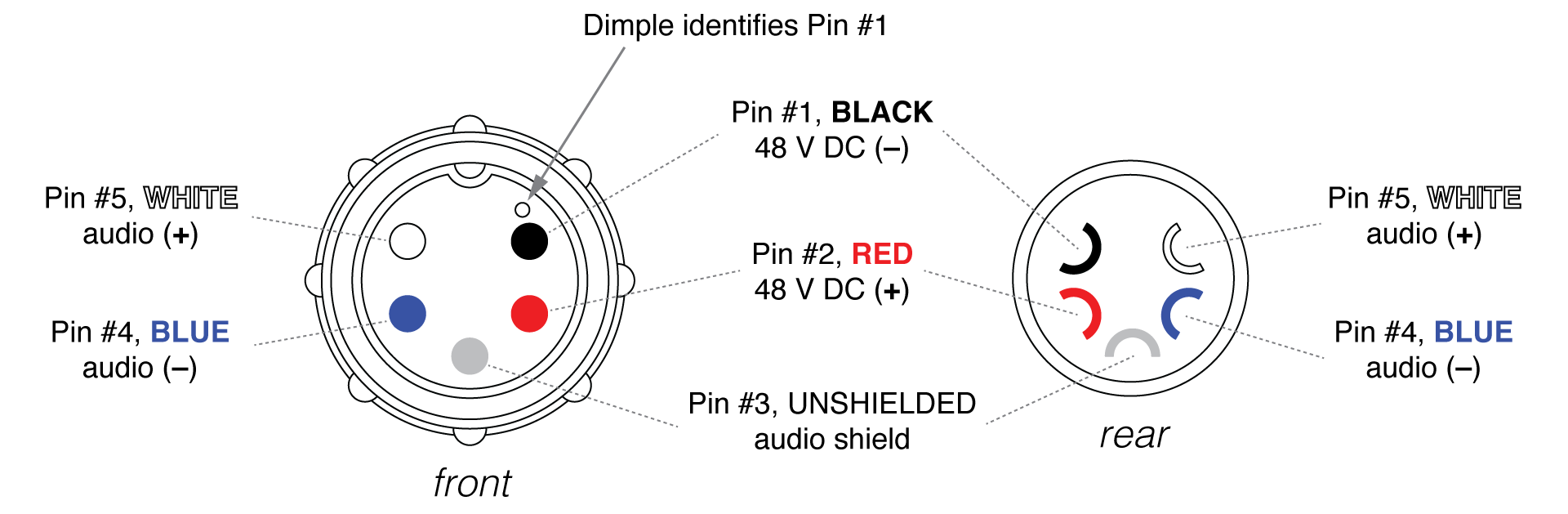
Reassemble the EN3 5-pin male connector:
Align the coupling ring’s side notches with the cord connector’s side notches and slide the couple ring onto the cord connector.
Carefully insert the end of the cable clamp housing into the cord connector until it locks into place. Snap the cable clamps in the cable clamp housing into their compartments.
Slide the boot forward so it covers the cable clamp housing completely.
Repeat steps 1-4 to attach the EN3 5-pin female connector to the other end of the cable.

Pin Destinations for EN3 5-Pin Female Cable Mount Connector
Verify correct wiring polarity for both cable ends.
MM-10 Dimensions